Basic plots with matplotlib¶
In [1]:
import numpy as np
import matplotlib.pyplot as plt
Displaying matrices¶
In [2]:
img = np.fromfunction(lambda i, j: (i-5)**2 + (j-5)**2,
(11,11))
In [3]:
g = plt.imshow(img, interpolation='nearest')
In [4]:
plt.show()
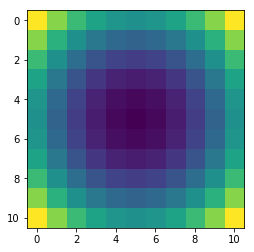
To set display on by default¶
In [5]:
%matplotlib inline
In [6]:
g = plt.imshow(img, interpolation='nearest')
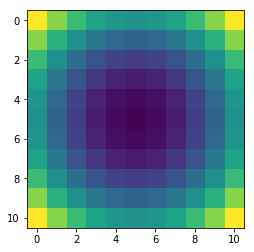
Images as arrays¶
In [7]:
from scipy import misc
face = misc.imread('figs/face.png')
In [8]:
face.shape
Out[8]:
(768, 1024, 3)
In [9]:
face
Out[9]:
array([[[121, 112, 131],
[138, 129, 148],
[153, 144, 165],
...,
[119, 126, 74],
[131, 136, 82],
[139, 144, 90]],
[[ 89, 82, 100],
[110, 103, 121],
[130, 122, 143],
...,
[118, 125, 71],
[134, 141, 87],
[146, 153, 99]],
[[ 73, 66, 84],
[ 94, 87, 105],
[115, 108, 126],
...,
[117, 126, 71],
[133, 142, 87],
[144, 153, 98]],
...,
[[ 87, 106, 76],
[ 94, 110, 81],
[107, 124, 92],
...,
[120, 158, 97],
[119, 157, 96],
[119, 158, 95]],
[[ 85, 101, 72],
[ 95, 111, 82],
[112, 127, 96],
...,
[121, 157, 96],
[120, 156, 94],
[120, 156, 94]],
[[ 85, 101, 74],
[ 97, 113, 84],
[111, 126, 97],
...,
[120, 156, 95],
[119, 155, 93],
[118, 154, 92]]], dtype=uint8)
In [10]:
plt.imshow(face);
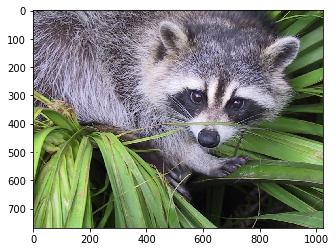
Line plots¶
In [11]:
x = np.linspace(-5, 5, 50)
y = x**2
In [12]:
plt.plot(x, y);
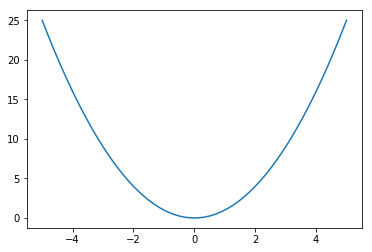
In [13]:
plt.plot(x, y, '--');
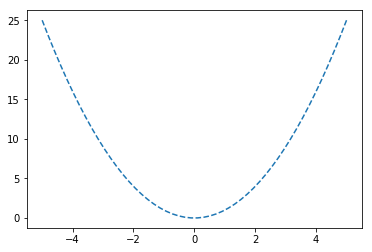
In [14]:
plt.plot(x, y, linestyle='dashed');
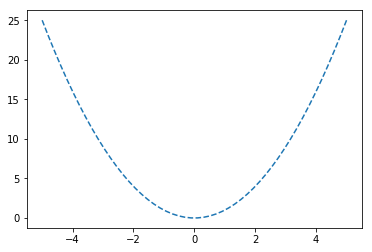
In [15]:
plt.plot(x, y, 'o');
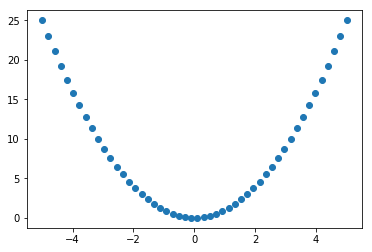
In [16]:
plt.plot(x, y, marker='o', markersize=5, color='salmon',
linestyle='solid',);

Scatter plots¶
In [17]:
x = np.random.multivariate_normal(np.zeros(2), np.eye(2), 250)
v = 50*(x**2).sum(1)
plt.scatter(x[:,0], x[:,1], s=v, c=v, alpha=0.5)
plt.axis('square');
plt.axis([-3,3,-3,3])
plt.xticks([])
plt.yticks([]);
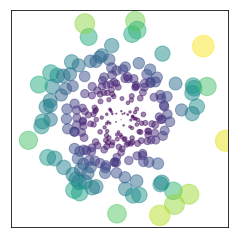
Histograms¶
In [18]:
x = np.random.randn(100)
In [19]:
plt.hist(x);
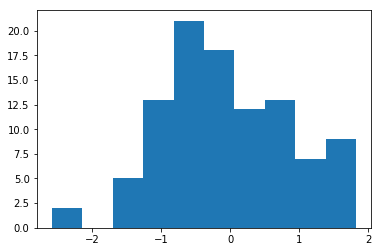
In [20]:
for i in range(5):
x = np.random.normal(i, 1, 100)
plt.hist(x, bins=15, alpha=0.5, normed=True);

Multiple plots¶
In [21]:
nrows = 2
ncols = 3
fig, axes = plt.subplots(nrows, ncols, figsize=(ncols*2, nrows*2))
for i, ax in enumerate(axes.ravel()):
ax.plot(x, x**i)
ax.grid(True)
ax.set_xticklabels([])
ax.set_yticklabels([])
ax.set_title('Degree {}'.format(i))
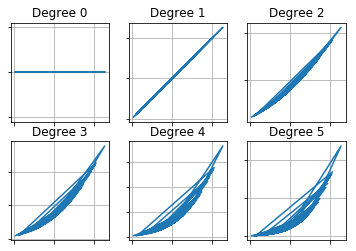
Styles¶
In [22]:
x = np.linspace(-5, 5, 50)
y = x**2
In [23]:
plt.style.available
Out[23]:
['_classic_test',
'bmh',
'classic',
'dark_background',
'fivethirtyeight',
'ggplot',
'grayscale',
'seaborn-bright',
'seaborn-colorblind',
'seaborn-dark-palette',
'seaborn-dark',
'seaborn-darkgrid',
'seaborn-deep',
'seaborn-muted',
'seaborn-notebook',
'seaborn-paper',
'seaborn-pastel',
'seaborn-poster',
'seaborn-talk',
'seaborn-ticks',
'seaborn-white',
'seaborn-whitegrid',
'seaborn']
In [24]:
with plt.style.context('ggplot'):
plt.plot(x, y);

In [25]:
with plt.style.context('dark_background'):
plt.plot(x, y);
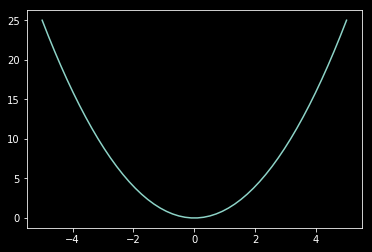
In [26]:
with plt.xkcd():
plt.plot(x, y);
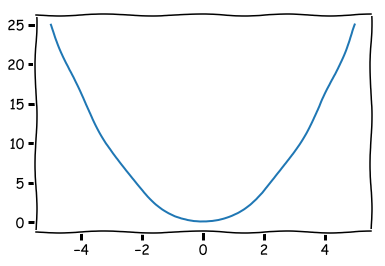
In [ ]: