I/O¶
The first step in data analysis is often getting data and parsing it into a convenient format for analysis. This notebook explores how to load and save plain text, JSON and XML data. We will cover numeric, tabular and database options in a subsequent lecture.
Text files¶
Quick and dirty way to write a text file.
In [1]:
%%file ../data/animals.txt
name|species|age|weight
arun|cat|5|7.3
bob|bird|2|1.5
coco|cat|2|5.5
dumbo|elephant|23|454
elmo|dog|5|11
fido|dog|3|24.5
gumba|bird|2|2.7
Overwriting ../data/animals.txt
Loading a text file¶
Using a generator expression to read one line at a time¶
This is useful if we only want to extrat some lines and the entire file is too large to fit into memory.
Note the use of the with contxt manager - this automates the closing
of the file resource once the with blcok is exited, avoiding leakage
of system resources.
In [2]:
with open('../data/animals.txt') as f:
for line in f:
if 'cat' in line:
print(line.strip())
arun|cat|5|7.3
coco|cat|2|5.5
Reading into memory as a single string¶
In [3]:
with open('../data/animals.txt') as f:
text = f.read()
print(text)
name|species|age|weight
arun|cat|5|7.3
bob|bird|2|1.5
coco|cat|2|5.5
dumbo|elephant|23|454
elmo|dog|5|11
fido|dog|3|24.5
gumba|bird|2|2.7
Reading into memory as a list of strings¶
In [4]:
with open('../data/animals.txt') as f:
text = f.readlines()
print(text)
['name|species|age|weight\n', 'arun|cat|5|7.3\n', 'bob|bird|2|1.5\n', 'coco|cat|2|5.5\n', 'dumbo|elephant|23|454\n', 'elmo|dog|5|11\n', 'fido|dog|3|24.5\n', 'gumba|bird|2|2.7']
Tabular data can also be read with numpy or pandss¶
In [5]:
np.loadtxt('../data/animals.txt', dtype='object', delimiter='|')
Out[5]:
array([["b'name'", "b'species'", "b'age'", "b'weight'"],
["b'arun'", "b'cat'", "b'5'", "b'7.3'"],
["b'bob'", "b'bird'", "b'2'", "b'1.5'"],
["b'coco'", "b'cat'", "b'2'", "b'5.5'"],
["b'dumbo'", "b'elephant'", "b'23'", "b'454'"],
["b'elmo'", "b'dog'", "b'5'", "b'11'"],
["b'fido'", "b'dog'", "b'3'", "b'24.5'"],
["b'gumba'", "b'bird'", "b'2'", "b'2.7'"]], dtype=object)
In [6]:
df = pd.read_table('../data/animals.txt', sep='|')
df
Out[6]:
| name | species | age | weight | |
|---|---|---|---|---|
| 0 | arun | cat | 5 | 7.3 |
| 1 | bob | bird | 2 | 1.5 |
| 2 | coco | cat | 2 | 5.5 |
| 3 | dumbo | elephant | 23 | 454.0 |
| 4 | elmo | dog | 5 | 11.0 |
| 5 | fido | dog | 3 | 24.5 |
| 6 | gumba | bird | 2 | 2.7 |
Note that pandas has intelligently guessed the appropriate type of each column¶
In [7]:
df.dtypes
Out[7]:
name object
species object
age int64
weight float64
dtype: object
Saving a text file¶
In [8]:
s = """
name|species|age|weight
arun|cat|5|7.3
bob|bird|2|1.5
coco|cat|2|5.5
dumbo|elephant|23|454
elmo|dog|5|11
fido|dog|3|24.5
gumba|bird|2|2.7
"""
In [9]:
with open('../data/animals2.txt', 'w') as f:
f.write(s)
In [10]:
!cat '../data/animals2.txt'
name|species|age|weight
arun|cat|5|7.3
bob|bird|2|1.5
coco|cat|2|5.5
dumbo|elephant|23|454
elmo|dog|5|11
fido|dog|3|24.5
gumba|bird|2|2.7
Web resources¶
Reading an unformatted web page¶
In [11]:
import requests
In [12]:
# Only download once - Project Gutenburg will block you if you do this repeatedly
try:
with open('../data/Ulysses.txt') as f:
text = f.read()
except IOError:
url = 'http://www.gutenberg.org/cache/epub/4300/pg4300.txt'
resp = requests.get(url)
text = resp.text
with open('../data/Ulysses.txt', 'w') as f:
f.write(text)
In [13]:
print(text[:1000])
The Project Gutenberg EBook of Ulysses, by James Joyce
This eBook is for the use of anyone anywhere at no cost and with
almost no restrictions whatsoever. You may copy it, give it away or
re-use it under the terms of the Project Gutenberg License included
with this eBook or online at www.gutenberg.org
Title: Ulysses
Author: James Joyce
Posting Date: August 1, 2008 [EBook #4300]
Release Date: July, 2003
[Last updated: November 17, 2011]
Language: English
*** START OF THIS PROJECT GUTENBERG EBOOK ULYSSES ***
Produced by Col Choat
ULYSSES
by James Joyce
-- I --
Stately, plump Buck Mulligan came from the stairhead, bearing a bowl of
lather on which a mirror and a razor lay crossed. A yellow dressinggown,
ungirdled, was sustained gently behind him on the mild morning air. He
held the bowl aloft and intoned:
--_Introibo ad altare Dei_.
Halted, he peered down the dark winding stairs and called out coarsely:
--Come up, Kinch! Come up, you fearful jesuit!
Solemnly h
Getting a table from a URL¶
It might be necesary to install some packages before this works.
In [14]:
url = 'http://www.marketwatch.com/investing/stock/aapl/financials'
pd.read_html(url, match="Fiscal year is October-September. All values USD millions")[0]
Out[14]:
| Fiscal year is October-September. All values USD millions. | 2011 | 2012 | 2013 | 2014 | 2015 | 5-year trend | |
|---|---|---|---|---|---|---|---|
| 0 | Sales/Revenue | 108.6B | 155.97B | 170.87B | 183.24B | 231.28B | NaN |
| 1 | Sales Growth | - | 43.62% | 9.55% | 7.24% | 26.22% | NaN |
| 2 | Cost of Goods Sold (COGS) incl. D&A | 64.08B | 87.92B | 107.24B | 112.55B | 142.26B | NaN |
| 3 | COGS excluding D&A | 62.26B | 84.64B | 100.48B | 104.61B | 131B | NaN |
| 4 | Depreciation & Amortization Expense | 1.81B | 3.28B | 6.76B | 7.95B | 11.26B | NaN |
| 5 | Depreciation | 1.62B | 2.6B | 5.8B | 6.85B | 9.96B | NaN |
| 6 | Amortization of Intangibles | 192M | 677M | 960M | 1.1B | 1.3B | NaN |
| 7 | COGS Growth | - | 37.21% | 21.98% | 4.96% | 26.39% | NaN |
| 8 | Gross Income | 44.52B | 68.06B | 63.63B | 70.69B | 89.03B | NaN |
| 9 | Gross Income Growth | - | 52.86% | -6.51% | 11.10% | 25.94% | NaN |
| 10 | Gross Profit Margin | - | - | - | - | 38.49% | NaN |
Write function to downlaod text data (files with .asc extension) form
Gelman’s website for the Bayesian Data Analysis 3 textbook at
http://www.stat.columbia.edu/~gelman/book/data. Given the URL to an .asc
file, the funciton should return a string containing the data
description, and a pandas dataframe containing the table. For
example, the resultn of parsing the URL
http://www.stat.columbia.edu/~gelman/book/data/meta.asc should look like
this.
In [15]:
from IPython.display import Image
In [16]:
Image('../images/Scraping data.png')
Out[16]:
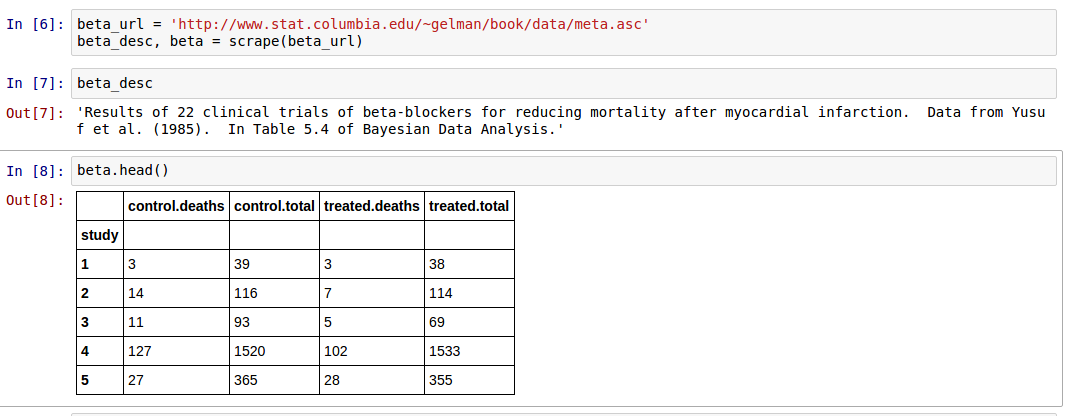
In [ ]:
JavaScript Object Notation (JSON) is a common way of storing data on the
web.Python translates JSON into a list of nested dictinaries using the
json module in the standard library. We will use biccyle crash data
from the Durham Open Data
project as an example.
In [17]:
import json
In [18]:
with open('../data/north_carolina_bicycle_crash_data_heatmap_.json') as f:
data = json.load(f)
In [19]:
! head -c 1000 ../data/north_carolina_bicycle_crash_data_heatmap_.json
[{"datasetid": "north_carolina_bicycle_crash_data_heatmap_", "recordid": "696348a220ddd21dfcbd30cdc744147464ffd639", "fields": {"drvr_age": 66, "rd_defects": "None", "crsh_sevri": "C: Possible Injury", "objectid": 19, "crash_ty_1": 353311, "ambulancer": "No", "excsspdind": "No", "county": "Durham", "speed_limi": "20 - 25 MPH", "rural_urba": "Urban", "bike_injur": "C: Possible Injury", "bike_race": "Black", "drvr_vehty": "Pickup", "crash_type": "Bicyclist Ride Out - Residential Driveway", "bike_dir": "Not Applicable", "city": "Durham", "workzone_i": "No", "rd_class": "Local Street", "rd_config": "Two-Way, Not Divided", "num_lanes": "2 lanes", "rd_feature": "No Special Feature", "bike_age": 6, "location": [36.002743, -78.8785], "drvr_injur": "O: No Injury", "crash_loc": "Non-Intersection", "rd_charact": "Straight - Level", "drvr_alc_d": "No", "drvrage_gr": "60-69", "i_fid": 18, "light_cond": "Daylight", "drvr_sex": "Male", "crashday": "01-01-06", "crash_time": "0001-01-01T08:21:58-04:56
In [20]:
len(data)
Out[20]:
5716
In [21]:
data[0]
Out[21]:
{'datasetid': 'north_carolina_bicycle_crash_data_heatmap_',
'fields': {'ambulancer': 'No',
'bike_age': 6,
'bike_alc_d': 'No',
'bike_dir': 'Not Applicable',
'bike_injur': 'C: Possible Injury',
'bike_pos': 'Driveway / Alley',
'bike_race': 'Black',
'bike_sex': 'Female',
'city': 'Durham',
'county': 'Durham',
'crash_date': '2007-01-06',
'crash_grp': 'Bicyclist Failed to Yield - Midblock',
'crash_hour': 13,
'crash_loc': 'Non-Intersection',
'crash_time': '0001-01-01T08:21:58-04:56',
'crash_ty_1': 353311,
'crash_type': 'Bicyclist Ride Out - Residential Driveway',
'crash_year': '2007',
'crashalcoh': 'No',
'crashday': '01-01-06',
'crsh_sevri': 'C: Possible Injury',
'developmen': 'Residential',
'drvr_age': 66,
'drvr_alc_d': 'No',
'drvr_estsp': '11-15 mph',
'drvr_injur': 'O: No Injury',
'drvr_race': 'Black',
'drvr_sex': 'Male',
'drvr_vehty': 'Pickup',
'drvrage_gr': '60-69',
'excsspdind': 'No',
'hit_run': 'No',
'i_fid': 18,
'light_cond': 'Daylight',
'locality': 'Mixed (30% To 70% Developed)',
'location': [36.002743, -78.8785],
'num_lanes': '2 lanes',
'num_units': 2,
'objectid': 19,
'rd_charact': 'Straight - Level',
'rd_class': 'Local Street',
'rd_conditi': 'Dry',
'rd_config': 'Two-Way, Not Divided',
'rd_defects': 'None',
'rd_feature': 'No Special Feature',
'rd_surface': 'Smooth Asphalt',
'region': 'Piedmont',
'rural_urba': 'Urban',
'speed_limi': '20 - 25 MPH',
'traff_cntr': 'No Control Present',
'weather': 'Clear',
'workzone_i': 'No'},
'geometry': {'coordinates': [-78.8785, 36.002743], 'type': 'Point'},
'record_timestamp': '2015-04-21T05:55:44-04:00',
'recordid': '696348a220ddd21dfcbd30cdc744147464ffd639'}
Flatten the nested dictionaries recursively¶
In [35]:
def flatten(d, parent='', sep='_'):
"""This takes a nested dictionary, and returns a flat dictinoary.
A new prefix can optionally be added to the keys by specifying parent.
Keys in the flat dictionary are created by joining parent and child keys with sep.
"""
items = []
for k, v in d.items():
key = sep.join([parent, k]) if parent else k
try:
items.extend(flatten(v, key, sep=sep).items())
except AttributeError:
items.append((key, v))
return dict(items)
In [23]:
flatten(data[0])
Out[23]:
{'datasetid': 'north_carolina_bicycle_crash_data_heatmap_',
'fields_ambulancer': 'No',
'fields_bike_age': 6,
'fields_bike_alc_d': 'No',
'fields_bike_dir': 'Not Applicable',
'fields_bike_injur': 'C: Possible Injury',
'fields_bike_pos': 'Driveway / Alley',
'fields_bike_race': 'Black',
'fields_bike_sex': 'Female',
'fields_city': 'Durham',
'fields_county': 'Durham',
'fields_crash_date': '2007-01-06',
'fields_crash_grp': 'Bicyclist Failed to Yield - Midblock',
'fields_crash_hour': 13,
'fields_crash_loc': 'Non-Intersection',
'fields_crash_time': '0001-01-01T08:21:58-04:56',
'fields_crash_ty_1': 353311,
'fields_crash_type': 'Bicyclist Ride Out - Residential Driveway',
'fields_crash_year': '2007',
'fields_crashalcoh': 'No',
'fields_crashday': '01-01-06',
'fields_crsh_sevri': 'C: Possible Injury',
'fields_developmen': 'Residential',
'fields_drvr_age': 66,
'fields_drvr_alc_d': 'No',
'fields_drvr_estsp': '11-15 mph',
'fields_drvr_injur': 'O: No Injury',
'fields_drvr_race': 'Black',
'fields_drvr_sex': 'Male',
'fields_drvr_vehty': 'Pickup',
'fields_drvrage_gr': '60-69',
'fields_excsspdind': 'No',
'fields_hit_run': 'No',
'fields_i_fid': 18,
'fields_light_cond': 'Daylight',
'fields_locality': 'Mixed (30% To 70% Developed)',
'fields_location': [36.002743, -78.8785],
'fields_num_lanes': '2 lanes',
'fields_num_units': 2,
'fields_objectid': 19,
'fields_rd_charact': 'Straight - Level',
'fields_rd_class': 'Local Street',
'fields_rd_conditi': 'Dry',
'fields_rd_config': 'Two-Way, Not Divided',
'fields_rd_defects': 'None',
'fields_rd_feature': 'No Special Feature',
'fields_rd_surface': 'Smooth Asphalt',
'fields_region': 'Piedmont',
'fields_rural_urba': 'Urban',
'fields_speed_limi': '20 - 25 MPH',
'fields_traff_cntr': 'No Control Present',
'fields_weather': 'Clear',
'fields_workzone_i': 'No',
'geometry_coordinates': [-78.8785, 36.002743],
'geometry_type': 'Point',
'record_timestamp': '2015-04-21T05:55:44-04:00',
'recordid': '696348a220ddd21dfcbd30cdc744147464ffd639'}
Now we can easily put into a DataFrfame for analysis.¶
In [25]:
df = DataFrame(flatten(d) for d in data)
df.head()
Out[25]:
| datasetid | fields_ambulancer | fields_bike_age | fields_bike_alc_d | fields_bike_dir | fields_bike_injur | fields_bike_pos | fields_bike_race | fields_bike_sex | fields_bikeage_gr | ... | fields_region | fields_rural_urba | fields_speed_limi | fields_traff_cntr | fields_weather | fields_workzone_i | geometry_coordinates | geometry_type | record_timestamp | recordid | |
|---|---|---|---|---|---|---|---|---|---|---|---|---|---|---|---|---|---|---|---|---|---|
| 0 | north_carolina_bicycle_crash_data_heatmap_ | No | 6 | No | Not Applicable | C: Possible Injury | Driveway / Alley | Black | Female | NaN | ... | Piedmont | Urban | 20 - 25 MPH | No Control Present | Clear | No | [-78.8785, 36.002743] | Point | 2015-04-21T05:55:44-04:00 | 696348a220ddd21dfcbd30cdc744147464ffd639 |
| 1 | north_carolina_bicycle_crash_data_heatmap_ | Yes | 51 | No | With Traffic | C: Possible Injury | Travel Lane | Black | Male | 50-59 | ... | Coastal | Urban | 40 - 45 MPH | Stop And Go Signal | Clear | No | [-77.39265, 35.612984] | Point | 2015-04-21T05:55:44-04:00 | 9e89f7103e3a849d289b1015e80c3d3f7a74d058 |
| 2 | north_carolina_bicycle_crash_data_heatmap_ | No | 10 | No | With Traffic | Injury | Travel Lane | Black | Male | NaN | ... | Coastal | Rural | 30 - 35 MPH | Stop Sign | Clear | No | [-77.59074, 35.595676] | Point | 2015-04-21T05:55:44-04:00 | ed2998fdddd54956266ac4588b5e3e734ba6a419 |
| 3 | north_carolina_bicycle_crash_data_heatmap_ | Yes | 17 | No | NaN | B: Evident Injury | Travel Lane | White | Male | 16-19 | ... | Piedmont | Urban | 40 - 45 MPH | Stop And Go Signal | Cloudy | No | [-80.7728, 35.076767] | Point | 2015-04-21T05:55:44-04:00 | 77d8284533f319b61986fd4449ad5ea60b4f663a |
| 4 | north_carolina_bicycle_crash_data_heatmap_ | No | 6 | No | Facing Traffic | O: No Injury | Travel Lane | Black | Male | NaN | ... | Piedmont | Urban | 20 - 25 MPH | Stop Sign | Clear | No | [-80.75713, 35.19999] | Point | 2015-04-21T05:55:44-04:00 | 5accb69983a9ee89d7a184b1e4601b6baac7241a |
5 rows × 59 columns
XML¶
Antoher nested format that you may come across is XML. One way to
preapare data in XML files for anlysis is to convert them to nested
dictionariesN using the xmltodict library. We will try to extract
the courses offered by Reed College from their course decrippiton XML
file.
Source
In [26]:
! pip install xmltodict
Collecting xmltodict
Using cached xmltodict-0.9.2.tar.gz
Building wheels for collected packages: xmltodict
Running setup.py bdist_wheel for xmltodict
Stored in directory: /Users/cliburn/Library/Caches/pip/wheels/ac/89/8d/1d837ec2a459406472f0586d7fe560dc9dec5bc87c4f171a2b
Successfully built xmltodict
Installing collected packages: xmltodict
Successfully installed xmltodict-0.9.2
You are using pip version 7.1.2, however version 8.0.0 is available.
You should consider upgrading via the 'pip install --upgrade pip' command.
In [27]:
import xmltodict
Download file if necessary¶
In [28]:
if not os.path.exists('../data/reed.xml'):
import requests
resp = requests.get('http://www.cs.washington.edu/research/xmldatasets/data/courses/reed.xml')
with opne('../data/reed.xml', 'w') as f:
f.write(resp.content)
Convert XML to nested dictionary¶
In [29]:
with open('../data/reed.xml') as f:
xml = f.read()
d = xmltodict.parse(xml)
Find courses data¶
In [30]:
d.keys()
Out[30]:
odict_keys(['root'])
In [31]:
d['root'].keys()
Out[31]:
odict_keys(['course'])
In [32]:
courses = d['root']['course']
In [33]:
len(courses)
Out[33]:
703
In [34]:
df = DataFrame(flatten(d) for d in courses)
df.head()
Out[34]:
| crse | days | instructor | place_building | place_room | reg_num | sect | subj | time_end_time | time_start_time | title | units | |
|---|---|---|---|---|---|---|---|---|---|---|---|---|
| 0 | 211 | M-W | Brightman | ELIOT | 414 | 10577 | F01 | ANTH | 04:30 | 03:10PM | Introduction to Anthropology | 1.0 |
| 1 | 344 | T-Th | Makley | VOLLUM | 120 | 20573 | S01 | ANTH | 11:50 | 10:30AM | Sex and Gender | 1.0 |
| 2 | 431 | T | Kaplan | PHYSIC | 240A | 10624 | F01 | BIOL | 08:00 | 06:10PM | Field Biology of Amphibians | 0.5 |
| 3 | 431 | None | None | None | Mellies RESCHEDULED TO OTHER SEMESTER | 10626 | F03 | BIOL | None | None | Bacterial Pathogenesis | 0.5 |
| 4 | 431 | Th | Yezerinac | BIOL | 200A | 20626 | S04 | BIOL | 08:00 | 06:10PM | Seminar in Biology | 0.5 |
In [ ]: