Just-in-time compilation (JIT)¶
For programmer productivity, it often makes sense to code the majority of your application in a high-level language such as Python and only optimize code bottleneck identified by profiling. One way to speed up these bottleneck is to compile the code to machine executables, often via an intermediate C or C-like stage. There are two common approaches to compiling Python code - using a Just-In-Time (JIT) compiler and using Cython for Ahead of Time (AOT) compilation.
This notebook mostly illustrates the JIT approach.
Utility function for timing functions
In [1]:
import time
from numpy.testing import assert_almost_equal
In [2]:
def timer(f, *args, **kwargs):
start = time.clock()
ans = f(*args, **kwargs)
return ans, time.clock() - start
In [3]:
def report(fs, *args, **kwargs):
ans, t = timer(fs[0], *args, **kwargs)
print('%s: %.1f' % (fs[0].__name__, 1.0))
for f in fs[1:]:
ans_, t_ = timer(f, *args, **kwargs)
print('%s: %.1f' % (f.__name__, t/t_))
Using numexpr¶
One of the simplest approaches is to use
`numexpr <https://github.com/pydata/numexpr>`__ which takes a
numpy expression and compiles a more efficient version of the
numpy expression written as a string. If there is a simple
expression that is taking too long, this is a good choice due to its
simplicity. However, it is quite limited.
In [4]:
a = np.random.random(int(1e6))
b = np.random.random(int(1e6))
c = np.random.random(int(1e6))
In [5]:
%timeit -r3 -n3 b**2 - 4*a*c
3 loops, best of 3: 31.6 ms per loop
In [6]:
import numexpr as ne
In [7]:
%timeit -r3 -n3 ne.evaluate('b**2 - 4*a*c')
3 loops, best of 3: 7.37 ms per loop
Using numba¶
When it works, the JIT numba can speed up Python code tremendously
with minimal effort.
Documentation for ``numba` <http://numba.pydata.org/numba-doc/0.12.2/index.html>`__
Example 1¶
Plain Python version¶
In [8]:
def matrix_multiply(A, B):
m, n = A.shape
n, p = B.shape
C = np.zeros((m, p))
for i in range(m):
for j in range(p):
for k in range(n):
C[i,j] += A[i,k] * B[k, j]
return C
In [9]:
A = np.random.random((30, 50))
B = np.random.random((50, 40))
Numba jit version¶
In [10]:
import numba
from numba import jit
In [11]:
@jit
def matrix_multiply_numba(A, B):
m, n = A.shape
n, p = B.shape
C = np.zeros((m, p))
for i in range(m):
for j in range(p):
for k in range(n):
C[i,j] += A[i,k] * B[k, j]
return C
In [12]:
%timeit matrix_multiply(A, B)
%timeit matrix_multiply_numba(A, B)
10 loops, best of 3: 55.6 ms per loop
The slowest run took 2960.28 times longer than the fastest. This could mean that an intermediate result is being cached
1 loops, best of 3: 84.3 µs per loop
Numpy verssion¶
In [13]:
def matrix_multiply_numpy(A, B):
return A.dot(B)
Check that outputs are the same¶
In [14]:
assert_almost_equal(matrix_multiply(A, B), matrix_multiply_numba(A, B))
assert_almost_equal(matrix_multiply(A, B), matrix_multiply_numpy(A, B))
In [15]:
%timeit -r3 -n3 matrix_multiply_numba(A, B)
3 loops, best of 3: 85.7 µs per loop
In [16]:
report([matrix_multiply, matrix_multiply_numba, matrix_multiply_numpy], A, B)
matrix_multiply: 1.0
matrix_multiply_numba: 48.8
matrix_multiply_numpy: 12.8
Pre-compilation by giving specific signature¶
In [17]:
@jit('double[:,:](double[:,:], double[:,:])')
def matrix_multiply_numba_1(A, B):
m, n = A.shape
n, p = B.shape
C = np.zeros((m, p))
for i in range(m):
for j in range(p):
for k in range(n):
C[i,j] += A[i,k] * B[k, j]
return C
In [18]:
%timeit matrix_multiply_numba(A, B)
%timeit matrix_multiply_numba_1(A, B)
10000 loops, best of 3: 84.7 µs per loop
10000 loops, best of 3: 84.4 µs per loop
Example 2: Using nopython¶
Vectorized Python version¶
In [19]:
def mc_pi(n):
x = np.random.uniform(-1, 1, (n,2))
return 4*np.sum((x**2).sum(1) < 1)/n
In [20]:
n = int(1e6)
In [21]:
%timeit mc_pi(n)
10 loops, best of 3: 92.4 ms per loop
Numba on vectorized version¶
In [22]:
@jit
def mc_pi_numba(n):
x = np.random.uniform(-1, 1, (n,2))
return 4*np.sum((x**2).sum(1) < 1)/n
In [23]:
%timeit mc_pi_numba(n)
1 loops, best of 3: 93.9 ms per loop
Using nopython¶
In [24]:
@jit(nopython=True)
def mc_pi_numba_njit(n):
x = np.random.uniform(-1, 1, (n,2))
return 4*np.sum((x**2).sum(1) < 1)/n
In [25]:
from numba.errors import TypingError
In [26]:
try:
mc_pi_numba_njit(n)
except TypingError:
print("Unable to convert to pure C code.")
Unable to convert to pure C code.
Numba on unrolled version¶
In [27]:
@jit(nopython=True)
def mc_pi_numba_unrolled(n):
s = 0
for i in range(n):
x = np.random.uniform(-1, 1)
y = np.random.uniform(-1, 1)
if (x*x + y*y) < 1:
s += 1
return 4*s/n
In [28]:
%timeit mc_pi_numba_unrolled(n)
The slowest run took 4.32 times longer than the fastest. This could mean that an intermediate result is being cached
10 loops, best of 3: 34.3 ms per loop
Usig cache=True¶
This stores the compiled function in a file and avoids re-compilation on re-running a Python program.
In [29]:
@jit(nopython=True, cache=True)
def mc_pi_numba_unrolled_cache(n):
s = 0
for i in range(n):
x = np.random.uniform(-1, 1)
y = np.random.uniform(-1, 1)
if (x*x + y*y) < 1:
s += 1
return 4*s/n
In [30]:
%timeit mc_pi_numba_unrolled_cache(n)
10 loops, best of 3: 34.3 ms per loop
Using numba vectorize and guvectoize¶
Sometimes it is convenient to use numba to convert functions to
vectorized functions for use in numpy. See
documentation
for details.
In [31]:
from numba import int32, int64, float32, float64
Using vectorize¶
In [32]:
@numba.vectorize()
def f(x, y):
return np.sqrt(x**2 + y**2)
In [33]:
xs = np.random.random(10)
ys = np.random.random(10)
In [34]:
np.array([np.sqrt(x**2 + y**2) for (x, y) in zip(xs, ys)])
Out[34]:
array([ 0.83586973, 0.58145545, 0.90252105, 0.51664284, 0.10366498,
0.77002446, 0.40796683, 0.71331601, 0.10956508, 0.43849604])
In [35]:
f(xs, ys)
Out[35]:
array([ 0.83586973, 0.58145545, 0.90252105, 0.51664284, 0.10366498,
0.77002446, 0.40796683, 0.71331601, 0.10956508, 0.43849604])
Adding function signatures¶
In [36]:
@numba.vectorize([float64(float64, float64),
float32(float32, float32),
float64(int64, int64),
float32(int32, int32)])
def f_sig(x, y):
return np.sqrt(x**2 + y**2)
In [37]:
f_sig(xs, ys)
Out[37]:
array([ 0.83586973, 0.58145545, 0.90252105, 0.51664284, 0.10366498,
0.77002446, 0.40796683, 0.71331601, 0.10956508, 0.43849604])
Using guvectorize¶
Create our own version of inner1d
In [38]:
@numba.guvectorize([(float64[:], float64[:], float64[:])], '(n),(n)->()')
def nb_inner1d(u, v, res):
res[0] = 0
for i in range(len(u)):
res[0] += u[i]*v[i]
In [39]:
xs = np.random.random((3,4))
In [40]:
nb_inner1d(xs, xs)
Out[40]:
array([ 1.19460598, 0.57993387, 1.86313815])
Check
In [41]:
from numpy.core.umath_tests import inner1d
In [42]:
inner1d(xs,xs)
Out[42]:
array([ 1.19460598, 0.57993387, 1.86313815])
In [43]:
%timeit -r3 -n3 nb_inner1d(xs, xs)
3 loops, best of 3: 3.5 µs per loop
In [44]:
%timeit -r3 -n3 inner1d(xs, xs)
3 loops, best of 3: 3.57 µs per loop
Create our own version of matrix_multiply
In [45]:
@numba.guvectorize([(int64[:,:], int64[:,:], int64[:,:])],
'(m,n),(n,p)->(m,p)')
def nb_matrix_multiply(u, v, res):
m, n = u.shape
n, p = v.shape
for i in range(m):
for j in range(p):
res[i,j] = 0
for k in range(n):
res[i,j] += u[i,k] * v[k,j]
In [46]:
xs = np.random.randint(0, 10, (5, 2, 3))
ys = np.random.randint(0, 10, (5, 3, 2))
In [47]:
nb_matrix_multiply(xs, ys)
Out[47]:
array([[[117, 89],
[ 39, 72]],
[[116, 47],
[ 35, 8]],
[[ 56, 93],
[ 54, 56]],
[[ 86, 42],
[ 38, 57]],
[[ 67, 73],
[127, 163]]])
Check
In [48]:
from numpy.core.umath_tests import matrix_multiply
In [49]:
matrix_multiply(xs, ys)
Out[49]:
array([[[117, 89],
[ 39, 72]],
[[116, 47],
[ 35, 8]],
[[ 56, 93],
[ 54, 56]],
[[ 86, 42],
[ 38, 57]],
[[ 67, 73],
[127, 163]]])
In [50]:
%timeit -r3 -n3 nb_matrix_multiply(xs, ys)
3 loops, best of 3: 4.2 µs per loop
In [51]:
%timeit -r3 -n3 matrix_multiply(xs, ys)
3 loops, best of 3: 4.2 µs per loop
Parallelization with vectorize and guvectorize¶
In [52]:
@numba.vectorize([float64(float64, float64),
float32(float32, float32),
float64(int64, int64),
float32(int32, int32)],
target='parallel')
def f_parallel(x, y):
return np.sqrt(x**2 + y**2)
In [53]:
xs = np.random.random(int(1e8))
ys = np.random.random(int(1e8))
In [54]:
%timeit f(xs, ys)
1 loops, best of 3: 1.42 s per loop
In [55]:
%timeit f_parallel(xs, ys)
1 loops, best of 3: 608 ms per loop
Mandelbrot example wiht numba¶
Pure Python
In [56]:
# color function for point at (x, y)
def mandel(x, y, max_iters):
c = complex(x, y)
z = 0.0j
for i in range(max_iters):
z = z*z + c
if z.real*z.real + z.imag*z.imag >= 4:
return i
return max_iters
In [57]:
def create_fractal(xmin, xmax, ymin, ymax, image, iters):
height, width = image.shape
pixel_size_x = (xmax - xmin)/width
pixel_size_y = (ymax - ymin)/height
for x in range(width):
real = xmin + x*pixel_size_x
for y in range(height):
imag = ymin + y*pixel_size_y
color = mandel(real, imag, iters)
image[y, x] = color
In [58]:
gimage = np.zeros((1024, 1536), dtype=np.uint8)
xmin, xmax, ymin, ymax = np.array([-2.0, 1.0, -1.0, 1.0]).astype('float32')
iters = 50
start = time.clock()
create_fractal(xmin, xmax, ymin, ymax, gimage, iters)
dt = time.clock() - start
print("Mandelbrot created on CPU in %f s" % dt)
plt.grid(False)
plt.imshow(gimage, cmap='jet')
pass
Mandelbrot created on CPU in 30.594740 s
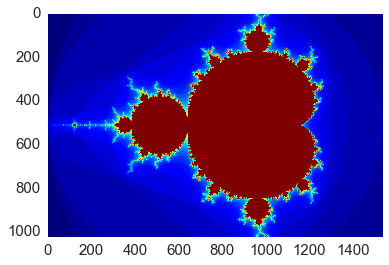
Numba
In [59]:
from numba import uint32, float32
The jit decorator can also be called as a regular function
In [60]:
mandel_numba = jit(uint32(float32, float32, uint32))(mandel)
In [61]:
@jit
def create_fractal_numba(xmin, xmax, ymin, ymax, image, iters):
height, width = image.shape
pixel_size_x = (xmax - xmin)/width
pixel_size_y = (ymax - ymin)/height
for x in range(width):
real = xmin + x*pixel_size_x
for y in range(height):
imag = ymin + y*pixel_size_y
color = mandel_numba(real, imag, iters)
image[y, x] = color
In [62]:
gimage = np.zeros((1024, 1536), dtype=np.uint8)
xmin, xmax, ymin, ymax = np.array([-2.0, 1.0, -1.0, 1.0]).astype('float32')
iters = 50
start = time.clock()
create_fractal_numba(xmin, xmax, ymin, ymax, gimage, iters)
dt = time.clock() - start
print("Mandelbrot created wiht Numba in %f s" % dt)
plt.grid(False)
plt.imshow(gimage, cmap='jet')
pass
Mandelbrot created wiht Numba in 0.498742 s
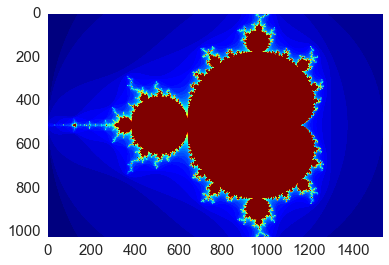
In [ ]: