This directory contains etm translation files in the format etm_xx_XX.ts. The French file, for example, is etm_fr_FR.ts. These files can be edited using QtLinguist, a free download which is available for all platforms at QtLinguist.
| Name | Last modified | Size | Description | |
|---|---|---|---|---|
| Parent Directory | - | |||
| etm_de_DE.ts | 2013-05-20 10:10 | 72K | ||
| etm_es_ES.ts | 2013-11-19 06:59 | 67K | ||
| etm_fr_FR.ts | 2013-05-20 09:45 | 65K | ||
| images/ | 2014-04-13 14:15 | - | ||
The image below illustrates QtLinguist editing etm_fr_FR.ts. I've just entered the French translation of "today" (with my wife's help). For each context you pick, there is a list of items needing to be translated marked with question marks. Pick one, such as "today" and you see the code where it appears and you can type in the translation, click on the question mark to change it to a check and move on to the next item.
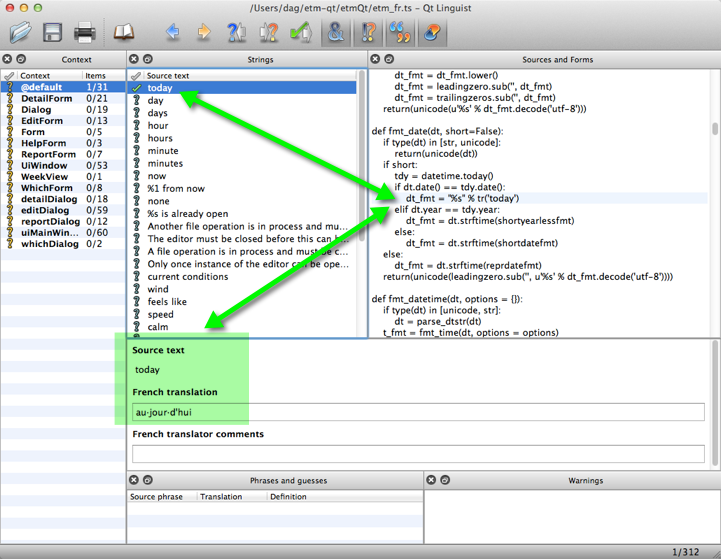
Help with translations would be greatly appreciated. Translation files for French (etm_fr_FR.ts) and German (etm_de_DE.ts) are already on the web site. If you are interested in translating for a different language, let me know and I'll post the relevant etm_xx_XX.ts file.
Download the relevant etm_xx_XX.ts file and let me know that you've done so. I'll change the name on the website to indicate that the file is currently being edited. Open the file in QtLinguist, translate as many items as you like and, when you're done, save and send me the updated etm_xx_XX.ts file as an attachment and I'll post it to the website. When a translation is complete --- there are none or few remaining question marks --- I'll incorporate it into etm.
Once installed in etm, the appropriate translation file will automatically be selected on startup based upon the system locale and, voila, everything in the user interface will be in the proper language.