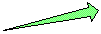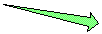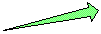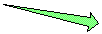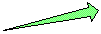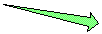Using a Table as a Substitute for a Clickable Image Map
Professor John M. McCann
Fuqua School of Business
Duke University
March12, 1996
Many Web sites contain clickable image maps as a navigation tool. This approach allows the Web pages to be more graphical and perhaps exciting than simple text pages.
Another approach is to use a table to display images and/or textual elements. You can use a table to compose a set of images and/or phrases that approximate an image map. The following is a very simple application of that approach.
This appears to be an image, but it is really a table with five cells. To show that it is actually a table, it is displayed below with borders.
The HTML source for this page can be a guide for much more elaborate tables. For instance, each arrow could be linked to a page that describes the nature of the relationship between price and sales on the one hand, and competition on the other. Or, the words could be replaced by images that are linked to other pages. For instance, a dollar sign or an image of a price tag could be used in place of the word "Price." Or, you could use a graphics program to develop an icon that looks like a button, with the word "Price" on the button.
Visit the Infoworld Electric site and view the Document Source to see a much more elaborate example of the arranging images on a page so that it looks like a clickable map. Notice that the four icons across the top appear to be buttons but are really just inline GIF images that were designed to look like buttons.