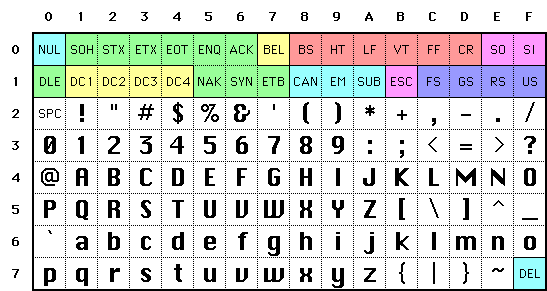BIT = BInary Digit
1 Byte = 8 Bits


Notice that it opens to a Decimal representation by default. Notice that "Dec" is checked and a symbol set of 10 numerals are shown in blue:
0 1 2 3 4 5 6 7 8 9
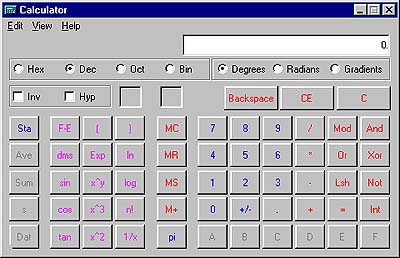
Enter a large decimal number through the keyboard.
Decimal numbers are easy for us to understand because we compute with our 10 fingers.
Other cultural groups compute with 20 fingers on both hands.

Select the Binary "Bin" representation to see how this number would be represented with a symbol set of only 2 numerals:
0 1
Notice that those keys are blue.
Binary numbers are easy for machines to understand because they can be represented by by an ON/OFF switch, magnetic North/South or a hole vs no hole.
For convenience they are grouped 8 binary digits (bits) to the word (byte).

Select the Hexadecimal "Hex" representation to see how this number would be represented with a symbol set of 16 numerals:
0 1 2 3 4 5 6 7 8 9 A B C D E F
Notice that those keys are blue.
A byte of 8 bits can be conveniently represented by 2 hexadecimal numerals. They are a compact way to represent a byte.
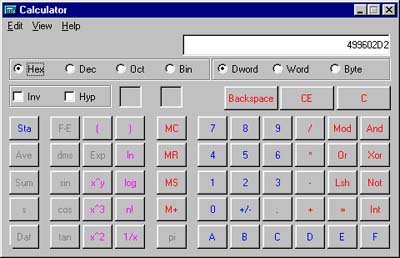
1 and 0 will always appear in any symbol set of numerals. Try counting with the calculator using each of these three representations to get a feel for how the counting works:
1 + 1 =
+ 1 =
+ 1 =
+ 1 =
and so on...