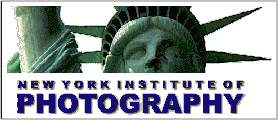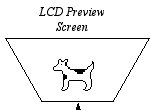Camera Obscura
The Magic Mirror of Life: a search for camera obscura rooms. Jack and Beverly Wilgus.
Exposure must be adjusted to the Recording Medium you will use.
-
Metering
-
Automatic
-
Manual
-
Automatic with Manual Override
-
False meter readings...
Film Speed - Equivalent Value (for photoelectronic sensors)
- High Speed (ASA or DIN) - More Grain
- Low Speed (ASA or DIN) - Less Grain
Lens
-
Pinhole
- Focal Length (f.l.)
-
Uncorrected
-
Achromatic
-
Apochromatic
- Speed (max aperture)
Shutter
-
Speed (seconds)
- Mechanism
-
High - Stop Motion
-
Low - Blur Motion
- Shutter Priority
Aperture
-
f-stop (diameter/f.l.)
-
Closed - greater depth of field
-
Open - less depth of field
- Aperture Priority