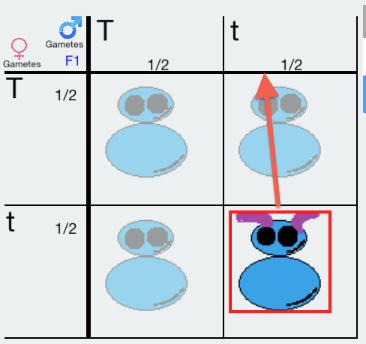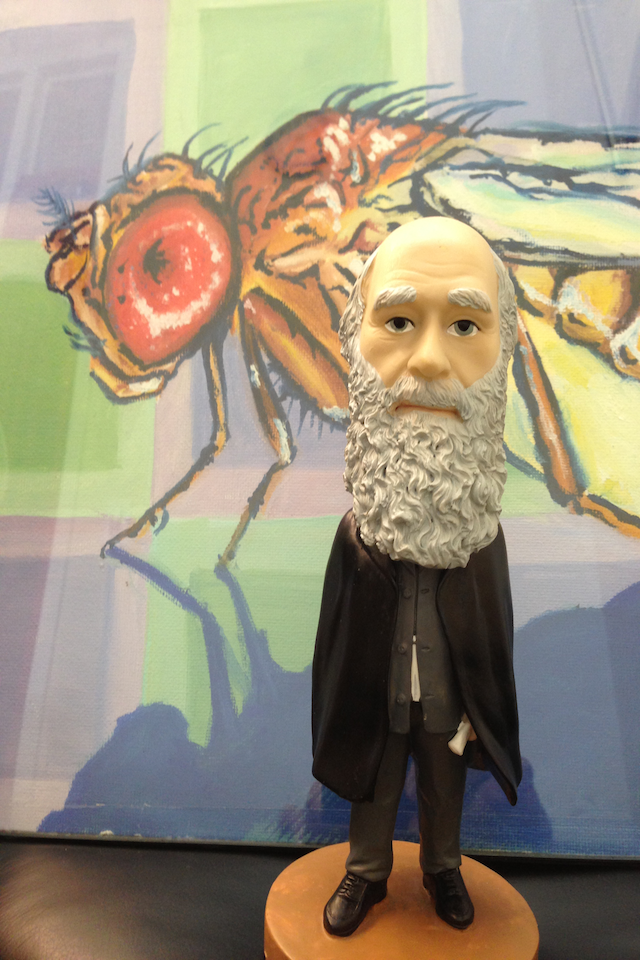 GenEvol App current version (3.3) by Russell B. Myers. email here for feedback or support.
GenEvol App current version (3.3) by Russell B. Myers. email here for feedback or support.
This app was created to help students in Genetics and Evolution courses solve problems and understand course material. The focal courses on which the app is based are offered in Coursera and at Duke University, but the material is covered in introductory genetics and evolution courses worldwide.
This app is provided without any guarantees, explicit or implicit-- the authors do not certify that the material or calculations are totally error-free.
Main app features:
Problem Central
Self Test Quiz
Allele Freak
Cross Simulator
* Genetic cross mapping -- accepts genotype counts for three genes from a "test cross", and uses the counts to infer the gametic phase, the recombination rate between the three genes, and the gene order.
* Breeder's equation heritability -- with any three of the following values, calculates the fourth: starting phenotype, selected phenotype, response phenotype, broad-sense heritability.
* Population growth -- with any three of the following values, calculates the fourth: annual growth rate (r), initial population (N0), final population (NT), time in years (T).
Note: Annual number of births per 1000 (b) and Annual number of deaths per 1000 (d) can optionally be stipulated in place of the growth rate (r) parameter. Note that r = (b - d) / 1000
* Hardy-Weinberg -- accepts genotype counts for a single gene and outputs observed genotype frequencies, expected genotype frequencies, and the coefficient of inbreeding (F).
Generate a nearly infinite number of practice problems! Features Dropbox integration for depositing a pdf of practice problems.
The "Quick" version generates a single practice problem of the type specified, with the answer accessible via a single click. Click the wheel in the upper right to adjust the number of progeny from a cross for "Genetic Cross Mapping", but keep in mind that very large sample sizes may take some time for your device to generate.
If you'd like to generate a large set of problems as a pdf, click "Saved" at the top, and then the "+" button at the top right. Specify a filename and the number of each type of problem you'd like in the final pdf, and click "Create". The pdf will have all the problems in the beginning and answers at the end. You may deposit directly into Dropbox via the integration at the top, or click on the new file and click "Open" in the top to open in another application on your device. Note that, within the pdf within the app, you can also change the display (button at top left) or fast-forward to a particular page of the pdf (bottom of screen).
The "Genetic Cross Mapping" generator will occasionally make one or all genes unlinked from the others. You can adjust this within the "Settings" app of your device, under "GenEvol".
* Genetics vocabulary-- multiple-choice quiz yourself on some common basic genetic terms.
Optional: install your own alternate set of test quiz questions by creating a quiz at http://quizupdate.genevol.com. This will generate a 5 character quiz token code, which can then be notified to students/colleagues who can install and run the quiz via the cloud icon in the Self Test Quiz module within the app
* Allele Freak: track and graph the fate of alleles over multiple generations based on relative fitness, genetic drift etc
Click the "i" for a quick-start guide for using this functionality.
Simply, select the initial frequency of the "a" allele, select the relative fitnesses, select the population size (enter "0" for infinite), and press "Go!"
This simulator features "pinch-to-zoom" so you can adjust the scale at which you're examining the output. The bar at the top right also adjusts the number of generations displayed. If you'd like to overlay multiple simulations, click the wheel at the top right, and turn the "Auto Clear" switch to "OFF".
 * Cross Simulator: simulate crosses between male and female diploid organisms and examine expected gentoype and phenotype ratios of offspring produced.
* Cross Simulator: simulate crosses between male and female diploid organisms and examine expected gentoype and phenotype ratios of offspring produced.
Use the "Show Phen" tickbox to toggle between Genetoype and Phenotype ratios.
For x-linked inheritance, individual male and female expected ratios are also shown.
Results are displayed in Punnett Square format
Instructions:
Click the "i" for a quick-start guide for using this functionality.
Cross Simulator tap and drag functionality (tap to select offspring and drag/drop onto parent to use in subsequent cross):