In [1]:
import numpy as np
import pandas as pd
import matplotlib
import matplotlib.pyplot as plt
import seaborn as sns
%matplotlib inline
%load_ext version_information
%load_ext rpy2.ipython
Customizing Plots¶
In [2]:
url = 'http://bit.ly/2b72LNj'
df = pd.read_csv(url)
In [3]:
df.head()
Out[3]:
| model | mpg | cyl | disp | hp | drat | wt | qsec | vs | am | gear | carb | |
|---|---|---|---|---|---|---|---|---|---|---|---|---|
| 0 | Mazda RX4 | 21.0 | 6 | 160.0 | 110 | 3.90 | 2.620 | 16.46 | 0 | 1 | 4 | 4 |
| 1 | Mazda RX4 Wag | 21.0 | 6 | 160.0 | 110 | 3.90 | 2.875 | 17.02 | 0 | 1 | 4 | 4 |
| 2 | Datsun 710 | 22.8 | 4 | 108.0 | 93 | 3.85 | 2.320 | 18.61 | 1 | 1 | 4 | 1 |
| 3 | Hornet 4 Drive | 21.4 | 6 | 258.0 | 110 | 3.08 | 3.215 | 19.44 | 1 | 0 | 3 | 1 |
| 4 | Hornet Sportabout | 18.7 | 8 | 360.0 | 175 | 3.15 | 3.440 | 17.02 | 0 | 0 | 3 | 2 |
Customizing matplotllib graphics¶
In [4]:
plt.plot('wt', 'mpg', '-o', data = df.sort_values('wt'))
pass
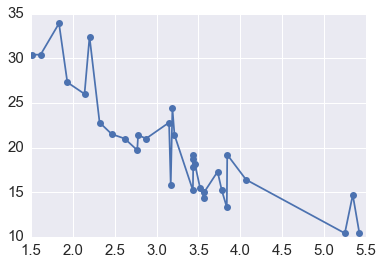
Adding labels¶
In [5]:
plt.plot('wt', 'mpg', '-o', data = df.sort_values('wt'))
plt.title('MPG versus Weight')
plt.xlabel('Weight')
plt.ylabel('MPG')
pass
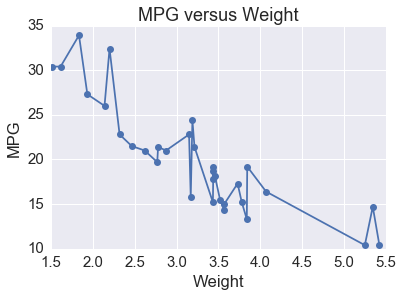
Changing Axes Limits¶
In [6]:
plt.plot('wt', 'mpg', '-o', data = df.sort_values('wt'))
plt.xlim([1, 6])
plt.ylim([0, 40])
pass
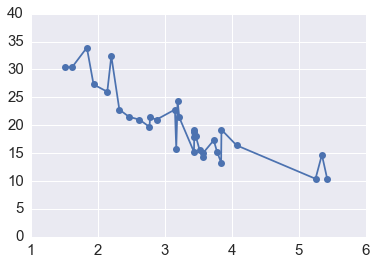
Changing coordinate systems¶
In [7]:
plt.plot('wt', 'mpg', '-o', data = df.sort_values('wt'))
plt.yscale("log")
plt.yticks(np.linspace(10, 100, 10))
pass
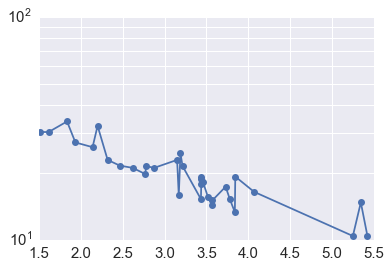
Changing attributes of visual eleemnets¶
In [8]:
plt.plot('wt', 'mpg', color = 'orange', linestyle = 'dashed',
marker = 's', mec = 'blue', mew = 1, mfc = 'red',
data = df.sort_values('wt'))
pass
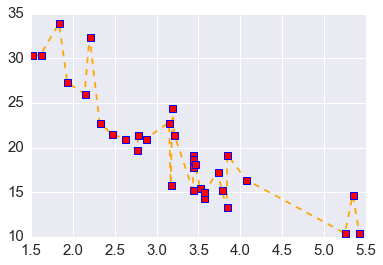
Adding annotations¶
In [9]:
plt.plot('wt', 'mpg', '-o', data = df.sort_values('wt'))
plt.text(4.0, 30.0, 'Interesting!', fontsize = 15, color = 'red')
plt.text(2.4, 32, 'A', bbox = dict(facecolor='yellow', alpha =0.5))
plt.arrow(4.3, 29, -0.80, -3, head_length = 0.9, head_width = 0.3, fc='r', ec='r', lw =0.75)
pass
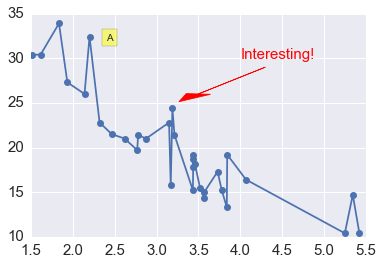
Adding legends¶
In [10]:
plt.plot('wt', 'mpg', '-o', data = df.sort_values('wt'), label = 'Fuel Consumption')
plt.plot('wt', 'hp', '-o', data = df.sort_values('wt'), label = 'Horsepower')
plt.legend(loc = 'upper left', fontsize = 13)
pass
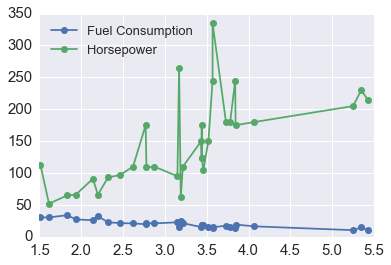
Using styles¶
In [11]:
plt.style.available
Out[11]:
['classic',
'seaborn-whitegrid',
'bmh',
'seaborn-paper',
'ggplot',
'seaborn-pastel',
'seaborn-notebook',
'seaborn-ticks',
'seaborn-dark-palette',
'seaborn-white',
'seaborn-darkgrid',
'dark_background',
'grayscale',
'fivethirtyeight',
'seaborn-colorblind',
'seaborn-talk',
'seaborn-poster',
'seaborn-deep',
'seaborn-bright',
'seaborn-muted',
'seaborn-dark',
'presentation']
In [12]:
with plt.style.context('seaborn-white'):
plt.plot('wt', 'mpg', '-o', data = df.sort_values('wt'))
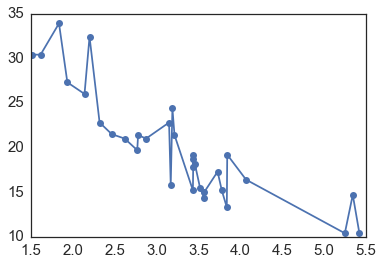
In [13]:
with plt.style.context('seaborn-dark-palette'):
plt.plot('wt', 'mpg', '-o', data = df.sort_values('wt'))
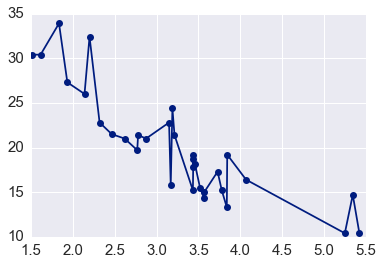
In [14]:
with plt.style.context('bmh'):
plt.plot('wt', 'mpg', '-o', data = df.sort_values('wt'))
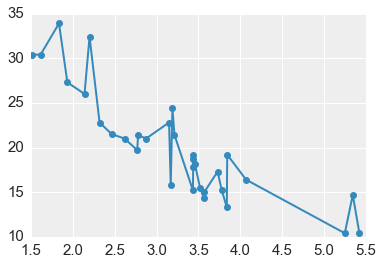
In [15]:
with plt.xkcd():
plt.plot('wt', 'mpg', '-o', data = df.sort_values('wt'))
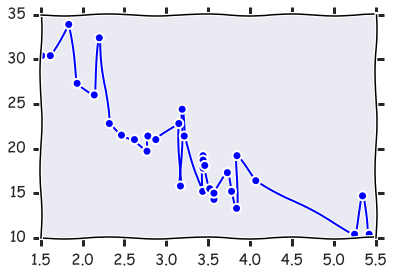
Customizing seaborn graphics¶
Since seaborn is built on top of matplotlib, customization
options for matplotlib will also work with seaborn. However,
seabornn plotting functions often give much more scope for
customization.
In [16]:
ax = sns.swarmplot('gear', 'mpg', hue = 'wt',
size = 15, palette = "BuGn_r",
data = df)
ax.legend_.remove()
pass
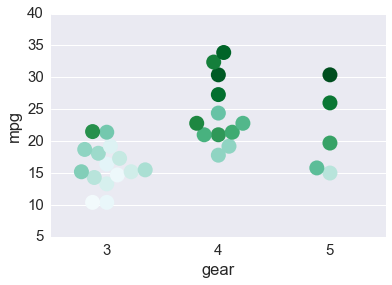
Layout for Multiple Plots¶
Data aware grids¶
In [17]:
g = sns.FacetGrid(df, row="am", col="cyl", margin_titles=True)
g.map(sns.boxplot, 'carb', 'mpg')
pass
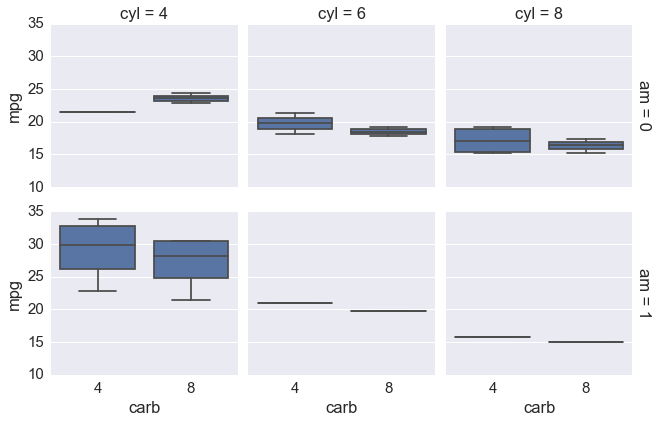
In [18]:
g = sns.FacetGrid(df, row="am", col="cyl", margin_titles=True,
sharex = False, sharey = False)
g.map(sns.distplot, 'mpg', rug = True, color = "orange",)
pass
/Users/cliburn/anaconda2/envs/p3/lib/python3.5/site-packages/statsmodels/nonparametric/kdetools.py:20: VisibleDeprecationWarning: using a non-integer number instead of an integer will result in an error in the future
y = X[:m/2+1] + np.r_[0,X[m/2+1:],0]*1j
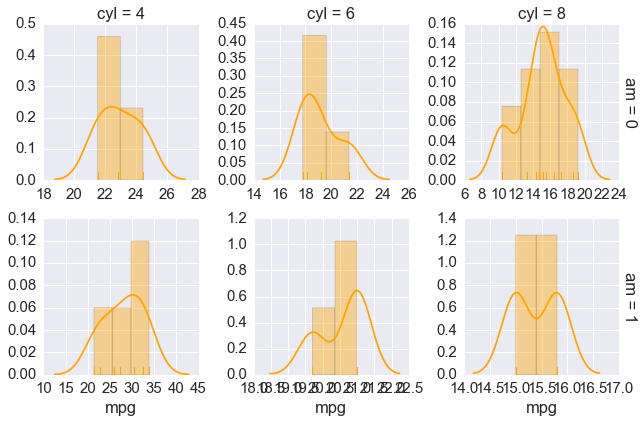
Pairwise Plots¶
In [19]:
df1 = df[['mpg', 'hp', 'drat', 'wt', 'qsec']]
In [20]:
g = sns.PairGrid(df1)
g.map_upper(plt.scatter)
g.map_lower(sns.kdeplot)
g.map_diag(sns.kdeplot, lw=3, legend=False)
pass
/Users/cliburn/anaconda2/envs/p3/lib/python3.5/site-packages/statsmodels/nonparametric/kdetools.py:20: VisibleDeprecationWarning: using a non-integer number instead of an integer will result in an error in the future
y = X[:m/2+1] + np.r_[0,X[m/2+1:],0]*1j
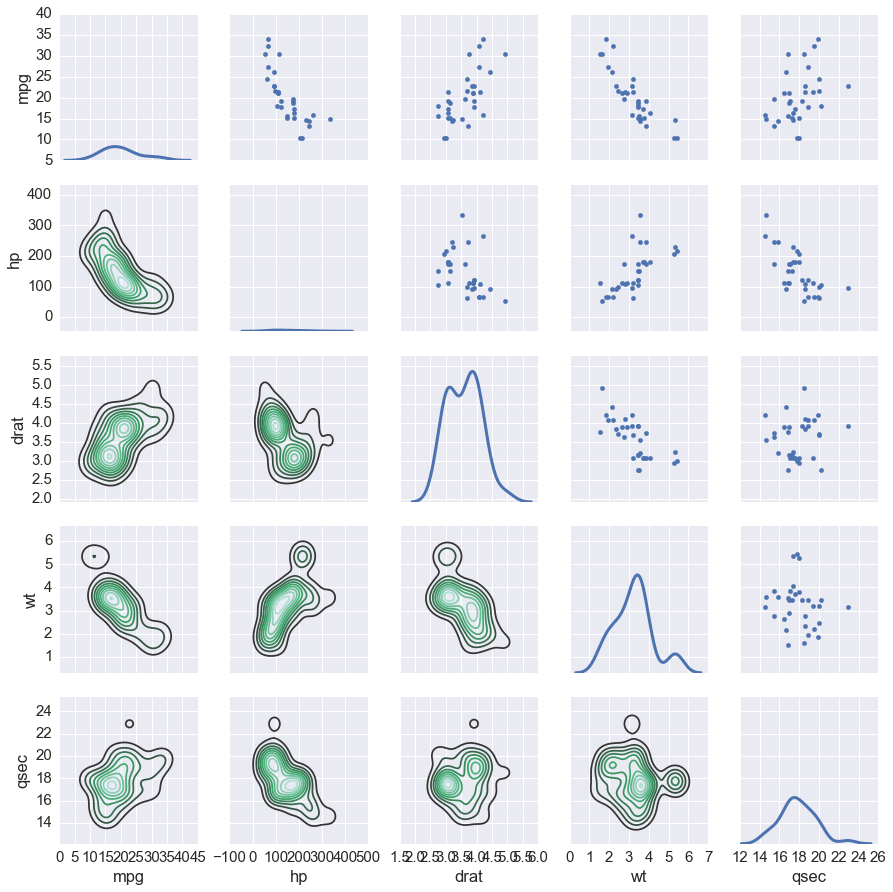
Several seaborn plots use these grids under the hood¶
In [21]:
sns.lmplot(x = 'wt', y = 'mpg', col = 'am', data = df)
pass
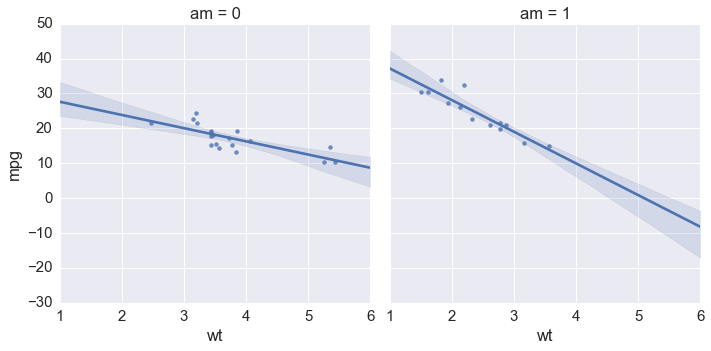
Laying Out Multiple Different Types of Plots¶
In [22]:
plt.figure(figsize=(9,9))
ax1 = plt.subplot2grid((3,3), (0,0), colspan=3)
ax2 = plt.subplot2grid((3,3), (1,0), colspan=2)
ax3 = plt.subplot2grid((3,3), (1, 2), rowspan=2)
ax4 = plt.subplot2grid((3,3), (2, 0))
ax5 = plt.subplot2grid((3,3), (2, 1))
sns.regplot('wt', 'mpg', data = df, ax = ax1)
sns.violinplot('gear', 'hp', data = df, ax = ax2)
sns.swarmplot('wt', 'gear', data = df, orient = "h",
size = 10, alpha = 0.8, split = True, palette = 'pastel', ax = ax3)
sns.kdeplot(df.wt, df.hp, ax = ax4)
sns.barplot('cyl', 'hp', data = df,
palette = sns.light_palette('orange'), ax = ax5)
plt.tight_layout()
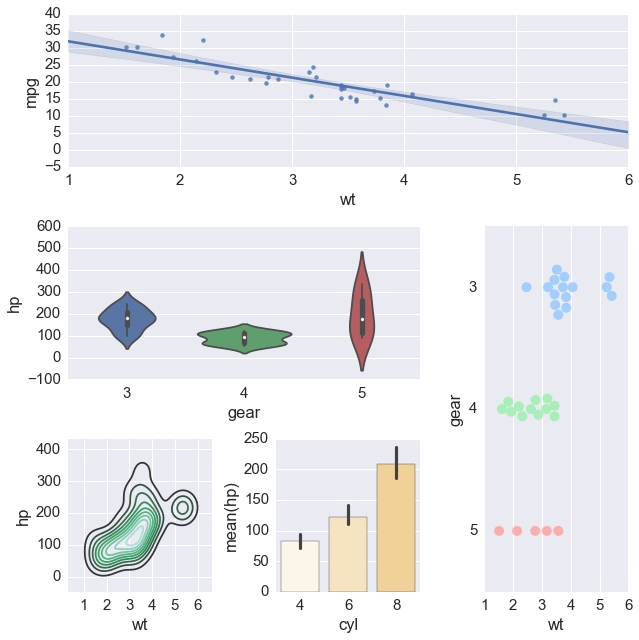
Exercises¶
1a. Load the iris data set found in data/iris.csv into a
DataFrame named iris.
- How many rows and columns are there in
iris? - Display the first 6 rows.
In [ ]:
1b. Make a regression plot of Sepal.Length (x-coordinate) by
Sepal.Width (y-coordinate) using the lmplot function. Add a title
“Bad regression”.
In [ ]:
1c. Create a new figure where you fit separate linear regressions of Sepal.Length (x-coordinate) by Sepal.Width for each species on the same plot.
In [ ]:
1d. Create a new figure where you have separate linear regression plots of Sepal.Length (x-coordinate) by Sepal.Width for each species. This figure should have 1 row and 3 columns.
In [ ]:
1e Create a new figure with 2 roww and 2 columns, where each figure
shows a swarmplot comparing one of the 4 flower features
(Sepal.Length, Sepal.Width, Petal.Length, Petal.Width) across Species.
Challenge: Can you do this in two lines of code?
In [ ]:
1f. Repeat the exercise in 1e, but change the titles of the subplots to “One” and “Two” for the first row and “Three”, “Four” for the second row.
In [ ]:
Version Information¶
In [23]:
%load_ext version_information
%version_information
The version_information extension is already loaded. To reload it, use:
%reload_ext version_information
Out[23]:
| Software | Version |
|---|---|
| Python | 3.5.2 64bit [GCC 4.2.1 Compatible Apple LLVM 4.2 (clang-425.0.28)] |
| IPython | 5.0.0 |
| OS | Darwin 15.6.0 x86_64 i386 64bit |
| Tue Aug 16 09:06:03 2016 EDT | |
In [ ]: