import os
import sys
import glob
import matplotlib.pyplot as plt
import numpy as np
import pandas as pd
%matplotlib inline
%precision 4
plt.style.use('ggplot')
%install_ext http://raw.github.com/jrjohansson/version_information/master/version_information.py
Installed version_information.py. To use it, type:
%load_ext version_information
Using numpy¶
References¶
Example¶
From http://scipy-lectures.github.io/intro/numpy/exercises.html#data-statistics
The data in populations.txt describes the populations of hares and lynxes (and carrots) in northern Canada during 20 years:
Computes and print, based on the data in populations.txt...
- The mean and std of the populations of each species for the years in the period.
- Which year each species had the largest population.
- Which species has the largest population for each year. (Hint: argsort & fancy indexing of np.array([‘H’, ‘L’, ‘C’]))
- Which years any of the populations is above 50000. (Hint: comparisons and np.any)
- The top 2 years for each species when they had the lowest populations. (Hint: argsort, fancy indexing)
- Compare (plot) the change in hare population (see help(np.gradient)) and the number of lynxes - Check correlation (see help(np.corrcoef)).
... all without for-loops.
# download the data locally
if not os.path.exists('populations.txt'):
! wget http://scipy-lectures.github.io/_downloads/populations.txt
# peek at the file to see its structure
! head -n 6 populations.txt
# year hare lynx carrot
1900 30e3 4e3 48300
1901 47.2e3 6.1e3 48200
1902 70.2e3 9.8e3 41500
1903 77.4e3 35.2e3 38200
1904 36.3e3 59.4e3 40600
# load data into a numpy array
data = np.loadtxt('populations.txt').astype('int')
data[:5, :]
array([[ 1900, 30000, 4000, 48300],
[ 1901, 47200, 6100, 48200],
[ 1902, 70200, 9800, 41500],
[ 1903, 77400, 35200, 38200],
[ 1904, 36300, 59400, 40600]])
# provide convenient named variables
populations = data[:, 1:]
year, hare, lynx, carrot = data.T
# The mean and std of the populations of each species for the years in the period
print "Mean (hare, lynx, carrot):", populations.mean(axis=0)
print "Std (hare, lynx, carrot):", populations.std(axis=0)
Mean (hare, lynx, carrot): [ 34080.9524 20166.6667 42400. ]
Std (hare, lynx, carrot): [ 20897.9065 16254.5915 3322.5062]
# Which year each species had the largest population.
print "Year with largest population (hare, lynx, carrot)",
print year[np.argmax(populations, axis=0)]
Year with largest population (hare, lynx, carrot) [1903 1904 1900]
# Which species has the largest population for each year.
species = ['hare', 'lynx', 'carrot']
zip(year, np.take(species, np.argmax(populations, axis=1)))
[(1900, 'carrot'),
(1901, 'carrot'),
(1902, 'hare'),
(1903, 'hare'),
(1904, 'lynx'),
(1905, 'lynx'),
(1906, 'carrot'),
(1907, 'carrot'),
(1908, 'carrot'),
(1909, 'carrot'),
(1910, 'carrot'),
(1911, 'carrot'),
(1912, 'hare'),
(1913, 'hare'),
(1914, 'hare'),
(1915, 'lynx'),
(1916, 'carrot'),
(1917, 'carrot'),
(1918, 'carrot'),
(1919, 'carrot'),
(1920, 'carrot')]
# Which years any of the populations is above 50000
print year[np.any(populations > 50000, axis=1)]
[1902 1903 1904 1912 1913 1914 1915]
# The top 2 years for each species when they had the lowest populations.
print year[np.argsort(populations, axis=0)[:2]]
[[1917 1900 1916]
[1916 1901 1903]]
plt.plot(year, lynx, 'r-', year, np.gradient(hare), 'b--')
plt.legend(['lynx', 'grad(hare)'], loc='best')
print np.corrcoef(lynx, np.gradient(hare))
[[ 1. -0.9179]
[-0.9179 1. ]]

NDArray¶
The base structure in numpy is ndarray, used to represent
vectors, matrices and higher-dimensional arrays. Each ndarray has
the following attributes:
- dtype = correspond to data types in C
- shape = dimensionns of array
- strides = number of bytes to step in each direction when traversing the array
x = np.array([1,2,3,4,5,6])
print x
print 'dytpe', x.dtype
print 'shape', x.shape
print 'strides', x.strides
[1 2 3 4 5 6]
dytpe int64
shape (6,)
strides (8,)
x.shape = (2,3)
print x
print 'dytpe', x.dtype
print 'shape', x.shape
print 'strides', x.strides
[[1 2 3]
[4 5 6]]
dytpe int64
shape (2, 3)
strides (24, 8)
x = x.astype('complex')
print x
print 'dytpe', x.dtype
print 'shape', x.shape
print 'strides', x.strides
[[ 1.+0.j 2.+0.j 3.+0.j]
[ 4.+0.j 5.+0.j 6.+0.j]]
dytpe complex128
shape (2, 3)
strides (48, 16)
Creating arrays¶
# from lists
x_list = [(i,j) for i in range(2) for j in range(3)]
print x_list, '\n'
x_array = np.array(x_list)
print x_array
[(0, 0), (0, 1), (0, 2), (1, 0), (1, 1), (1, 2)]
[[0 0]
[0 1]
[0 2]
[1 0]
[1 1]
[1 2]]
# Using convenience functions
print np.ones((3,2)), '\n'
print np.zeros((3,2)), '\n'
print np.eye(3), '\n'
print np.diag([1,2,3]), '\n'
print np.fromfunction(lambda i, j: (i-2)**2+(j-2)**2, (5,5))
[[ 1. 1.]
[ 1. 1.]
[ 1. 1.]]
[[ 0. 0.]
[ 0. 0.]
[ 0. 0.]]
[[ 1. 0. 0.]
[ 0. 1. 0.]
[ 0. 0. 1.]]
[[1 0 0]
[0 2 0]
[0 0 3]]
[[ 8. 5. 4. 5. 8.]
[ 5. 2. 1. 2. 5.]
[ 4. 1. 0. 1. 4.]
[ 5. 2. 1. 2. 5.]
[ 8. 5. 4. 5. 8.]]
Array indexing¶
# Create a 10 by 6 array from normal deviates and convert to ints
n, nrows, ncols = 100, 10, 6
xs = np.random.normal(n, 15, size=(nrows, ncols)).astype('int')
xs
array([[ 84, 108, 96, 93, 82, 115],
[ 87, 70, 96, 132, 111, 108],
[ 96, 85, 120, 72, 62, 66],
[112, 86, 98, 86, 74, 98],
[ 75, 91, 116, 105, 82, 122],
[ 95, 119, 84, 89, 93, 87],
[118, 113, 94, 89, 67, 107],
[120, 105, 85, 100, 131, 120],
[ 91, 137, 103, 94, 115, 92],
[ 73, 98, 81, 106, 128, 75]])
# Use slice notation
print(xs[0,0])
print(xs[-1,-1])
print(xs[3,:])
print(xs[:,0])
print(xs[::2,::2])
print(xs[2:5,2:5])
84
75
[112 86 98 86 74 98]
[ 84 87 96 112 75 95 118 120 91 73]
[[ 84 96 82]
[ 96 120 62]
[ 75 116 82]
[118 94 67]
[ 91 103 115]]
[[120 72 62]
[ 98 86 74]
[116 105 82]]
# Indexing with list of integers
print(xs[0, [1,2,4,5]])
[108 96 82 115]
# Boolean indexing
print(xs[xs % 2 == 0])
xs[xs % 2 == 0] = 0 # set even entries to zero
print(xs)
[ 84 108 96 82 70 96 132 108 96 120 72 62 66 112 86 98 86 74
98 116 82 122 84 118 94 120 100 120 94 92 98 106 128]
[[ 0 0 0 93 0 115]
[ 87 0 0 0 111 0]
[ 0 85 0 0 0 0]
[ 0 0 0 0 0 0]
[ 75 91 0 105 0 0]
[ 95 119 0 89 93 87]
[ 0 113 0 89 67 107]
[ 0 105 85 0 131 0]
[ 91 137 103 0 115 0]
[ 73 0 81 0 0 75]]
# Extracting lower triangular, diagonal and upper triangular matrices
a = np.arange(16).reshape(4,4)
print a, '\n'
print np.tril(a, -1), '\n'
print np.diag(np.diag(a)), '\n'
print np.triu(a, 1)
[[ 0 1 2 3]
[ 4 5 6 7]
[ 8 9 10 11]
[12 13 14 15]]
[[ 0 0 0 0]
[ 4 0 0 0]
[ 8 9 0 0]
[12 13 14 0]]
[[ 0 0 0 0]
[ 0 5 0 0]
[ 0 0 10 0]
[ 0 0 0 15]]
[[ 0 1 2 3]
[ 0 0 6 7]
[ 0 0 0 11]
[ 0 0 0 0]]
Broadcasting, row, column and matrix operations¶
# operations across rows, cols or entire matrix
print(xs.max())
print(xs.max(axis=0)) # max of each col
print(xs.max(axis=1)) # max of each row
137
[ 95 137 103 105 131 115]
[115 111 85 0 105 119 113 131 137 81]
# A funcitonal rather than object-oriented approacha also wokrs
print(np.max(xs, axis=0))
print(np.max(xs, axis=1))
[ 95 137 103 105 131 115]
[115 111 85 0 105 119 113 131 137 81]
# broadcasting
xs = np.arange(12).reshape(2,6)
print(xs, '\n')
print(xs * 10, '\n')
# broadcasting just works when doing column-wise operations
col_means = xs.mean(axis=0)
print(col_means, '\n')
print(xs + col_means, '\n')
# but needs a little more work for row-wise operations
row_means = xs.mean(axis=1)[:, np.newaxis]
print(row_means)
print(xs + row_means)
(array([[ 0, 1, 2, 3, 4, 5],
[ 6, 7, 8, 9, 10, 11]]), 'n')
(array([[ 0, 10, 20, 30, 40, 50],
[ 60, 70, 80, 90, 100, 110]]), 'n')
(array([ 3., 4., 5., 6., 7., 8.]), 'n')
(array([[ 3., 5., 7., 9., 11., 13.],
[ 9., 11., 13., 15., 17., 19.]]), 'n')
[[ 2.5]
[ 8.5]]
[[ 2.5 3.5 4.5 5.5 6.5 7.5]
[ 14.5 15.5 16.5 17.5 18.5 19.5]]
# convert matrix to have zero mean and unit standard deviation using col summary statistics
print((xs - xs.mean(axis=0))/xs.std(axis=0))
[[-1. -1. -1. -1. -1. -1.]
[ 1. 1. 1. 1. 1. 1.]]
# convert matrix to have zero mean and unit standard deviation using row summary statistics
print((xs - xs.mean(axis=1)[:, np.newaxis])/xs.std(axis=1)[:, np.newaxis])
[[-1.4639 -0.8783 -0.2928 0.2928 0.8783 1.4639]
[-1.4639 -0.8783 -0.2928 0.2928 0.8783 1.4639]]
# broadcasting for outer product
# e.g. create the 12x12 multiplication toable
u = np.arange(1, 13)
u[:,None] * u[None,:]
array([[ 1, 2, 3, 4, 5, 6, 7, 8, 9, 10, 11, 12],
[ 2, 4, 6, 8, 10, 12, 14, 16, 18, 20, 22, 24],
[ 3, 6, 9, 12, 15, 18, 21, 24, 27, 30, 33, 36],
[ 4, 8, 12, 16, 20, 24, 28, 32, 36, 40, 44, 48],
[ 5, 10, 15, 20, 25, 30, 35, 40, 45, 50, 55, 60],
[ 6, 12, 18, 24, 30, 36, 42, 48, 54, 60, 66, 72],
[ 7, 14, 21, 28, 35, 42, 49, 56, 63, 70, 77, 84],
[ 8, 16, 24, 32, 40, 48, 56, 64, 72, 80, 88, 96],
[ 9, 18, 27, 36, 45, 54, 63, 72, 81, 90, 99, 108],
[ 10, 20, 30, 40, 50, 60, 70, 80, 90, 100, 110, 120],
[ 11, 22, 33, 44, 55, 66, 77, 88, 99, 110, 121, 132],
[ 12, 24, 36, 48, 60, 72, 84, 96, 108, 120, 132, 144]])
Calculate the pairwise distance matrix between the following points
- (0,0)
- (4,0)
- (4,3)
- (0,3)
def distance_matrix_py(pts):
"""Returns matrix of pairwise Euclidean distances. Pure Python version."""
n = len(pts)
p = len(pts[0])
m = np.zeros((n, n))
for i in range(n):
for j in range(n):
s = 0
for k in range(p):
s += (pts[i,k] - pts[j,k])**2
m[i, j] = s**0.5
return m
def distance_matrix_np(pts):
"""Returns matrix of pairwise Euclidean distances. Vectorized numpy version."""
return np.sum((pts[None,:] - pts[:, None])**2, -1)**0.5
pts = np.array([(0,0), (4,0), (4,3), (0,3)])
distance_matrix_py(pts)
array([[ 0., 4., 5., 3.],
[ 4., 0., 3., 5.],
[ 5., 3., 0., 4.],
[ 3., 5., 4., 0.]])
distance_matrix_np(pts)
array([[ 0., 4., 5., 3.],
[ 4., 0., 3., 5.],
[ 5., 3., 0., 4.],
[ 3., 5., 4., 0.]])
# Broaccasting and vectorization is faster than looping
%timeit distance_matrix_py(pts)
%timeit distance_matrix_np(pts)
1000 loops, best of 3: 203 µs per loop
10000 loops, best of 3: 29.4 µs per loop
Universal functions (Ufuncs)¶
Functions that work on both scalars and arrays are known as ufuncs. For arrays, ufuncs apply the function in an element-wise fashion. Use of ufuncs is an esssential aspect of vectorization and typically much more computtionally efficient than using an explicit loop over each element.
xs = np.linspace(0, 2*np.pi, 100)
ys = np.sin(xs) # np.sin is a universal function
plt.plot(xs, ys);
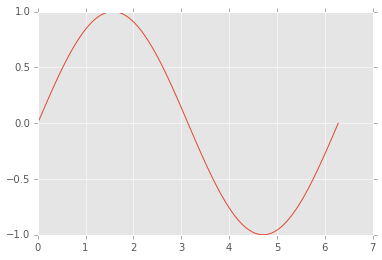
# operators also perform elementwise operations by default
xs = np.arange(10)
print xs
print -xs
print xs+xs
print xs*xs
print xs**3
print xs < 5
[0 1 2 3 4 5 6 7 8 9]
[ 0 -1 -2 -3 -4 -5 -6 -7 -8 -9]
[ 0 2 4 6 8 10 12 14 16 18]
[ 0 1 4 9 16 25 36 49 64 81]
[ 0 1 8 27 64 125 216 343 512 729]
[ True True True True True False False False False False]
Generalized ufucns¶
A universal function performs vectorized looping over scalars. A
generalized ufucn performs looping over vectors or arrays. Currently,
numpy only ships with a single generalized ufunc. However, they play an
important role for JIT compilation with numba, a topic we will cover
in future lectures.
from numpy.core.umath_tests import matrix_multiply
print matrix_multiply.signature
(m,n),(n,p)->(m,p)
us = np.random.random((5, 2, 3)) # 5 2x3 matrics
vs = np.random.random((5, 3, 4)) # 5 3x4 matrices
# perform matrix multiplication for each of the 5 sets of matrices
ws = matrix_multiply(us, vs)
print ws.shape
print ws
(5, 2, 4)
[[[ 1.6525 0.7642 1.8964 0.831 ]
[ 1.1368 0.5137 1.0785 0.7104]]
[[ 1.0613 1.1923 1.2143 1.0832]
[ 1.0266 0.8275 0.8543 0.6412]]
[[ 0.8015 0.8953 0.358 0.4282]
[ 0.3202 0.3222 0.2113 0.1709]]
[[ 0.7747 1.0522 1.1458 0.892 ]
[ 0.8178 1.1741 0.9486 1.0363]]
[[ 1.5257 0.7962 1.3355 0.707 ]
[ 1.3522 0.6577 0.9845 0.6013]]]
Random numbers¶
There are two modules for (pseudo) random numbers that are commonly
used. When all you need is to generate random numbers from some
distribtuion, the numpy.random moodule is the simplest to use. When
you need more information realted to a disttribution such as quantiles
or the PDF, you can use the scipy.stats module.
import numpy.random as npr
npr.seed(123) # fix seed for reproducible results
# 10 trials of rolling a fair 6-sided 100 times
roll = 1.0/6
x = npr.multinomial(100, [roll]*6, 10)
x
array([[18, 14, 14, 18, 20, 16],
[16, 25, 16, 14, 14, 15],
[15, 19, 16, 12, 18, 20],
[19, 13, 14, 18, 18, 18],
[18, 20, 17, 16, 16, 13],
[15, 16, 15, 16, 20, 18],
[12, 17, 17, 18, 17, 19],
[15, 16, 22, 21, 13, 13],
[18, 12, 16, 17, 22, 15],
[14, 17, 25, 15, 15, 14]])
# uniformly distributed numbers in 2D
x = npr.uniform(-1, 1, (100, 2))
plt.scatter(x[:,0], x[:,1], s=50)
plt.axis([-1.05, 1.05, -1.05, 1.05]);

# ranodmly shuffling a vector
x = np.arange(10)
npr.shuffle(x)
x
array([5, 8, 6, 4, 3, 9, 1, 7, 2, 0])
# radnom permutations
npr.permutation(10)
array([1, 4, 9, 8, 6, 5, 3, 2, 0, 7])
# radnom selection without replacement
x = np.arange(10,20)
npr.choice(x, 10, replace=False)
array([14, 16, 15, 12, 19, 11, 13, 10, 18, 17])
# radnom selection with replacement
npr.choice(x, (5, 10), replace=True) # this is default
array([[15, 13, 10, 14, 18, 14, 19, 13, 15, 11],
[18, 10, 19, 11, 15, 18, 18, 14, 16, 18],
[17, 19, 12, 10, 10, 19, 19, 15, 13, 15],
[15, 12, 12, 17, 13, 11, 13, 19, 13, 16],
[12, 13, 11, 19, 18, 10, 12, 13, 17, 19]])
# toy example - estimating pi inefficiently
n = 1e6
x = npr.uniform(-1,1,(n,2))
4.0*np.sum(x[:,0]**2 + x[:,1]**2 < 1)/n
3.1416
import scipy.stats as stats
# Create a "frozen" distribution - i.e. a partially applied function
dist = stats.norm(10, 2)
# same a rnorm
dist.rvs(10)
array([ 11.629 , 9.5777, 8.5607, 8.5777, 8.6464, 11.5398,
10.8751, 11.8244, 10.1772, 9.3056])
# same as pnorm
dist.pdf(np.linspace(5, 15, 10))
array([ 0.0088, 0.0301, 0.076 , 0.141 , 0.1919, 0.1919, 0.141 ,
0.076 , 0.0301, 0.0088])
# same as dnorm
dist.cdf(np.linspace(5, 15, 11))
array([ 0.0062, 0.0228, 0.0668, 0.1587, 0.3085, 0.5 , 0.6915,
0.8413, 0.9332, 0.9772, 0.9938])
# same as qnorm
dist.ppf(dist.cdf(np.linspace(5, 15, 11)))
array([ 5., 6., 7., 8., 9., 10., 11., 12., 13., 14., 15.])
Linear algebra¶
In general, the linear algebra functions can be found in scipy.linalg. You can also get access to BLAS and LAPACK function via scipy.linagl.blas and scipy.linalg.lapack.
import scipy.linalg as la
A = np.array([[1,2],[3,4]])
b = np.array([1,4])
print(A)
print(b)
[[1 2]
[3 4]]
[1 4]
# Matrix operations
import numpy as np
import scipy.linalg as la
from functools import reduce
A = np.array([[1,2],[3,4]])
print(np.dot(A, A))
print(A)
print(la.inv(A))
print(A.T)
[[ 7 10]
[15 22]]
[[1 2]
[3 4]]
[[-2. 1. ]
[ 1.5 -0.5]]
[[1 3]
[2 4]]
x = la.solve(A, b) # do not use x = dot(inv(A), b) as it is inefficient and numerically unstable
print(x)
print(np.dot(A, x) - b)
[ 2. -0.5]
[ 0. 0.]
Matrix decompositions¶
A = np.floor(npr.normal(100, 15, (6, 10)))
print(A)
[[ 94. 82. 125. 108. 105. 88. 99. 82. 97. 112.]
[ 83. 124. 67. 103. 73. 111. 125. 81. 122. 62.]
[ 93. 84. 107. 107. 80. 85. 96. 89. 85. 102.]
[ 116. 116. 64. 98. 82. 98. 121. 70. 122. 98.]
[ 118. 108. 103. 102. 68. 98. 88. 78. 103. 95.]
[ 112. 115. 74. 80. 106. 104. 114. 105. 80. 99.]]
P, L, U = la.lu(A)
print(np.dot(P.T, A))
print
print(np.dot(L, U))
[[ 118. 108. 103. 102. 68. 98. 88. 78. 103. 95.]
[ 83. 124. 67. 103. 73. 111. 125. 81. 122. 62.]
[ 94. 82. 125. 108. 105. 88. 99. 82. 97. 112.]
[ 116. 116. 64. 98. 82. 98. 121. 70. 122. 98.]
[ 112. 115. 74. 80. 106. 104. 114. 105. 80. 99.]
[ 93. 84. 107. 107. 80. 85. 96. 89. 85. 102.]]
[[ 118. 108. 103. 102. 68. 98. 88. 78. 103. 95.]
[ 83. 124. 67. 103. 73. 111. 125. 81. 122. 62.]
[ 94. 82. 125. 108. 105. 88. 99. 82. 97. 112.]
[ 116. 116. 64. 98. 82. 98. 121. 70. 122. 98.]
[ 112. 115. 74. 80. 106. 104. 114. 105. 80. 99.]
[ 93. 84. 107. 107. 80. 85. 96. 89. 85. 102.]]
Q, R = la.qr(A)
print(A)
print
print(np.dot(Q, R))
[[ 94. 82. 125. 108. 105. 88. 99. 82. 97. 112.]
[ 83. 124. 67. 103. 73. 111. 125. 81. 122. 62.]
[ 93. 84. 107. 107. 80. 85. 96. 89. 85. 102.]
[ 116. 116. 64. 98. 82. 98. 121. 70. 122. 98.]
[ 118. 108. 103. 102. 68. 98. 88. 78. 103. 95.]
[ 112. 115. 74. 80. 106. 104. 114. 105. 80. 99.]]
[[ 94. 82. 125. 108. 105. 88. 99. 82. 97. 112.]
[ 83. 124. 67. 103. 73. 111. 125. 81. 122. 62.]
[ 93. 84. 107. 107. 80. 85. 96. 89. 85. 102.]
[ 116. 116. 64. 98. 82. 98. 121. 70. 122. 98.]
[ 118. 108. 103. 102. 68. 98. 88. 78. 103. 95.]
[ 112. 115. 74. 80. 106. 104. 114. 105. 80. 99.]]
U, s, V = la.svd(A)
m, n = A.shape
S = np.zeros((m, n))
for i, _s in enumerate(s):
S[i,i] = _s
print(reduce(np.dot, [U, S, V]))
[[ 94. 82. 125. 108. 105. 88. 99. 82. 97. 112.]
[ 83. 124. 67. 103. 73. 111. 125. 81. 122. 62.]
[ 93. 84. 107. 107. 80. 85. 96. 89. 85. 102.]
[ 116. 116. 64. 98. 82. 98. 121. 70. 122. 98.]
[ 118. 108. 103. 102. 68. 98. 88. 78. 103. 95.]
[ 112. 115. 74. 80. 106. 104. 114. 105. 80. 99.]]
B = np.cov(A)
print(B)
[[ 187.7333 -182.4667 94.9333 -105.4444 1.2 -137.2 ]
[-182.4667 609.6556 -83.3111 371.0556 90.8778 70.5667]
[ 94.9333 -83.3111 97.2889 -48.8889 45.0222 -79.8 ]
[-105.4444 371.0556 -48.8889 438.5 145.5 109.0556]
[ 1.2 90.8778 45.0222 145.5 215.4333 -39.7667]
[-137.2 70.5667 -79.8 109.0556 -39.7667 234.1 ]]
u, V = la.eig(B)
print(np.dot(B, V))
print
print(np.real(np.dot(V, np.diag(u))))
[[-280.8911 157.1032 12.1003 -60.7161 8.8142 -1.5134]
[ 739.1179 34.4268 3.8974 4.3778 14.9092 -122.8749]
[-134.1449 128.3162 -11.0569 -6.6382 37.3675 13.4467]
[ 598.7992 77.4348 -5.3372 -52.7843 -14.996 94.553 ]
[ 170.8339 193.7335 5.8732 67.6135 1.1042 90.1451]
[ 199.7105 -218.1547 6.1467 -5.6295 26.3372 101.0444]]
[[-280.8911 157.1032 12.1003 -60.7161 8.8142 -1.5134]
[ 739.1179 34.4268 3.8974 4.3778 14.9092 -122.8749]
[-134.1449 128.3162 -11.0569 -6.6382 37.3675 13.4467]
[ 598.7992 77.4348 -5.3372 -52.7843 -14.996 94.553 ]
[ 170.8339 193.7335 5.8732 67.6135 1.1042 90.1451]
[ 199.7105 -218.1547 6.1467 -5.6295 26.3372 101.0444]]
C = la.cholesky(B)
print(np.dot(C.T, C))
print
print(B)
[[ 187.7333 -182.4667 94.9333 -105.4444 1.2 -137.2 ]
[-182.4667 609.6556 -83.3111 371.0556 90.8778 70.5667]
[ 94.9333 -83.3111 97.2889 -48.8889 45.0222 -79.8 ]
[-105.4444 371.0556 -48.8889 438.5 145.5 109.0556]
[ 1.2 90.8778 45.0222 145.5 215.4333 -39.7667]
[-137.2 70.5667 -79.8 109.0556 -39.7667 234.1 ]]
[[ 187.7333 -182.4667 94.9333 -105.4444 1.2 -137.2 ]
[-182.4667 609.6556 -83.3111 371.0556 90.8778 70.5667]
[ 94.9333 -83.3111 97.2889 -48.8889 45.0222 -79.8 ]
[-105.4444 371.0556 -48.8889 438.5 145.5 109.0556]
[ 1.2 90.8778 45.0222 145.5 215.4333 -39.7667]
[-137.2 70.5667 -79.8 109.0556 -39.7667 234.1 ]]
Finding the covariance matrix¶
np.random.seed(123)
x = np.random.multivariate_normal([10,10], np.array([[3,1],[1,5]]), 10)
# create a zero mean array
u = x - x.mean(0)
cov = np.dot(u.T, u)/(10-1)
print cov, '\n'
print np.cov(x.T)
[[ 5.1286 3.0701]
[ 3.0701 9.0755]]
[[ 5.1286 3.0701]
[ 3.0701 9.0755]]
Least squares solution¶
Suppose we want to solve a system of noisy linear equations
Since the system is noisy (implies full rank) and overdetermined, we cannot find an exact solution. Instead, we will look for the least squares solution. First we can rewrrite in matrix notation \(Y = AB\), treating \(b_1\) as the coefficient of \(x^0 = 1\):
The solution of this (i.e. the \(B\) matrix) is solved by multipling the psudoinverse of \(A\) (the Vandermonde matrix) with \(Y\)
Note that higher order polynomials have the same structure and can be solved in the same way
# Set up a system of 11 linear equations
x = np.linspace(1,2,11)
y = 6*x - 2 + npr.normal(0, 0.3, len(x))
# Form the VanderMonde matrix
A = np.vstack([x, np.ones(len(x))]).T
# The linear algebra librayr has a lstsq() function
# that will do the above calculaitons for us
b, resids, rank, sv = la.lstsq(A, y)
# Check against pseudoinverse and the normal equation
print("lstsq solution".ljust(30), b)
print("pseudoinverse solution".ljust(30), np.dot(la.pinv(A), y))
print("normal euqation solution".ljust(30), np.dot(np.dot(la.inv(np.dot(A.T, A)), A.T), y))
# Now plot the solution
xi = np.linspace(1,2,11)
yi = b[0]*xi + b[1]
plt.plot(x, y, 'o')
plt.plot(xi, yi, 'r-');
('lstsq solution ', array([ 5.5899, -1.4177]))
('pseudoinverse solution ', array([ 5.5899, -1.4177]))
('normal euqation solution ', array([ 5.5899, -1.4177]))
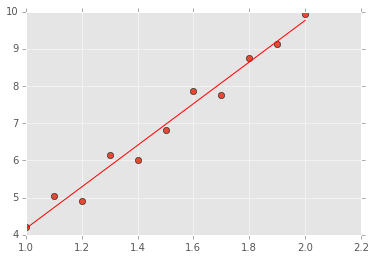
# As advertised, this works for finding coeefficeints of a polynomial too
x = np.linspace(0,2,11)
y = 6*x*x + .5*x + 2 + npr.normal(0, 0.6, len(x))
plt.plot(x, y, 'o')
A = np.vstack([x*x, x, np.ones(len(x))]).T
b = la.lstsq(A, y)[0]
xi = np.linspace(0,2,11)
yi = b[0]*xi*xi + b[1]*xi + b[2]
plt.plot(xi, yi, 'r-');

# It is important to understand what is going on,
# but we don't have to work so hard to fit a polynomial
b = np.random.randint(0, 10, 6)
x = np.linspace(0, 1, 25)
y = np.poly1d(b)(x)
y += np.random.normal(0, 5, y.shape)
p = np.poly1d(np.polyfit(x, y, len(b)-1))
plt.plot(x, y, 'bo')
plt.plot(x, p(x), 'r-')
list(zip(b, p.coeffs))
[(6, -250.9964),
(7, 819.7606),
(1, -909.5724),
(5, 449.7862),
(7, -91.2660),
(9, 15.5274)]

Exercises¶
1. Find the row, column and overall means for the following matrix:
m = np.arange(12).reshape((3,4))
# YOUR CODE HERE
m = np.arange(12).reshape((3,4))
print m
print
print "OVerall", m.mean()
print "Row", m.mean(1)
print "Columne", m.mean(0)
[[ 0 1 2 3]
[ 4 5 6 7]
[ 8 9 10 11]]
OVerall 5.5
Row [ 1.5 5.5 9.5]
Columne [ 4. 5. 6. 7.]
2. Find the outer product of the following two vecotrs
u = np.array([1,3,5,7])
v = np.array([2,4,6,8])
Do this in the following ways:
- Using the function
outerin numpy - Using a nested for loop or list comprehension
- Using numpy broadcasting operatoins
# YOUR CODE HERE
u = np.array([1,3,5,7])
v = np.array([2,4,6,8])
print np.outer(u, v)
print
print np.array([[u_ * v_ for v_ in v] for u_ in u])
print
print u[:,None] * v[None,:]
[[ 2 4 6 8]
[ 6 12 18 24]
[10 20 30 40]
[14 28 42 56]]
[[ 2 4 6 8]
[ 6 12 18 24]
[10 20 30 40]
[14 28 42 56]]
[[ 2 4 6 8]
[ 6 12 18 24]
[10 20 30 40]
[14 28 42 56]]
3. Create a 10 by 6 matrix of random uniform numbers. Set all rows with any entry less than 0.1 to be zero. For example, here is a 4 by 10 version:
array([[ 0.49722235, 0.88833973, 0.07289358, 0.12375223, 0.39659254,
0.70267114],
[ 0.3954172 , 0.889077 , 0.71286225, 0.06353112, 0.68107965,
0.17186995],
[ 0.74821206, 0.92692111, 0.24871227, 0.26904958, 0.80410194,
0.22304055],
[ 0.22582605, 0.37671244, 0.96510957, 0.88819053, 0.14654176,
0.33987323]])
becomes
array([[ 0. , 0. , 0. , 0. , 0. ,
0. ],
[ 0. , 0. , 0. , 0. , 0. ,
0. ],
[ 0.74821206, 0.92692111, 0.24871227, 0.26904958, 0.80410194,
0.22304055],
[ 0.22582605, 0.37671244, 0.96510957, 0.88819053, 0.14654176,
0.33987323]])
Hint: Use the following numpy functions - np.random.random,
np.any as well as Boolean indexing and the axis argument.
# YOUR CODE HERE
xs = np.random.random((10,6))
print xs
print
xs[(xs < 0.1).any(axis=1), :] = 0
print xs
[[ 0.5117 0.9098 0.2184 0.3631 0.855 0.7114]
[ 0.3929 0.2313 0.3802 0.5492 0.5567 0.0041]
[ 0.638 0.0576 0.043 0.8751 0.2926 0.7628]
[ 0.3679 0.8735 0.0294 0.552 0.2402 0.8848]
[ 0.4602 0.1932 0.2937 0.8179 0.5595 0.6779]
[ 0.8091 0.8686 0.418 0.0589 0.4785 0.5212]
[ 0.5806 0.3092 0.9199 0.6553 0.3492 0.5411]
[ 0.4491 0.2823 0.2959 0.5635 0.7152 0.5176]
[ 0.352 0.6328 0.8731 0.1679 0.9875 0.3494]
[ 0.8262 0.0655 0.0054 0.8869 0.9113 0.1994]]
[[ 0.5117 0.9098 0.2184 0.3631 0.855 0.7114]
[ 0. 0. 0. 0. 0. 0. ]
[ 0. 0. 0. 0. 0. 0. ]
[ 0. 0. 0. 0. 0. 0. ]
[ 0.4602 0.1932 0.2937 0.8179 0.5595 0.6779]
[ 0. 0. 0. 0. 0. 0. ]
[ 0.5806 0.3092 0.9199 0.6553 0.3492 0.5411]
[ 0.4491 0.2823 0.2959 0.5635 0.7152 0.5176]
[ 0.352 0.6328 0.8731 0.1679 0.9875 0.3494]
[ 0. 0. 0. 0. 0. 0. ]]
4. Use np.linspace to create an array of 100 numbers between 0
and \(2\pi\) (includsive).
- Extract every 10th element using slice notation
- Reverse the array using slice notation
- Extract elements where the absolute difference between the sine and cosine functions evaluated at that element is less than 0.1
- Make a plot showing the sin and cos functions and indicate where they are close
# YOUR CODE HERE
xs = np.linspace(0, 2*np.pi, 100)
print xs[::10]
print
print xs[::-1]
print
idx = np.abs(np.sin(xs)-np.cos(xs)) < 0.1
print xs[idx]
print
plt.scatter(xs[idx], np.sin(xs[idx]))
plt.plot(xs, np.sin(xs), xs, np.cos(xs));
[ 0. 0.6347 1.2693 1.904 2.5387 3.1733 3.808 4.4427 5.0773
5.712 ]
[ 6.2832 6.2197 6.1563 6.0928 6.0293 5.9659 5.9024 5.8389 5.7755
5.712 5.6485 5.5851 5.5216 5.4581 5.3947 5.3312 5.2677 5.2043
5.1408 5.0773 5.0139 4.9504 4.8869 4.8235 4.76 4.6965 4.6331
4.5696 4.5061 4.4427 4.3792 4.3157 4.2523 4.1888 4.1253 4.0619
3.9984 3.9349 3.8715 3.808 3.7445 3.6811 3.6176 3.5541 3.4907
3.4272 3.3637 3.3003 3.2368 3.1733 3.1099 3.0464 2.9829 2.9195
2.856 2.7925 2.7291 2.6656 2.6021 2.5387 2.4752 2.4117 2.3483
2.2848 2.2213 2.1579 2.0944 2.0309 1.9675 1.904 1.8405 1.7771
1.7136 1.6501 1.5867 1.5232 1.4597 1.3963 1.3328 1.2693 1.2059
1.1424 1.0789 1.0155 0.952 0.8885 0.8251 0.7616 0.6981 0.6347
0.5712 0.5077 0.4443 0.3808 0.3173 0.2539 0.1904 0.1269 0.0635
0. ]
[ 0.7616 0.8251 3.8715 3.9349]
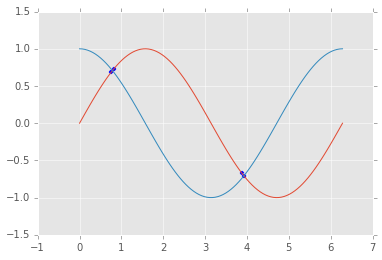
5. Create a matrix that shows the 10 by 10 multiplication table.
- Find the trace of the matrix
- Extract the anto-diagonal (this should be
array([10, 18, 24, 28, 30, 30, 28, 24, 18, 10])) - Extract the diagnoal offset by 1 upwards (this should be
array([ 2, 6, 12, 20, 30, 42, 56, 72, 90]))
# YOUR CODE HERE
ns = np.arange(1, 11)
m = ns[:, None] * ns[None, :]
print m
print
print m.trace()
print
print np.flipud(m).diagonal()
print
print m.diagonal(offset=1)
[[ 1 2 3 4 5 6 7 8 9 10]
[ 2 4 6 8 10 12 14 16 18 20]
[ 3 6 9 12 15 18 21 24 27 30]
[ 4 8 12 16 20 24 28 32 36 40]
[ 5 10 15 20 25 30 35 40 45 50]
[ 6 12 18 24 30 36 42 48 54 60]
[ 7 14 21 28 35 42 49 56 63 70]
[ 8 16 24 32 40 48 56 64 72 80]
[ 9 18 27 36 45 54 63 72 81 90]
[ 10 20 30 40 50 60 70 80 90 100]]
385
[10 18 24 28 30 30 28 24 18 10]
[ 2 6 12 20 30 42 56 72 90]
6. Diagonalize the follwoing matrix
A = np.array([
[1, 2, 1],
[6, -1, 0],
[-1,-2,-1]
])
In other words, find the invertible matrix \(P\) and the diagonal matrix \(D\) such that $A = PDP^{-1} $. Confirm by calculating the value of $PDP^{-1} $.
- Do this mnaully
- Then use numpy.linalg functions to do the same
# YOUR CODE HERE
A = np.array([
[1, 2, 1],
[6, -1, 0],
[-1,-2,-1]
])
dotm = lambda *args: reduce(np.dot, args)
u, V = la.eig(A)
P = V
D = np.diag(u)
print P
print
print np.real_if_close(np.round(u))
print
np.real_if_close(np.round(dotm(P, D, la.inv(P)), 6))
[[ 0.4082 -0.4851 -0.0697]
[-0.8165 -0.7276 -0.418 ]
[-0.4082 0.4851 0.9058]]
[-4. 3. 0.]
array([[ 1., 2., 1.],
[ 6., -1., -0.],
[-1., -2., -1.]])
The code below just intorduces some of the symbolic algebra capabilities of Python ...
from sympy import symbols, init_printing, roots, solve, eye
from sympy.matrices import Matrix
init_printing()
x = symbols('x')
M = Matrix([
[1, 2, 1],
[6, -1, 0],
[-1,-2,-1]
])
M
# Find characteristic polynomial
poly = M.charpoly(x)
poly.as_poly()
# eigenvalues are the roots
roots(poly)
7. Use the function provided below to visualize matrix multiplication as a geometric transformation by experiment with differnt values of the matrix \(m\).
- What does a diagonal matrix do to the origianl vectors?
- What does a non-invertible matrix do to the original vectors?
- What property results in matrices that preserves the area of the parallelogram spanned by the two vectors?
- What property results in matrices that also preserve the length and angle of the original vectors?
- What additional property is necessary to preserve the orientation of the original vecotrs?
- What does the transpose of the matrix that preserves the length and angle of the original vectors do?
- Write a function that when given any two non-colinear 2D vectors u, v, finds a transformation that converts u into e1 (1,0) and v into e2 (0,1).
# Provided function
def plot_matrix_transform(m):
"""Show the geometric effect of m on the standard unit vectors e1 and e2."""
e1 = np.array([1,0])
e2 = np.array([0,1])
v1 = np.dot(m, e1)
v2 = np.dot(m, e2)
X = np.zeros((2,2))
Y = np.zeros((2,2))
pts = np.array([e1,e2,v1,v2])
U = pts[:, 0]
V = pts[:, 1]
C = [0,1,0,1]
xmin = min(-1, U.min())
xmax = max(1, U.max())
ymin = min(-1, V.min())
ymax = max(-1, V.max())
plt.figure(figsize=(6,6))
plt.quiver(X, Y, U, V, C, angles='xy', scale_units='xy', scale=1)
plt.axis([xmin, xmax, ymin, ymax]);
### Example usage
m = np.array([[1,2],[3,4]])
plot_matrix_transform(m)

# YOUR CODE HERE
A1 = np.diag([2,3])
A2 = np.array([[2,3],[1,1.5]])
A3 = np.array([[np.cos(1), -np.sin(1)], [np.sin(1), np.cos(1)]])
A4 = np.array([[np.cos(1), np.sin(1)], [np.sin(1), -np.cos(1)]])
print A1, la.det(A1)
print
print A2, la.det(A2)
print
print A3, la.det(A3)
print
print A4, la.det(A4)
[[2 0]
[0 3]] 6.0
[[ 2. 3. ]
[ 1. 1.5]] 0.0
[[ 0.5403 -0.8415]
[ 0.8415 0.5403]] 1.0
[[ 0.5403 0.8415]
[ 0.8415 -0.5403]] -1.0
print A3.dot(A3.T)
[[ 1. 0.]
[ 0. 1.]]
print A4.dot(A4.T)
[[ 1. 0.]
[ 0. 1.]]
# A diagnoal matrix simply scales the vectors
# This gives insight into what the eigendecomposition tells us
plot_matrix_transform(A1)
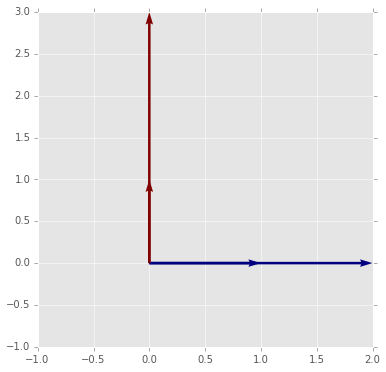
# A singluar matrix collapses one vector onto another
# The determinant is zero becasue the parallelogram area is zero
plot_matrix_transform(A2)
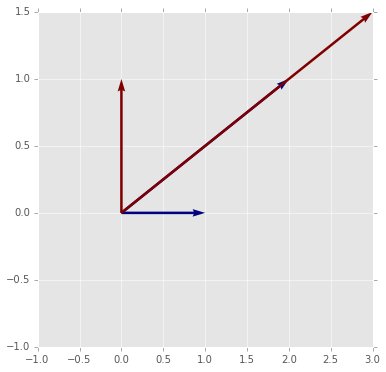
# An orthogoanl matrix preservees length and angle
# Hence the area is also preserved and the determinant is 1
# In 2D it is etiher a rotation (shown here)
plot_matrix_transform(A3)
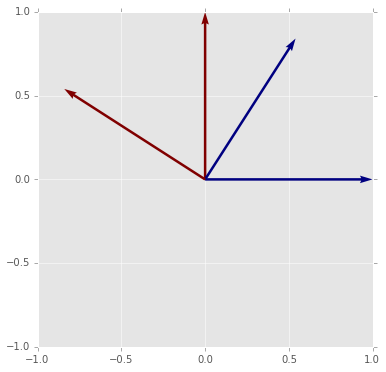
# or a refelction
# The reflection does not preserve orietnation
# This is indicated by the determinatn being -1
plot_matrix_transform(A4)

# The tranpose of an orthogonal matrix is its inverse
plot_matrix_transform(A3.T)
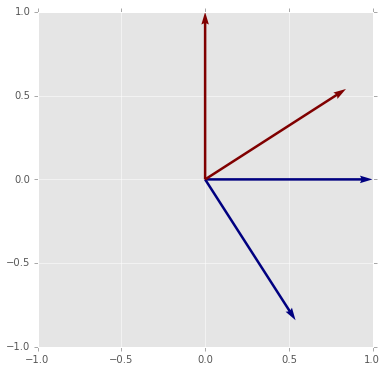
def transform(u, v):
"""Retruns a matrix that converts u into e1 (1,0) and v into e2 (0,1)."""
return la.inv(np.vstack([u, v]).T)
u = np.random.random(2)
v = np.random.random(2)
M = transform(u, v)
print u, M.dot(u)
print v, M.dot(v)
[ 0.0276 0.8173] [ 1. 0.]
[ 0.2418 0.0561] [ 0. 1.]
8. Find and plot the least squares fit to the given values of \(x\) and \(y\) for the following:
- a constant
- a quadratic equation
- a 5th order polynomial
- a polynomial of order 50
plt.figure(figsize=(12,8))
x = np.load('x.npy')
y = np.load('y.npy')
plt.plot(x, y, 'o')
### YOUR CODE HERE
p0 = np.poly1d(np.polyfit(x, y, 0))
p2 = np.poly1d(np.polyfit(x, y, 2))
p5 = np.poly1d(np.polyfit(x, y, 5))
p50 = np.poly1d(np.polyfit(x, y, 50))
plt.plot(x, p0(x), 'b:', linewidth=2)
plt.plot(x, p2(x), 'b-', linewidth=2)
plt.plot(x, p5(x), 'g--', linewidth=2)
plt.plot(x, p50(x), 'r-.', linewidth=2)
plt.legend(['Data', 'Constant', 'Qaudratic', 'Order 5', 'Order 50'], loc='best', fontsize=20);
/Users/cliburn/anaconda/lib/python2.7/site-packages/numpy/lib/polynomial.py:588: RankWarning: Polyfit may be poorly conditioned
warnings.warn(msg, RankWarning)
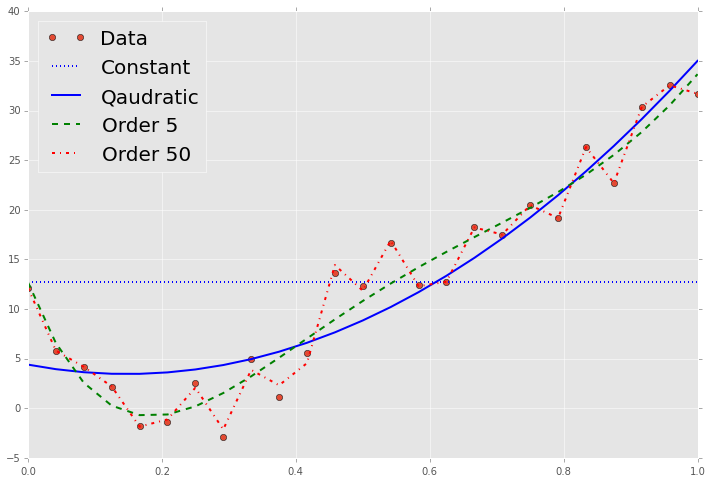
%load_ext version_information
%version_information numpy, scipy
| Software | Version |
|---|---|
| Python | 2.7.9 64bit [GCC 4.2.1 (Apple Inc. build 5577)] |
| IPython | 2.3.1 |
| OS | Darwin 13.4.0 x86_64 i386 64bit |
| numpy | 1.9.1 |
| scipy | 0.14.0 |
| Thu Jan 22 15:43:33 2015 EST | |