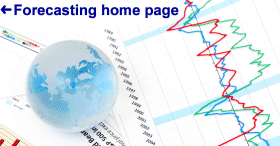Notes on linear
regression analysis (pdf file)
Introduction
to linear regression analysis
Mathematics
of simple regression
Regression examples
·
Beer sales vs. price, part 1: descriptive
analysis
·
Beer sales vs. price, part 2: fitting a simple
model
·
Beer sales vs. price, part 3: transformations
of variables
·
Beer sales vs.
price, part 4: additional predictors
·
NC natural gas
consumption vs. temperature
·
More regression datasets
at regressit.com
What to look for in
regression output
What’s a good
value for R-squared?
What's the bottom line? How to compare models
Testing the assumptions of
linear regression
Additional notes on regression analysis
Stepwise and all-possible-regressions
Excel file with
simple regression formulas
Excel file with regression
formulas in matrix form
Notes on logistic regression (new!)
If you use
Excel in your work or in your teaching to any extent, you should check out the
latest release of RegressIt, a free Excel add-in for linear and logistic
regression. See it at regressit.com. The linear regression version runs on both PC's and Macs and
has a richer and easier-to-use interface and much better designed output than
other add-ins for statistical analysis. It may make a good complement if not a
substitute for whatever regression software you are currently using,
Excel-based or otherwise. RegressIt is an excellent tool for
interactive presentations, online teaching of regression, and development of
videos of examples of regression modeling. It includes extensive built-in
documentation and pop-up teaching notes as well as some novel features to
support systematic grading and auditing of student work on a large scale. There
is a separate logistic
regression version with
highly interactive tables and charts that runs on PC's. RegressIt also now
includes a two-way
interface with R that allows
you to run linear and logistic regression models in R without writing any code
whatsoever.
If you have
been using Excel's own Data Analysis add-in for regression (Analysis Toolpak),
this is the time to stop. It has not
changed since it was first introduced in 1993, and it was a poor design even
then. It's a toy (a clumsy one at that), not a tool for serious work. Visit
this page for a discussion: What's wrong with Excel's Analysis Toolpak for regression
What to look for in
regression model output
Standard error of the regression and other measures of error
size
Adjusted R-squared (not the bottom line!)
Significance of the estimated coefficients
Values of the estimated coefficients
Plots of forecasts and residuals (important!)
Out-of-sample validation
For a sample of output that illustrates the various
topics discussed here, see the “Regression
Example, part 2” page.
(i)
Standard error of the regression (root-mean-squared error adjusted for degrees
of freedom): Does the current regression model yield
smaller errors, on average, than the best model previously fitted, and is the
improvement significant in practical
terms? In regression modeling, the
best single error statistic to look at is the standard error of the regression,
which is the estimated standard deviation of the unexplainable variations in
the dependent variable. (It is
approximately the standard deviation of the errors, apart from the
degrees-of-freedom adjustment.)
This what your software is trying to minimize when estimating
coefficients, and it is a sufficient statistic for describing properties of the
errors if the model’s assumptions are all correct.
Furthermore,
the standard error of the regression is
a lower bound on the standard error of any forecast generated from the model. In general the
forecast standard error will be a little larger because it also takes into
account the errors in estimating the coefficients and the relative extremeness
of the values of the independent variables for which the forecast is being
computed. If the sample size is
large and the values of the independent variables are not extreme, the forecast
standard error will be only slightly larger than the standard error of the
regression. (See page 14 of these
notes for more details.)
You should
directly compare the standard error of the regression between models only
if their units are the same and they are fitted to the same (or almost the
same) sample of the same dependent variable. RegressIt provides a Model Summary Report that
shows side-by-side comparisons of error measures and coefficient estimates for
models fitted to the same dependent variable, in order to make such comparisons
easy, although sample sizes may vary if there are missing values in any
independent variables that are not included in all models.
In time
series forecasting, it is common to look not only at root-mean-squared error
but also the mean absolute error (MAE) and, for positive data, the mean absolute percentage error (MAPE) in evaluating and comparing
model performance. The latter
measures are easier for non-specialists to understand and they are less
sensitive to extreme errors, if the occasional big mistake is not a serious
concern. Also, it is sometimes appropriate to compare MAPE between models
fitted to different samples of data, because it is a relative rather than
absolute measure. These two
statistics are not routinely reported by most regression software, however.
Whenever you
are working with time series data, you should also ask: does the current regression model
improve on the best naive (random walk or random trend) model, according
to these error measures? The mean absolute
scaled error statistic measures improvement in mean absolute error
relative to a random-walk-without-drift model. And how has the model been doing
lately? Are its most recent errors
typical in size and random-looking, or are they getting bigger or more biased?
(ii)
Adjusted R-squared:
This is R-squared (the fraction by which the variance of the errors is less
than the variance of the dependent variable) adjusted for the number of
coefficients in the model relative to the sample size in order to correct it
for bias (the same adjustment used in computing the standard error of the
regression). That is, adjusted
R-squared is the fraction by which the square of the standard error of the
regression is less than the variance of the dependent variable. It
is the most over-used and abused of all statistics--don't get obsessed with it. R-squared is not the bottom line. All it measures is the percentage reduction in
mean-squared-error that the regression model achieves relative to the naive
model "Y=constant", which may or may not be the appropriate naive
model for purposes of comparison. Better to determine the best naive
model first, and then compare the various error measures of your regression
model (both in the estimation and validation periods) against that naive model.
Despite the
fact that adjusted R-squared is a unitless statistic, there is no absolute
standard for what is a "good" value. A regression model fitted to
non-stationary time series data can have an adjusted R-squared of 99% and yet
be inferior to a simple random walk model. On the other hand, a regression
model fitted to stationarized time series data might have an adjusted R-squared
of 10%-20% and still be considered useful (although out-of-sample validation
would be advisable--see section (vi) below). A designed experiment looking for
small but statistically significant effects in a very large sample might accept
even lower values. See this page for more about
these issues. (Return
to top of page.)
(iii)
Significance of the estimated coefficients: Are the t-statistics greater than 2
in magnitude, corresponding to p-values less than 0.05? If they are not, you should probably try
to refit the model with the least significant variable excluded, which
is the "backward stepwise" approach to model refinement.
Remember
that the t-statistic is just the estimated coefficient divided by its own
standard error. Thus, it measures "how many standard deviations from
zero" the estimated coefficient is, and it is used to test the hypothesis
that the true value of the coefficient is non-zero, in order to confirm that
the independent variable really belongs in the model.
The p-value
is the probability of observing a t-statistic that large or larger in magnitude
given the null hypothesis that the true coefficient value is zero. If the
p-value is greater than 0.05--which occurs roughly when the t-statistic is less
than 2 in absolute value--this means that the coefficient may be only
"accidentally" significant.
There's nothing magical about the 0.05
criterion,
but in practice it usually turns out that a variable whose estimated
coefficient has a p-value of greater than 0.05 can be dropped from the model without
affecting the error measures very much--try it and see! (Return
to top of page.)
(iv)
Values of the estimated coefficients: In general you are
interested not only in the statistical
significance of an independent variable, you are also interested in its practical significance. What does it
imply in real terms? What have you learned, and how should you spend your time
or money? In theory, the coefficient of a given independent variable is its
proportional effect on the average value of the dependent variable, others
things being equal. In business and
weapons-making, this is often called "bang for the buck". Such
information can be very useful for decision-making if some of the independent
variables are under your control, for example, the amount of a drug
administered to a patient, the price of a product, or the amount of money spent
on promoting it. (See this page for an example
involving the effects of several prices.)
Keep in mind that when sample sizes are very large, an effect that is
really quite tiny (say, the marginal benefit of an expensive new medical
treatment) could appear to be quite large if all you look at is its
t-statistic!
In some cases the interesting hypothesis is not whether the value of
a certain coefficient is equal to zero, but whether it is equal to some other
value. For example, if one of the independent variables is merely the dependent
variable lagged by one period (i.e., an autoregressive term), then the
interesting question is whether its coefficient is equal to one. If so,
then the model is effectively predicting the difference in the dependent
variable, rather than predicting its level, in which case you can simplify the
model by differencing the dependent variable and deleting the lagged version of
itself from the list of independent variables.
Sometimes
patterns in the magnitudes and signs of lagged variables are of
interest. For example if both X and LAG(X,1) are
included in the model, and their estimated coefficients turn out to have
similar magnitudes but opposite signs, this suggests that they could both be
replaced by a single DIFF(X) term. (Return to top of page.)
(v)
Plots of forecasts and residuals:
DO NOT FAIL TO LOOK AT PLOTS OF THE FORECASTS AND ERRORS. (Some software
makes this hard: it may be
necessary to execute a separate procedure or write additional code in order to
produce a single plot, and even a small amount of extra work is sometimes a
barrier to careful analysis.) Do
the forecasts "track" the data in a satisfactory way, apart from the
inevitable regression-to-the mean? (In the case of time series data, you are
especially concerned with how the model fits the data at the "business
end", i.e., the most recent values.
An example of a very bad fit is given here.)
Do the residuals appear random, or do you see some systematic patterns in their
signs or magnitudes? Are they free
from trends, autocorrelation, and heteroscedasticity? Are they normally
distributed? There are a variety of statistical tests for these sorts of
problems, but the best way to determine whether they are present and whether
they are serious is to look at the
pictures.
If
heteroscedasticity and/or non-normality is a problem, you may wish to consider
a nonlinear transformation of the dependent variable, such as logging or
deflating, if such transformations are appropriate for your data. (Remember
that logging converts multiplicative relationships to additive relationships,
so that when you log the dependent variable, you are implicitly assuming that
the relationships among the original variables are multiplicative.)
If
autocorrelation is a problem, you should probably consider changing the model
so as to implicitly or explicitly include lagged variables--e.g., try
stationarizing the dependent and independent variables via differencing, or add
lags of the dependent and/or independent variables to the regression equation,
or introduce an autoregressive error correction. In Statgraphics, you can just enter
DIFF(X) or LAG(X,1) as the variable name if you want to use the first
difference or 1-period-lagged value of X in the input to a procedure. In RegressIt, lagging and differencing
are options on the Variable
Transformation menu. Of course,
when working in Excel, it is possible to use formulas to create transformed
variables of any kind, although there are advantages to letting the software do
it for you: it makes the process more user-friendly, it reduces the possibility
for error, and it makes the output self-documenting in terms of how transformed
variables were created.
You do not
usually rank (i.e., choose among) models on the basis of their residual
diagnostic tests, but bad residual diagnostics indicate that the model's error
measures may be unreliable and that there are probably better models out there
somewhere. (Return to top of page.)
(vi)
Out-of-sample validation: If you have enough data to hold out a sizable portion
for validation and if your software offers this feature, you should compare the
performance of the models in the validation as well as estimation periods. (See this page for an example of
out-of-sample validation.) A good
model should have small error measures in both the estimation and
validation periods, compared to other models, and its validation period
statistics should be similar to its own estimation period statistics.
Regression models with many independent variables are especially susceptible to
overfitting the data in the estimation period, so watch out for models that
have suspiciously low error measures in the estimation period and
disappointingly high error measures in the validation period.
If the
variance of the errors in original, untransformed units is growing over
time due to inflation or compound growth, then the best statistic to use for
comparisons between the estimation and validation period is mean absolute percentage
error, rather than mean squared error or mean absolute error.
Although the
model's performance in the validation period is theoretically the best
indicator of its forecasting accuracy, especially for time series data, you
should be aware that the hold-out sample may not always be highly
representative, especially if it is small--say, less than 20 observations. If
your validation period statistics appear strange or contradictory, you may wish
to experiment by changing the number of observations held out. Sometimes the
inclusion or exclusion of a few unusual observations can make a big a difference
in the comparative statistics of different models.
Also, be
aware that if you test a large number of models and rigorously rank them
on the basis of their validation period statistics, you may end up with just as
much "data snooping bias" as if you had only looked at
estimation-period statistics--i.e., you may end up picking a model that is more
lucky than good! The best defense against this is to choose the simplest
and most intuitively plausible model that gives comparatively good
results. (Return to top of page.)
Go on to next topic: What’s a good value for R-squared?