import os
import sys
import glob
import matplotlib.pyplot as plt
import numpy as np
import pandas as pd
%matplotlib inline
%precision 4
u'%.4f'
Data science is OSEMN¶
According to a popular model, the elements of data science are
- Obtaining data
- Scrubbing data
- Exploring data
- Modeling data
- iNterpreting data
and hence the acronym OSEMN, pronounced as “Awesome”.
This lecture will review the O and S parts, often stated to consume between 50-80% of your time in a complex data analysis pipeline.
Obtaining data¶
Data may be generated from clinical trials, scientific experiments, surveys, web pages, computer simulations etc. There are many ways that data can be stored, and part of the initial challenge is simply reading in the data so that it can be analysed.
Remote data¶
Alternatives using command line commandes
! wget http://www.gutenberg.org/cache/epub/11/pg11.txt -O alice.txt
--2015-01-14 20:23:09-- http://www.gutenberg.org/cache/epub/11/pg11.txt
Resolving www.gutenberg.org... 152.19.134.47, 152.19.134.47
Connecting to www.gutenberg.org|152.19.134.47|:80... connected.
HTTP request sent, awaiting response... 200 OK
Length: 167518 (164K) [text/plain]
Saving to: ‘alice.txt’
100%[======================================>] 167,518 677KB/s in 0.2s
2015-01-14 20:23:11 (677 KB/s) - ‘alice.txt’ saved [167518/167518]
! curl http://www.gutenberg.org/cache/epub/11/pg11.txt > alice.txt
% Total % Received % Xferd Average Speed Time Time Time Current
Dload Upload Total Spent Left Speed
100 163k 100 163k 0 0 416k 0 --:--:-- --:--:-- --:--:-- 418k
Alternatives Using Python
import urllib2
text = urllib2.urlopen('http://www.gutenberg.org/cache/epub/11/pg11.txt').read()
import requests
test = requests.get('http://www.gutenberg.org/cache/epub/11/pg11.txt').text
Plain text files¶
We can open plain text files with the open function. This is a
common and very flexible format, but because no structure is involved,
custom processing methods to extract the information needed may be
necessary.
Example 1: Suppose we want to find out how often the words alice and drink occur in the same sentence in Alice in Wonderland.
# We first need to get the book from Project Gutenburg
import os
if not os.path.exists('alice.txt'):
! wget http://www.gutenberg.org/cache/epub/11/pg11.txt -O alice.txt
# now read the book into memory, clean out blank lines and convert to lowercase
alice = open('alice.txt', 'r').read().replace('\r\n', ' ').lower()
# split into sentence
# simplistically assume that every sentence ends with a '.', '?' or '!'
import re
stop_pattern = '\.|\?|\!'
sentences = re.split(stop_pattern, alice)
# find sentences that contain both 'alice' and 'drink'
print
for i, sentence in enumerate(sentences):
if 'alice' in sentence and 'drink' in sentence:
print i, sentence, '\n'
66 there seemed to be no use in waiting by the little door, so she went back to the table, half hoping she might find another key on it, or at any rate a book of rules for shutting people up like telescopes: this time she found a little bottle on it, ('which certainly was not here before,' said alice,) and round the neck of the bottle was a paper label, with the words 'drink me' beautifully printed on it in large letters
67 it was all very well to say 'drink me,' but the wise little alice was not going to do that in a hurry
469 alice looked all round her at the flowers and the blades of grass, but she did not see anything that looked like the right thing to eat or drink under the circumstances
882 ' said alice, who always took a great interest in questions of eating and drinking
Delimited files¶
Plain text files can also have a delimited structure - basically a table with rows and columns, where eacy column is separated by some separator, commonly a comma (CSV) or tab. There may or may not be additional comments or a header row in the file.
%%file example.csv
# This is a comment
# This is another comment
alice,60,1.56
bob,72,1.75
david,84,1.82
Overwriting example.csv
# Using line by line parsing
import csv
with open('example.csv') as f:
# use a generator expression to strip out comments
for line in csv.reader(row for row in f if not row.startswith('#')):
name, wt, ht = line
wt, ht = map(float, (wt, ht))
print 'BMI of %s = %.2f' % (name, wt/(ht*ht))
BMI of alice = 24.65
BMI of bob = 23.51
BMI of david = 25.36
# Often it is most convenient to read it into a Pandas dataframe
import pandas as pd
df = pd.read_csv('example.csv', comment='#', header=None)
df.columns = ['name', 'wt', 'ht']
df['bmi'] = df['wt']/(df['ht']*df['ht'])
df
| name | wt | ht | bmi | |
|---|---|---|---|---|
| 0 | alice | 60 | 1.56 | 24.654832 |
| 1 | bob | 72 | 1.75 | 23.510204 |
| 2 | david | 84 | 1.82 | 25.359256 |
JSON files¶
JSON is JavaScript Object Notation - a format used widely for web-based resource sharing. It is very similar in structure to a Python nested dictionary. Here is an example from http://json.org/example
%%file example.json
{
"glossary": {
"title": "example glossary",
"GlossDiv": {
"title": "S",
"GlossList": {
"GlossEntry": {
"ID": "SGML",
"SortAs": "SGML",
"GlossTerm": "Standard Generalized Markup Language",
"Acronym": "SGML",
"Abbrev": "ISO 8879:1986",
"GlossDef": {
"para": "A meta-markup language, used to create markup languages such as DocBook.",
"GlossSeeAlso": ["GML", "XML"]
},
"GlossSee": "markup"
}
}
}
}
}
Overwriting example.json
import json
data = json.load(open('example.json'))
# data is a nested Python dictionary
data
{u'glossary': {u'GlossDiv': {u'GlossList': {u'GlossEntry': {u'Abbrev': u'ISO 8879:1986',
u'Acronym': u'SGML',
u'GlossDef': {u'GlossSeeAlso': [u'GML', u'XML'],
u'para': u'A meta-markup language, used to create markup languages such as DocBook.'},
u'GlossSee': u'markup',
u'GlossTerm': u'Standard Generalized Markup Language',
u'ID': u'SGML',
u'SortAs': u'SGML'}},
u'title': u'S'},
u'title': u'example glossary'}}
# and can be parsed using standard key lookups
data['glossary']['GlossDiv']['GlossList']
{u'GlossEntry': {u'Abbrev': u'ISO 8879:1986',
u'Acronym': u'SGML',
u'GlossDef': {u'GlossSeeAlso': [u'GML', u'XML'],
u'para': u'A meta-markup language, used to create markup languages such as DocBook.'},
u'GlossSee': u'markup',
u'GlossTerm': u'Standard Generalized Markup Language',
u'ID': u'SGML',
u'SortAs': u'SGML'}}
Web scraping¶
Sometimes we want to get data from a web page that does not provide an API to do so programmatically. In such cases, we have to resort to web scraping.
!pip install Scrapy
Requirement already satisfied (use --upgrade to upgrade): Scrapy in /Users/cliburn/anaconda/lib/python2.7/site-packages
Cleaning up...
if os.path.exists('dmoz'):
%rm -rf dmoz
! scrapy startproject dmoz
New Scrapy project 'dmoz' created in:
/Users/cliburn/git/STA663-2015/Lectures/Topic03_Data_Munging/dmoz
You can start your first spider with:
cd dmoz
scrapy genspider example example.com
%%file dmoz/dmoz/items.py
import scrapy
class DmozItem(scrapy.Item):
title = scrapy.Field()
link = scrapy.Field()
desc = scrapy.Field()
Overwriting dmoz/dmoz/items.py
%%file dmoz/dmoz/spiders/dmoz_spider.py
import scrapy
from dmoz.items import DmozItem
class DmozSpider(scrapy.Spider):
name = "dmoz"
allowed_domains = ["dmoz.org"]
start_urls = [
"http://www.dmoz.org/Computers/Programming/Languages/Python/Books/",
"http://www.dmoz.org/Computers/Programming/Languages/Python/Resources/"
]
def parse(self, response):
for sel in response.xpath('//ul/li'):
item = DmozItem()
item['title'] = sel.xpath('a/text()').extract()
item['link'] = sel.xpath('a/@href').extract()
item['desc'] = sel.xpath('text()').extract()
yield item
Writing dmoz/dmoz/spiders/dmoz_spider.py
%%bash
cd dmoz
scrapy crawl dmoz --nolog -o scraped_data.json
dmoz = json.load(open('dmoz/scraped_data.json'))
for item in dmoz:
if item['title'] and item['link']:
if item['link'][0].startswith('http'):
print '%s: %s' % (item['title'][0], item['link'][0])
eff-bot's Daily Python URL: http://www.pythonware.com/daily/
Free Python and Zope Hosting Directory: http://www.oinko.net/freepython/
O'Reilly Python Center: http://oreilly.com/python/
Python Developer's Guide: https://www.python.org/dev/
Social Bug: http://win32com.goermezer.de/
Core Python Programming: http://www.pearsonhighered.com/educator/academic/product/0,,0130260363,00%2Ben-USS_01DBC.html
Data Structures and Algorithms with Object-Oriented Design Patterns in Python: http://www.brpreiss.com/books/opus7/html/book.html
Dive Into Python 3: http://www.diveintopython.net/
Foundations of Python Network Programming: http://rhodesmill.org/brandon/2011/foundations-of-python-network-programming/
Free Python books: http://www.techbooksforfree.com/perlpython.shtml
FreeTechBooks: Python Scripting Language: http://www.freetechbooks.com/python-f6.html
How to Think Like a Computer Scientist: Learning with Python: http://greenteapress.com/thinkpython/
An Introduction to Python: http://www.network-theory.co.uk/python/intro/
Learn to Program Using Python: http://www.freenetpages.co.uk/hp/alan.gauld/
Making Use of Python: http://www.wiley.com/WileyCDA/WileyTitle/productCd-0471219754.html
Practical Python: http://hetland.org/writing/practical-python/
Pro Python System Administration: http://sysadminpy.com/
Programming in Python 3 (Second Edition): http://www.qtrac.eu/py3book.html
Python 2.1 Bible: http://www.wiley.com/WileyCDA/WileyTitle/productCd-0764548077.html
Python 3 Object Oriented Programming: https://www.packtpub.com/python-3-object-oriented-programming/book
Python Language Reference Manual: http://www.network-theory.co.uk/python/language/
Python Programming Patterns: http://www.pearsonhighered.com/educator/academic/product/0,,0130409561,00%2Ben-USS_01DBC.html
Python Programming with the Java Class Libraries: A Tutorial for Building Web and Enterprise Applications with Jython: http://www.informit.com/store/product.aspx?isbn=0201616165&redir=1
Python: Visual QuickStart Guide: http://www.pearsonhighered.com/educator/academic/product/0,,0201748843,00%2Ben-USS_01DBC.html
Sams Teach Yourself Python in 24 Hours: http://www.informit.com/store/product.aspx?isbn=0672317354
Text Processing in Python: http://gnosis.cx/TPiP/
XML Processing with Python: http://www.informit.com/store/product.aspx?isbn=0130211192
HDF5¶
HDF5 is a hierarchical format often used to store complex scientific data. For instance, Matlab now saves its data to HDF5. It is particularly useful to store complex hierarchical data sets with associated metadata, for example, the results of a computer simulation experiment.
The main concepts associated with HDF5 are
- file: container for hierachical data - serves as ‘root’ for tree
- group: a node for a tree
- dataset: array for numeric data - can be huge
- attribute: small pieces of metadata that provide additional context
import h5py
import numpy as np
# creating a HDF5 file
import datetime
if not os.path.exists('example.hdf5'):
with h5py.File('example.hdf5') as f:
project = f.create_group('project')
project.attrs.create('name', 'My project')
project.attrs.create('date', str(datetime.date.today()))
expt1 = project.create_group('expt1')
expt2 = project.create_group('expt2')
expt1.create_dataset('counts', (100,), dtype='i')
expt2.create_dataset('values', (1000,), dtype='f')
expt1['counts'][:] = range(100)
expt2['values'][:] = np.random.random(1000)
with h5py.File('example.hdf5') as f:
project = f['project']
print project.attrs['name']
print project.attrs['date']
print project['expt1']['counts'][:10]
print project['expt2']['values'][:10]
My project
2014-12-17
[0 1 2 3 4 5 6 7 8 9]
[ 0. 0. 0. 0. 0. 0. 0. 0. 0. 0.]
Relational databases¶
Relational databases are comprised of tables, where each row consists of a tuple of columns. Each row is uniquely identified by a primary key, and tables can be linked via foreign keys.
We will illustrate the concepts of table querying the Chinook database. From the online description, “The Chinook data model represents a digital media store, including tables for artists, albums, media tracks, invoices and customers.”
from IPython.display import Image
Image(url='http://lh4.ggpht.com/_oKo6zFhdD98/SWFPtyfHJFI/AAAAAAAAAMc/GdrlzeBNsZM/s800/ChinookDatabaseSchema1.1.png')
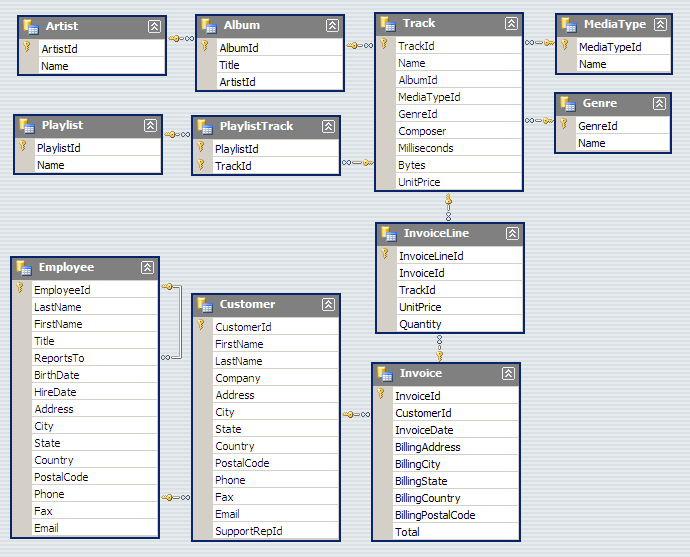
import sqlite3
# first connect to database and get a cursor for executing commands
conn = sqlite3.connect('Chinook.db')
cr = conn.cursor()
# What tables are in the database?
cr.execute("select name from sqlite_master where type = 'table';")
print cr.fetchall()
[(u'Album',), (u'Artist',), (u'Customer',), (u'Employee',), (u'Genre',), (u'Invoice',), (u'InvoiceLine',), (u'MediaType',), (u'Playlist',), (u'PlaylistTrack',), (u'Track',)]
# What is the structure of the Album table?
cr.execute("select sql from sqlite_master where type = 'table' and name = 'Album';" )
print cr.fetchone()[0]
CREATE TABLE [Album]
(
[AlbumId] INTEGER NOT NULL,
[Title] NVARCHAR(160) NOT NULL,
[ArtistId] INTEGER NOT NULL,
CONSTRAINT [PK_Album] PRIMARY KEY ([AlbumId]),
FOREIGN KEY ([ArtistId]) REFERENCES [Artist] ([ArtistId])
ON DELETE NO ACTION ON UPDATE NO ACTION
)
# What is the structure of the Artist table?
cr.execute("select sql from sqlite_master where type = 'table' and name = 'Artist';" )
print cr.fetchone()[0]
CREATE TABLE [Artist]
(
[ArtistId] INTEGER NOT NULL,
[Name] NVARCHAR(120),
CONSTRAINT [PK_Artist] PRIMARY KEY ([ArtistId])
)
# List a few items
cr.execute("select * from Album limit 6")
cr.fetchall()
[(1, u'For Those About To Rock We Salute You', 1),
(2, u'Balls to the Wall', 2),
(3, u'Restless and Wild', 2),
(4, u'Let There Be Rock', 1),
(5, u'Big Ones', 3),
(6, u'Jagged Little Pill', 4)]
# find the artist who performed on the Album 'Big Ones'
cmd = """
select Artist.Name from Artist, Album
where Artist.ArtistId = Album.ArtistId
and Album.Title = 'Big Ones';
"""
cr.execute(cmd)
cr.fetchall()
[(u'Aerosmith',)]
# clean up
cr.close()
conn.close()
Scrubbing data¶
Scrubbing data refers to the preprocessing needed to prepare data for analysis. This may involve removing particular rows or columns, handling missing data, fixing inconsistencies due to data entry errors, transforming dates, generating derived variables, combining data from multiple sources, etc. Unfortunately, there is no one method that can handle all of the posisble data preprocessing needs; however, some familiarity with Python and packages such as those illustrated above will go a long way.
For a real-life example of the amount of work required, see the Bureau of Labor Statistics (US Government) example.
Here we will illustrate some simple data cleaning tasks that can be done
with pandas.
%%file bad_data.csv
# This is a comment
# This is another comment
name,gender,weight,height
alice,f,60,1.56
bob,m,72,1.75
charles,m,,91
david,m,84,1.82
edgar,m,1.77,93
fanny,f,45,1.45
Overwriting bad_data.csv
# Supppose we wanted to find the average Body Mass Index (BMI)
# from the data set above
import pandas as pd
df = pd.read_csv('bad_data.csv', comment='#')
df.describe()
| weight | height | |
|---|---|---|
| count | 5.000000 | 6.000000 |
| mean | 52.554000 | 31.763333 |
| std | 31.853251 | 46.663594 |
| min | 1.770000 | 1.450000 |
| 25% | 45.000000 | 1.607500 |
| 50% | 60.000000 | 1.785000 |
| 75% | 72.000000 | 68.705000 |
| max | 84.000000 | 93.000000 |
Something is strange - the average height is 31 meters!
# Plot the height and weight to see
plt.boxplot([df.weight, df.height]),;
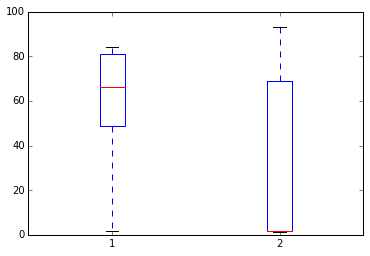
df[df.height > 2]
| name | gender | weight | height | |
|---|---|---|---|---|
| 2 | charles | m | NaN | 91 |
| 4 | edgar | m | 1.77 | 93 |
# weight and height appear to have been swapped
# so we'll swap them back
idx = df.height > 2
df.ix[idx, 'height'], df.ix[idx, 'weight'] = df.ix[idx, 'weight'], df.ix[idx, 'height']
df[df.height > 2]
| name | gender | weight | height |
|---|
df
| name | gender | weight | height | |
|---|---|---|---|---|
| 0 | alice | f | 60 | 1.56 |
| 1 | bob | m | 72 | 1.75 |
| 2 | charles | m | 91 | NaN |
| 3 | david | m | 84 | 1.82 |
| 4 | edgar | m | 93 | 1.77 |
| 5 | fanny | f | 45 | 1.45 |
# we migth want to impute the missing height
# perhaps by predicting it from a model of the relationship
# bewtween height, weight and gender
# but for now we'll just ignore rows with mising data
df['BMI'] = df['weight']/(df['height']*df['height'])
df
| name | gender | weight | height | BMI | |
|---|---|---|---|---|---|
| 0 | alice | f | 60 | 1.56 | 24.654832 |
| 1 | bob | m | 72 | 1.75 | 23.510204 |
| 2 | charles | m | 91 | NaN | NaN |
| 3 | david | m | 84 | 1.82 | 25.359256 |
| 4 | edgar | m | 93 | 1.77 | 29.684956 |
| 5 | fanny | f | 45 | 1.45 | 21.403092 |
# And finally, we calcuate the mean BMI by gender
df.groupby('gender')['BMI'].mean()
gender
f 23.028962
m 26.184806
Name: BMI, dtype: float64
Exercises¶
1. Write the following sentences to a file “hello.txt” using
open and write. There should be 3 lines in the resulting file.
Hello, world.
Goodbye, cruel world.
The world is your oyster.
# YOUR CODE HERE
s = """Hello, world.
Goodbye, cruel world.
The world is your oyster.
"""
with open('hello.txt', 'w') as f:
f.write(s)
! cat hello.txt
Hello, world.
Goodbye, cruel world.
The world is your oyster.
2. Using a for loop and open, print only the lines from the
file ‘hello.txt’ that begin wtih ‘Hello’ or ‘The’.
# YOUR CODE HERE
for line in open('hello.txt'):
if line.startswith('Hello') or line.startswith('The'):
print line,
Hello, world.
The world is your oyster.
3. Most of the time, tabular files can be read corectly using
convenience functions from pandas. Sometimes, however, line-by-line
processing of a file is unavoidable, typically when the file originated
from an Excel spreadsheet. Use the csv module and a for loop to
create a pandas DataFrame for the file ugh.csv.
%%file ugh.csv
# This is a comment
# This is another comment
name,weight,height
alice, 60,1.56
bob,72,1.75
david,84, 1.82
pooh,314.2,1.4
# eeyore should be here but didn't come for follow up
rabbit, 1.2,0.6
"king Rameses, the third",85,1.82
Notes: weight is in kg
Note: height is in meters
Overwriting ugh.csv
# The cleaned table should look like this
import pandas as pd
pd.read_csv('clean_ugh.csv')
| name | weight | height | |
|---|---|---|---|
| 0 | alice | 60.0 | 1.56 |
| 1 | bob | 72.0 | 1.75 |
| 2 | david | 84.0 | 1.82 |
| 3 | pooh | 314.2 | 1.40 |
| 4 | rabbit | 1.2 | 0.60 |
| 5 | king Rameses, the third | 85.0 | 1.82 |
# YOUR CODE HERE
haader = None
rows = []
with open('ugh.csv') as f:
for i, line in enumerate(csv.reader(
row for row in f if not row.startswith('#') and
not row.startswith('Note') and
row.strip())):
if i== 0:
header = line
else:
rows.append(line)
df = pd.DataFrame(rows, columns=header)
df[['weight', 'height']] = df[['weight', 'height']].astype('float')
df
| name | weight | height | |
|---|---|---|---|
| 0 | alice | 60.0 | 1.56 |
| 1 | bob | 72.0 | 1.75 |
| 2 | david | 84.0 | 1.82 |
| 3 | pooh | 314.2 | 1.40 |
| 4 | rabbit | 1.2 | 0.60 |
| 5 | king Rameses, the third | 85.0 | 1.82 |
4. Given the HDF5 file ‘mystery.hdf5’, plot a histogram of the
events dataset in the subgroup expt of simulation. Give the
plot a title of ‘name (date)’ where name and date are attributes of the
simulation group.
# YOUR CODE HERE
with h5py.File('mystery.hdf5') as f:
events = f['simulation']['expt']['events'][:]
name = f['simulation'].attrs['name']
date = f['simulation'].attrs['date']
plt.hist(events, histtype='step')
plt.title('%s (%s)' % (name, date))# note name is empty
<matplotlib.text.Text at 0x114220190>
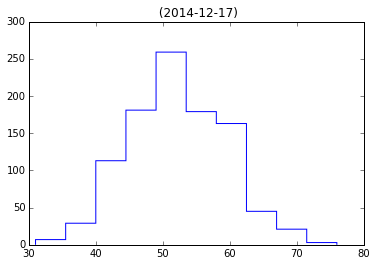
5. Make a table of the top 10 artists who have the most number of tracks in the SQLite3 database “Chinook.db”. Since you wil take some time to master the arcana of SQL syntax, a template is provided for the SQL query. All you have to do is fill in the X’s. This may require some Googling to figure out what the syntax means. It is also helpful to refer to the “Chinook.db” schema shown below.
from IPython.display import Image
Image(url='http://lh4.ggpht.com/_oKo6zFhdD98/SWFPtyfHJFI/AAAAAAAAAMc/GdrlzeBNsZM/s800/ChinookDatabaseSchema1.1.png')
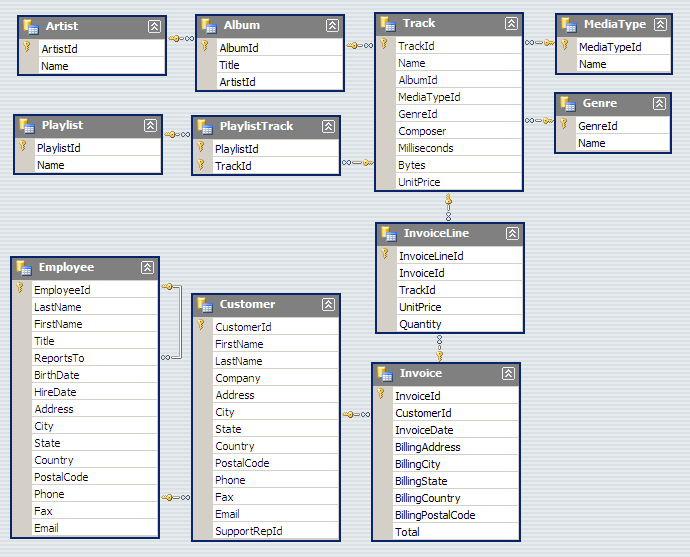
# YOUR CODE HERE
sql = """
select Artist.name, count(Track.Name) as total
from Artist, Album, Track
where Artist.ArtistId = Album.ArtistId and Album.AlbumId = Track.AlbumId
group by Artist.name
order by total desc
limit 10;
"""
with sqlite3.connect('Chinook.db') as conn:
cr = conn.cursor()
cr.execute(sql)
for row in cr.fetchall():
print row
(u'Iron Maiden', 213)
(u'U2', 135)
(u'Led Zeppelin', 114)
(u'Metallica', 112)
(u'Deep Purple', 92)
(u'Lost', 92)
(u'Pearl Jam', 67)
(u'Lenny Kravitz', 57)
(u'Various Artists', 56)
(u'The Office', 53)