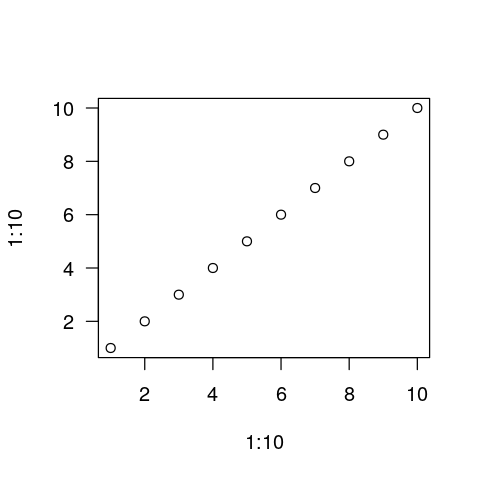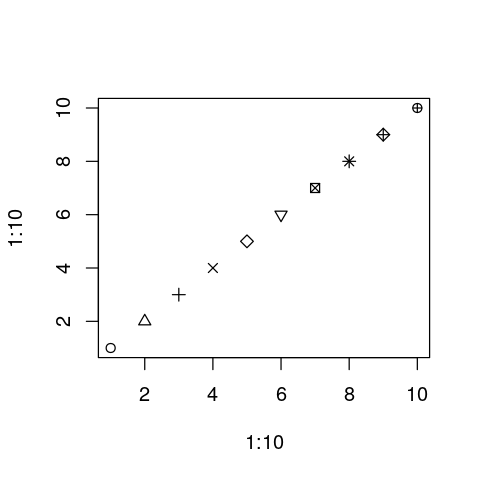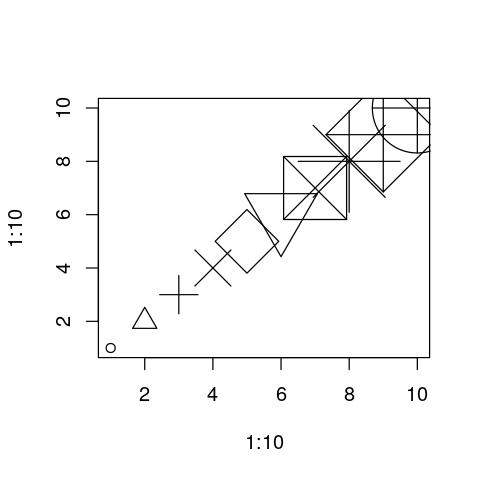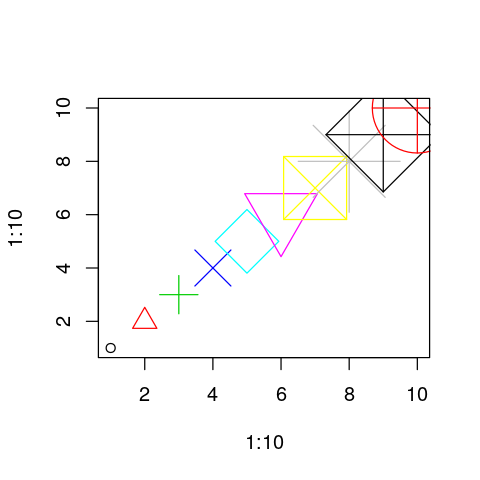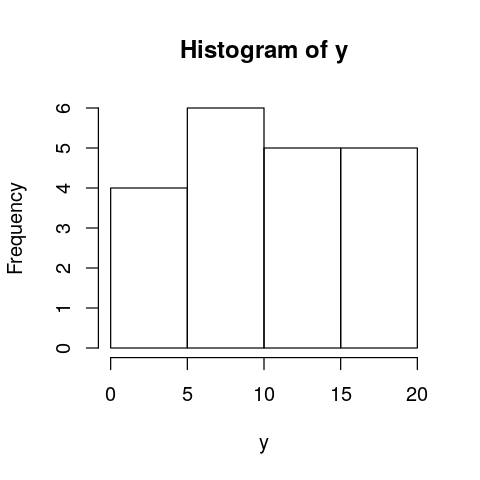R Graphics¶
In [1]:
options.orig <- options(repr.plot.width=4, repr.plot.height=4)
Base Graphics¶
This is the graphics you get ont of the box, without loading any packages. It is not the prettiest, but great for quick plotting.
Scatter plot¶
In [2]:
plot(1:10, 1:10)
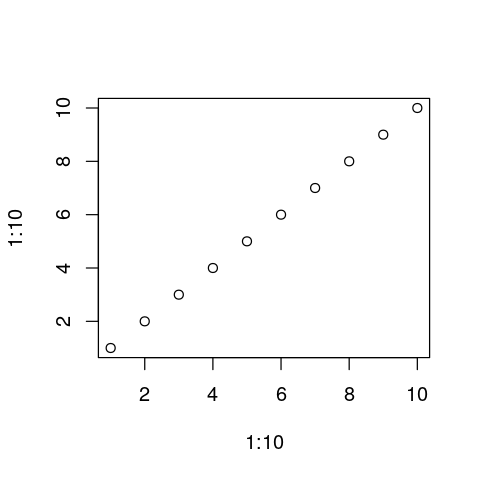
Adding text labels¶
In [7]:
plot(1:10, 1:10, pch=1:10, col=1:10, xlim=c(0, 11))
text(1:10+1, 1:10, 1:10)
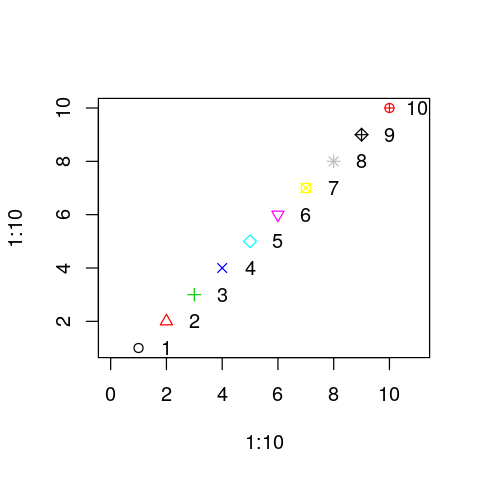
Line plot¶
In [8]:
n <- 20
x <- 1:n
y <- x + rnorm(n)
plot(x, y, type="l", lty=1, lwd=2, col="red",
main="Plot", xlab="Foo", ylab="Bar")
points(x, y, col="blue")
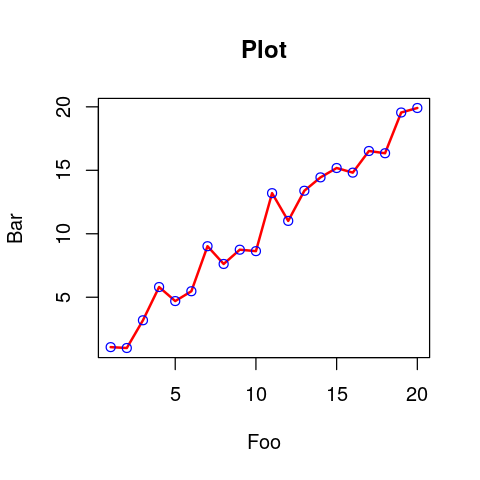
In [9]:
m <- lm(y ~ x)
plot(x, y, col="blue")
abline(m, col="red", lty="dashed")
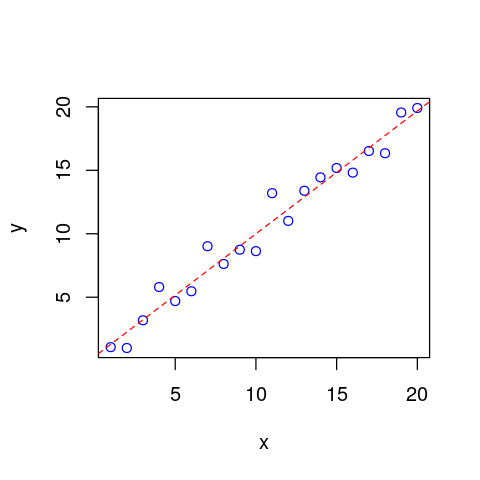
Barplot¶
In [11]:
barplot(y)
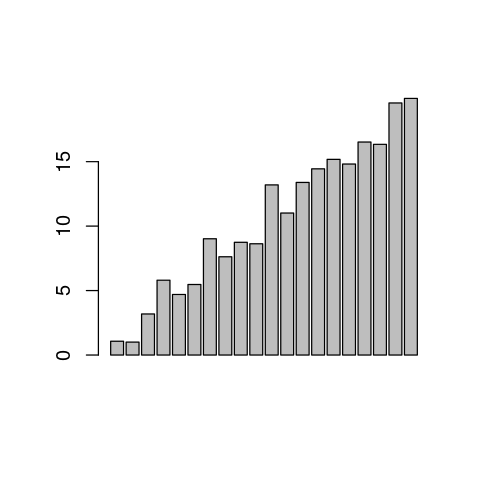
In [12]:
g <- sample(1:3, n, replace=T)
z <- rnorm(n)
In [13]:
boxplot(z ~ g)
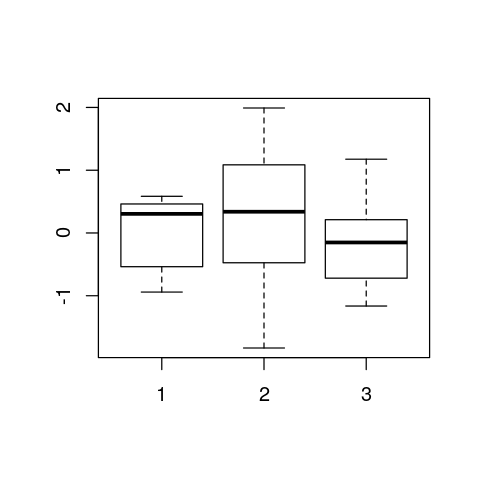
QQ plots¶
In [14]:
x <- rnorm(100)
In [15]:
qqnorm(x)
qqline(x)
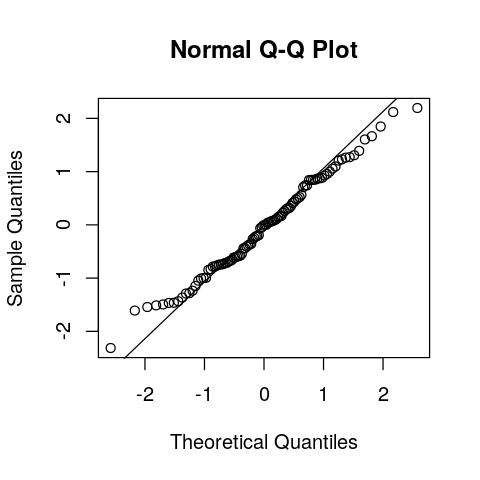
In [16]:
y <- rgamma(100, shape=1)
In [17]:
qqnorm(y)
qqline(y)
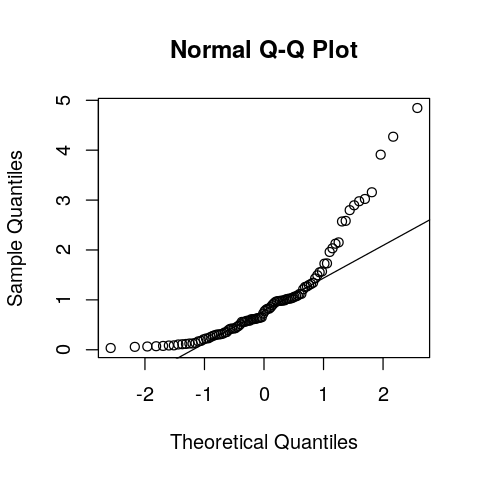
Multiple plots¶
We can set up multiple plots with
par(mfrow=c(#rows, #cols))
where plots will be placed by row first
or
par(mfcol=c(#rows, #cols))
where plots will be placed by colum first.
In [18]:
options.orig <- options(repr.plot.width=6, repr.plot.height=6)
In [19]:
par(mfrow=c(2,2))
plot(x, y)
plot(x, y, type="l")
barplot(x)
barplot(y)
par(mfrow=c(1,1))
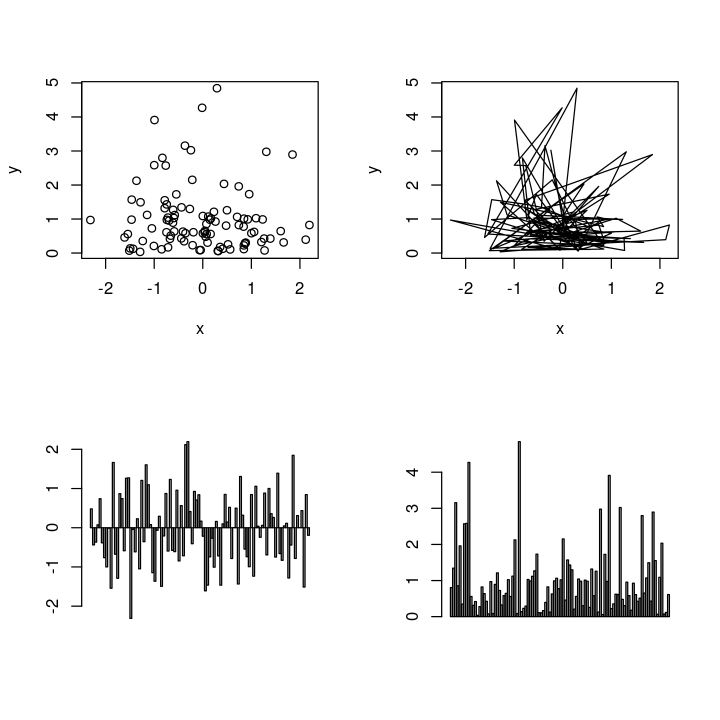
Saving plots¶
Saving a plot involves
- opening a graphcis file device using
png(orpdf) - issuing plot commands
- then closing the device with
dev.off().
In [20]:
png('figs/lm.png')
m <- lm(y ~ x)
plot(x, y, col="blue")
abline(m, col="red", lty="dashed")
dev.off()
png: 2
Retreive the PNG file

Image