Relational Databases Overview¶
For a simple tutorial on database design, see Introduction to Database Design
For a deep dive, see Database Design for Mere Mortals
0. Packages for working with relational databases in Python¶
Python Database API Specification v2.0 - The standard Python Database API
sqlite3 - API for builit-in
sqlite3packageDatabase drivers - For connecting to other databases
ipython-sql - SQL magic in Jupyter
SQLAlchemy - Most well-known Object Relational Mapper (ORM)
RDBMS¶
Memory
Storage
Dictionary
Query language
What is a database?¶
A database contains tables with rows and columns. Tables belong to a schema. Schemas belong to a catalog. In other words, a database contains catalogs that contain schemas that contain tables (or views). Most simple database only consider the schema/table part of the hierarchy.
Schema¶
Represents a collection of tables.
Table (Relation)¶
There are two definitions of relation - in one, relation is a synonym for table, in the other, a relation describes how two tables are connected via foreign/primary keys.
Represents a subject or an event.
Column (Attribute)¶
Represents a single variable or feature.
Row (Tuple)¶
Represents an observation.
Concepts¶
Constraints¶
You can impose constraints that values in a column have to take. For example, you can specify that values are compulsory (NOT NULL), or UNIQUE or fall within a certain range.
Referential integrity¶
Primary key represents a unique identifier of a row. It may be simple or composite.
Unique
Non-null
Never optional
Foreign key is a column containing the primary key of a different table. It enforces referential integrity.
Relationships¶
One to one
One to many
Many to many
What happens on delete?
Restrict
Cascade
Indexes¶
An index is a data structure that allows fast search of a column (typically from linear to log time complexity). Most databases will automatically build an index for every primary key column, but you can also manually specify columns to build indexes for.
Views¶
Temporary virtual table retuned as a result of a query.
Views only specify the strucutre of a table - the contents are constructed on the fly from existing tables.
Queries return a Result Set
Design¶
Columns¶
Use singlular form for name
Use informative names
Use unique names not shared by any other table (except foreign keys)
Column must be an attribute of the table’s subject
Eliminate multi-part columns
Eliminate multi-value columsn
Eliminate redundant columns
Tables¶
Use singular/plural forms for name (controversial)
Enusre every table has a primary key
Eliminate duplicate columns
Relationships¶
Establish participation type and degree of relationship
One to one
One to many
Many to many
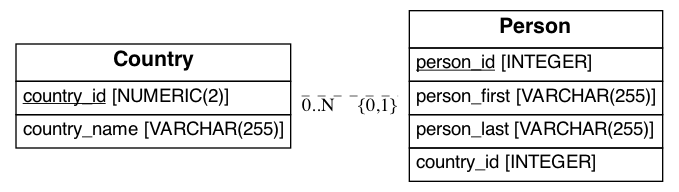
Database administration¶
Use sqlmagic as interface to sqlite3 driver.
[1]:
! python3 -m pip install --quiet ipython-sql
[2]:
%load_ext sql
Connect to SQLite3 database on disk (creates it if it does not exist)
[3]:
%sql sqlite:///data/dummy.db
SQL for table deletion and creation¶
[4]:
%%sql
DROP TABLE IF EXISTS Country;
DROP TABLE IF EXISTS Person;
CREATE TABLE Country (
country_id varcarh(2) PRIMARY KEY,
country_name varchar(255)
);
CREATE TABLE Person (
person_id INTEGER PRIMARY KEY,
person_first varchar(255),
person_last varchar(255),
country_id INTEGER NOT NULL,
FOREIGN KEY (country_id) REFERENCES Country(country_id)
);
* sqlite:///data/dummy.db
Done.
Done.
Done.
Done.
[4]:
[]
Accessing the RDBMS data dictionary.¶
[5]:
%%sql
SELECT name FROM sqlite_master
WHERE type = "table";
* sqlite:///data/dummy.db
Done.
[5]:
| name |
|---|
| Country |
| Person |
[6]:
%%sql
SELECT sql FROM sqlite_master
WHERE name='Person';
* sqlite:///data/dummy.db
Done.
[6]:
| sql |
|---|
| CREATE TABLE Person ( person_id INTEGER PRIMARY KEY, person_first varchar(255), person_last varchar(255), country_id INTEGER NOT NULL, FOREIGN KEY (country_id) REFERENCES Country(country_id) ) |
CRUD¶
SQL to insert rows.
[7]:
%%sql
INSERT INTO Country(country_id, country_name)
VALUES ('FR', 'France'), ('CU', 'CUBA');
* sqlite:///data/dummy.db
2 rows affected.
[7]:
[]
[8]:
%%sql
INSERT INTO Person(person_first, person_last, country_id)
VALUES
('Napolean', 'Bonaparte', 'FR'),
('Luis','Alvarez', 'CU');
* sqlite:///data/dummy.db
2 rows affected.
[8]:
[]
Read rows.
SQL as a Query Language.
[9]:
%%sql
SELECT *
FROM Person
* sqlite:///data/dummy.db
Done.
[9]:
| person_id | person_first | person_last | country_id |
|---|---|---|---|
| 1 | Napolean | Bonaparte | FR |
| 2 | Luis | Alvarez | CU |
[10]:
%%sql
SELECT person_first as first, person_last AS last, country_name AS nationality
FROM Person
INNER JOIN country
ON Person.country_id = Country.country_id;
* sqlite:///data/dummy.db
Done.
[10]:
| first | last | nationality |
|---|---|---|
| Napolean | Bonaparte | France |
| Luis | Alvarez | CUBA |
[11]:
%%sql
UPDATE
FROM Person
SET person_first = 'Walter'
WHERE person_last = 'Alvarez'
* sqlite:///data/dummy.db
(sqlite3.OperationalError) near "FROM": syntax error
[SQL: UPDATE FROM Person SET person_first = 'Walter'
WHERE person_last = 'Alvarez']
(Background on this error at: http://sqlalche.me/e/e3q8)
[12]:
%%sql
SELECT * from person
* sqlite:///data/dummy.db
Done.
[12]:
| person_id | person_first | person_last | country_id |
|---|---|---|---|
| 1 | Napolean | Bonaparte | FR |
| 2 | Luis | Alvarez | CU |
[13]:
%%sql
DELETE
FROM Person
WHERE person_last = 'Alvarez'
* sqlite:///data/dummy.db
1 rows affected.
[13]:
[]
[14]:
%%sql
SELECT * from person
* sqlite:///data/dummy.db
Done.
[14]:
| person_id | person_first | person_last | country_id |
|---|---|---|---|
| 1 | Napolean | Bonaparte | FR |
Communicating with database without magic¶
[15]:
import sqlite3
[16]:
con = sqlite3.connect('data/dummy.db')
[17]:
c = con.cursor()
[18]:
c.execute('select * from Person')
c.fetchall()
[18]:
[(1, 'Napolean', 'Bonaparte', 'FR')]
[19]:
c.close()
con.close()
Communicating with database from pandas¶
[20]:
import pandas as pd
[21]:
con = sqlite3.connect('data/dummy.db')
sql = """
SELECT *
FROM Person
"""
df = pd.read_sql(sql, con)
[22]:
df
[22]:
| person_id | person_first | person_last | country_id | |
|---|---|---|---|---|
| 0 | 1 | Napolean | Bonaparte | FR |
[23]:
con.close()
Database normalization¶
Database normalization is performed for two main reasons - reduce redundancy and prevent inconsistencies on insert/update/delete.
Note: A fully normalized database is in domain-key normal form (DK/NF) if every constraint is a logical consequence of the definition of the candidate key and domains. However, most practical normalization procedures go through a series of steps known as first, second and third normal forms, and ignore potential modification anomalies that may remain.
[24]:
import pandas as pd
First Normal Form (1NF)¶
Table has a primary key (unique, non-null column that identifies each row)
No repeating groups of columns
Each cell contains a single value
No repeating columns¶
[25]:
names = ['ann', 'bob', 'charles']
grades = [(78,57), (99, 99), (67, 98)]
grade1, grade2 = zip(*grades)
df = pd.DataFrame(dict(name=names, grade1=grade1, grade2=grade2))
df
[25]:
| name | grade1 | grade2 | |
|---|---|---|---|
| 0 | ann | 78 | 57 |
| 1 | bob | 99 | 99 |
| 2 | charles | 67 | 98 |
[26]:
df = pd.melt(df, id_vars='name',
var_name='homework',
value_name='grade')
df
[26]:
| name | homework | grade | |
|---|---|---|---|
| 0 | ann | grade1 | 78 |
| 1 | bob | grade1 | 99 |
| 2 | charles | grade1 | 67 |
| 3 | ann | grade2 | 57 |
| 4 | bob | grade2 | 99 |
| 5 | charles | grade2 | 98 |
[27]:
df.homework = df.homework.str.extract('.*(\d+)$')
df
[27]:
| name | homework | grade | |
|---|---|---|---|
| 0 | ann | 1 | 78 |
| 1 | bob | 1 | 99 |
| 2 | charles | 1 | 67 |
| 3 | ann | 2 | 57 |
| 4 | bob | 2 | 99 |
| 5 | charles | 2 | 98 |
Each column contains a single value¶
[28]:
names = ['ann', 'bob', 'charles']
grades = [(78,57), (99, 99), (67, 98)]
df = pd.DataFrame(dict(name=names, grade=grades))
df
[28]:
| name | grade | |
|---|---|---|
| 0 | ann | (78, 57) |
| 1 | bob | (99, 99) |
| 2 | charles | (67, 98) |
[29]:
df.explode('grade').reset_index(drop=True)
[29]:
| name | grade | |
|---|---|---|
| 0 | ann | 78 |
| 1 | ann | 57 |
| 2 | bob | 99 |
| 3 | bob | 99 |
| 4 | charles | 67 |
| 5 | charles | 98 |
Second Normal Form (2NF)¶
All columns in each row depend fully on candidate keys
This can be quite tricky to understand. Look for candidate composite keys that can uniquely identify a row. Then see if the other columns depend on ALL columns of the composite key.
In the example below, suppose we have a table for academic books. Note that (publisher, title) is a candidate key. However, headquarters depends only on publisher and not on title, so this violates 2NF.
[30]:
import numpy as np
[31]:
publishers = ['Springer', 'Springer', 'CUB', 'CUP']
headquarters = ['Germany', 'Gernamy', 'England', 'England']
titles = ['Linear Algebra Done Wrong',
'Undergraduate Algebra',
'Stochastic Modelling of Reaction–Diffusion Processes',
'An Introduction to Stochastic Dynamics']
df = pd.DataFrame(dict(publisher=publishers,
headquarter=headquarters,
title=titles))
df
[31]:
| publisher | headquarter | title | |
|---|---|---|---|
| 0 | Springer | Germany | Linear Algebra Done Wrong |
| 1 | Springer | Gernamy | Undergraduate Algebra |
| 2 | CUB | England | Stochastic Modelling of Reaction–Diffusion Pro... |
| 3 | CUP | England | An Introduction to Stochastic Dynamics |
[32]:
publisher_ids = [0, 0, 1, 1]
titles = ['Linear Algebra Done Wrong',
'Undergraduate Algebra',
'Stochastic Modelling of Reaction–Diffusion Processes',
'An Introduction to Stochastic Dynamics']
df1 = pd.DataFrame(dict(title=titles, publisher_id=publisher_ids))
df1
[32]:
| title | publisher_id | |
|---|---|---|
| 0 | Linear Algebra Done Wrong | 0 |
| 1 | Undergraduate Algebra | 0 |
| 2 | Stochastic Modelling of Reaction–Diffusion Pro... | 1 |
| 3 | An Introduction to Stochastic Dynamics | 1 |
[33]:
publishers = ['Springer', 'CUP']
headquarters = ['Germany', 'England']
df2 = pd.DataFrame(dict(publisher=publishers,
headquarter=headquarters))
df2
[33]:
| publisher | headquarter | |
|---|---|---|
| 0 | Springer | Germany |
| 1 | CUP | England |
Third Normal Form (3NF)¶
No transitive dependencies between non-candidate columns
In the table below, both major and major_description depend on the name (or row number), but major_description only depends on name via the major. This is a transitive dependency and violates 3NF.
[34]:
names = ['ann', 'bob', 'charles', 'david']
ages = [21, 22, 21, 23]
majors = ['math', 'stats', 'bio', 'math']
major_descriptions = ['Mathematics', 'Statisitcs', 'Biohazards in the University', 'Mathematics']
df = pd.DataFrame(dict(name=names, age=ages, major=majors, major_dscription=major_descriptions))
df
[34]:
| name | age | major | major_dscription | |
|---|---|---|---|---|
| 0 | ann | 21 | math | Mathematics |
| 1 | bob | 22 | stats | Statisitcs |
| 2 | charles | 21 | bio | Biohazards in the University |
| 3 | david | 23 | math | Mathematics |
[35]:
names = ['ann', 'bob', 'charles', 'david']
ages = [21, 22, 21, 23]
major_ids = [0,1,2, 0]
df1 = pd.DataFrame(dict(name=names, age=ages, major=major_ids))
df1
[35]:
| name | age | major | |
|---|---|---|---|
| 0 | ann | 21 | 0 |
| 1 | bob | 22 | 1 |
| 2 | charles | 21 | 2 |
| 3 | david | 23 | 0 |
[36]:
majors = ['math', 'stats', 'bio']
major_descriptions = ['Mathematics', 'Statisitcs', 'Biohazards in the University']
df2 = pd.DataFrame(dict(major=majors, description=major_descriptions))
df2
[36]:
| major | description | |
|---|---|---|
| 0 | math | Mathematics |
| 1 | stats | Statisitcs |
| 2 | bio | Biohazards in the University |
OLTP and OLAP¶
OLTP
Normalized schema
OLAP
Denormalized schema
Star
Facts
Dimensions
Snowflake
Generated from OLTP databases by ETL (Extract-Transform-Load) operations
Denormalized schemas¶
Data lake
Data warehouse
Data mart
Data marts typically use a star schema that is customized for the analysis needs. For example, the finance department in a hospital may be most interested in Facts about Claims.
These schemas are generally designed to reduce the need for complex joins and return queries efficiently. Generally, there is an Extract Transform Load (ETL) script that periodically batch converts data entered into an OLTP database into such a star schema on an OLAP data mart or warehouse.

Generating ER diagrams¶
Visualizing the entitry-relationship diagram (ERd).
[37]:
! python3 -m pip install --quiet eralchemy
[38]:
import os
from eralchemy import render_er
if not os.path.exists('erd_from_sqlalchemy.png'):
render_er('sqlite:///data/dummy.db', 'erd_from_sqlalchemy.png')
Robustness and scaling¶
As the database grows, it may be necessary to scale your system. In vertical scaling, you get a machine with more resources (more disk space, more RAM, more CPUs). This is obviously limited and quickly becomes prohibitively expensive. In horizontal scaling, you add more (commodity) machines to grow. Two concepts important for horizontal scaling are replication and sharding.
In replication, you duplicate the entire database over multiple machines. This does not do anything to make your queries faster, but increases robustness since there is no longer a single point of failure.
In sharding you divide the rows of your tables into partitions that are distributed over different machines. This can improve query efficiency since queries can be run in parallel.
Sharing is also known as horizontal partitioning. In vertical partitioning, you split the columns into partitions. Generally for relational databases, vertical partitioning is hard to achieve unless there is some natural domain specific way to logically split the data.
Sharding is technically challenging to achieve with relational databases, and the need to perform horizontal scaling as data sets grew exponentially was a major driver in the development of NoSQL systems.