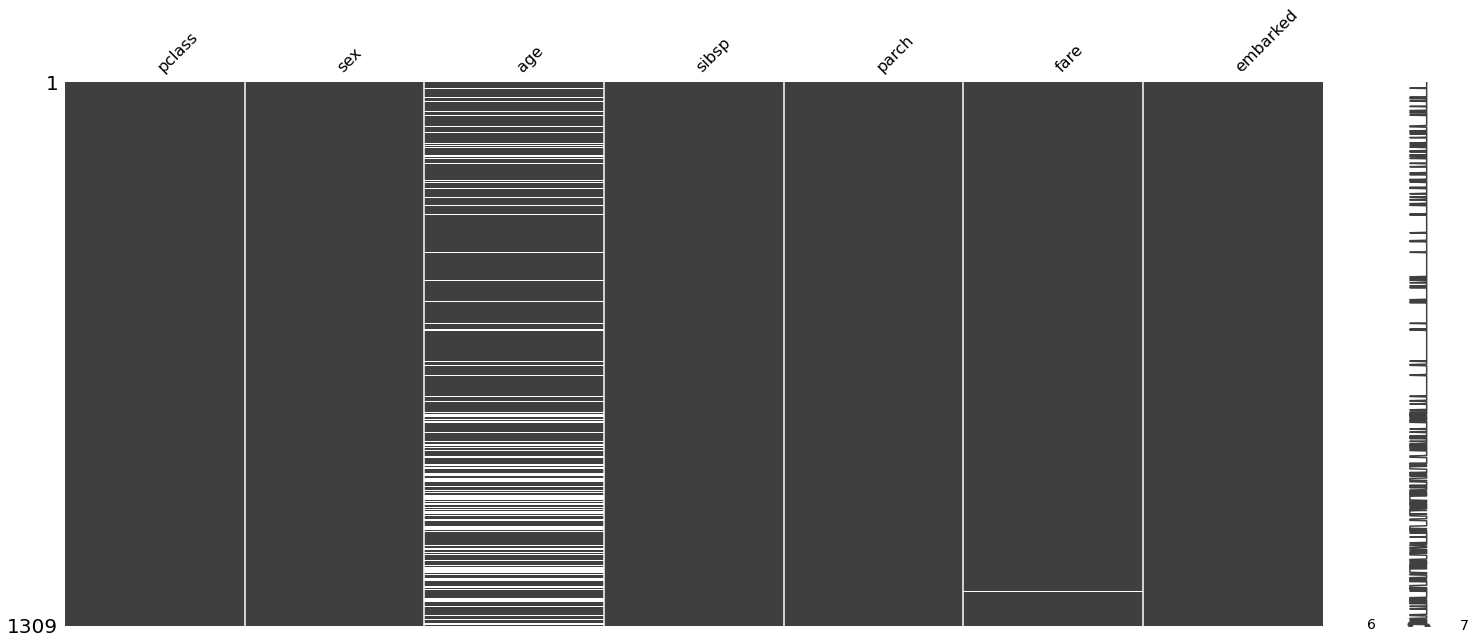Processing data¶
Many ML algorithms need data that is numeric, complete (no missing) and standardized. Ensembles of trees are the most accommodating and require the least data processing.
[1]:
url = (
'http://biostat.mc.vanderbilt.edu/'
'wiki/pub/Main/DataSets/titanic3.xls'
)
[2]:
import pandas as pd
[3]:
df = pd.read_excel(url)
df_orig = df.copy()
Basic inspection¶
[4]:
df.sample(5)
[4]:
| pclass | survived | name | sex | age | sibsp | parch | ticket | fare | cabin | embarked | boat | body | home.dest | |
|---|---|---|---|---|---|---|---|---|---|---|---|---|---|---|
| 1117 | 3 | 0 | Pekoniemi, Mr. Edvard | male | 21.0 | 0 | 0 | STON/O 2. 3101294 | 7.9250 | NaN | S | NaN | NaN | NaN |
| 412 | 2 | 0 | Fynney, Mr. Joseph J | male | 35.0 | 0 | 0 | 239865 | 26.0000 | NaN | S | NaN | 322.0 | Liverpool / Montreal, PQ |
| 64 | 1 | 1 | Chambers, Mr. Norman Campbell | male | 27.0 | 1 | 0 | 113806 | 53.1000 | E8 | S | 5 | NaN | New York, NY / Ithaca, NY |
| 650 | 3 | 0 | Attalah, Miss. Malake | female | 17.0 | 0 | 0 | 2627 | 14.4583 | NaN | C | NaN | NaN | NaN |
| 912 | 3 | 0 | Karaic, Mr. Milan | male | 30.0 | 0 | 0 | 349246 | 7.8958 | NaN | S | NaN | NaN | NaN |
[5]:
df.info()
<class 'pandas.core.frame.DataFrame'>
RangeIndex: 1309 entries, 0 to 1308
Data columns (total 14 columns):
# Column Non-Null Count Dtype
--- ------ -------------- -----
0 pclass 1309 non-null int64
1 survived 1309 non-null int64
2 name 1309 non-null object
3 sex 1309 non-null object
4 age 1046 non-null float64
5 sibsp 1309 non-null int64
6 parch 1309 non-null int64
7 ticket 1309 non-null object
8 fare 1308 non-null float64
9 cabin 295 non-null object
10 embarked 1307 non-null object
11 boat 486 non-null object
12 body 121 non-null float64
13 home.dest 745 non-null object
dtypes: float64(3), int64(4), object(7)
memory usage: 143.3+ KB
Create new features¶
Sometimes we want to create new features from existing columns. For example, the names column can be mined to extract titles. We illustrate how to do this, but will not use this here.
[8]:
df['title'] = df.name.str.extract('.*([A-Z][a-z]+)\..*')
df.title.value_counts()
[8]:
Mr 757
Miss 260
Mrs 197
Master 61
Dr 8
Rev 8
Col 4
Major 2
Mlle 2
Ms 2
Don 1
Lady 1
Mme 1
Jonkheer 1
Sir 1
Capt 1
Dona 1
Countess 1
Name: title, dtype: int64
Drop features¶
These features are either uninformative or leak information about the outcome.
[9]:
target = df.survived
df = df.drop(columns = [
'survived', 'name', 'ticket', 'cabin'
,'boat', 'body', 'home.dest', 'title'])
Fill in missing values for categorical values¶
[12]:
df.select_dtypes('object').isnull().sum()
[12]:
sex 0
embarked 2
dtype: int64
[13]:
df['embarked'] = df['embarked'].fillna('')
Tangent: catboost is nice¶
Minimal processing or tuning is required to use catboost, making it a nice “default” algorithm.
[14]:
! python3 -m pip install --quiet catboost
[15]:
import catboost
[16]:
from sklearn.model_selection import train_test_split
[17]:
X_train, X_test, y_train, y_test =train_test_split(df, target, random_state=0)
[18]:
cb = catboost.CatBoostClassifier()
[19]:
cb.fit(X_train, y_train,
cat_features=['sex', 'embarked'],
verbose=0);
[20]:
cb.score(X_test, y_test)
[20]:
0.8170731707317073
Category encoding¶
Vanilla encoding¶
For variables with only a few distinct values, one hot encoding (or dummy variables) is often used. For more values, we can use hash encoding, which is basically the same idea but bins values using a hash function.
We may choose to drop one of the created columns to avoid multicollinearity.
[21]:
pd.get_dummies(df, drop_first=True).head()
[21]:
| pclass | age | sibsp | parch | fare | sex_male | embarked_C | embarked_Q | embarked_S | |
|---|---|---|---|---|---|---|---|---|---|
| 0 | 1 | 29.0000 | 0 | 0 | 211.3375 | 0 | 0 | 0 | 1 |
| 1 | 1 | 0.9167 | 1 | 2 | 151.5500 | 1 | 0 | 0 | 1 |
| 2 | 1 | 2.0000 | 1 | 2 | 151.5500 | 0 | 0 | 0 | 1 |
| 3 | 1 | 30.0000 | 1 | 2 | 151.5500 | 1 | 0 | 0 | 1 |
| 4 | 1 | 25.0000 | 1 | 2 | 151.5500 | 0 | 0 | 0 | 1 |
Target encoding¶
We can use the target to find a more informative encoding. Note that these methods leak information and are prone to over-fitting.
[22]:
import warnings
warnings.simplefilter('ignore', FutureWarning)
[23]:
import category_encoders as ce
[24]:
te = ce.TargetEncoder()
[25]:
te.fit_transform(df.select_dtypes('number'), target).head()
[25]:
| pclass | age | sibsp | parch | fare | |
|---|---|---|---|---|---|
| 0 | 1 | 29.0000 | 0 | 0 | 211.3375 |
| 1 | 1 | 0.9167 | 1 | 2 | 151.5500 |
| 2 | 1 | 2.0000 | 1 | 2 | 151.5500 |
| 3 | 1 | 30.0000 | 1 | 2 | 151.5500 |
| 4 | 1 | 25.0000 | 1 | 2 | 151.5500 |
Split data into train and test data sets¶
Before we go further, we split into test and train data sets to avoid data leakage.
[26]:
X_train, X_test, y_train, y_test = train_test_split(df, target)
Category encoding¶
We will be conservative and avoid risk of leakage¶
Note we don’t bother to drop columns - multicollinearity is only a problem when fitting linear models without regularization - this is rarely done in ML (c.f. statistics).
[27]:
ohe= ce.OneHotEncoder(cols=['sex','embarked'], use_cat_names=True)
[28]:
X_train = ohe.fit_transform(X_train)
X_test = ohe.transform(X_test)
[29]:
X_train.head()
[29]:
| pclass | sex_male | sex_female | age | sibsp | parch | fare | embarked_S | embarked_C | embarked_Q | embarked_ | |
|---|---|---|---|---|---|---|---|---|---|---|---|
| 414 | 2 | 1 | 0 | 34.0 | 1 | 0 | 21.0000 | 1 | 0 | 0 | 0 |
| 287 | 1 | 1 | 0 | 61.0 | 0 | 0 | 32.3208 | 1 | 0 | 0 | 0 |
| 1279 | 3 | 0 | 1 | 14.0 | 0 | 0 | 7.8542 | 1 | 0 | 0 | 0 |
| 711 | 3 | 1 | 0 | 28.0 | 0 | 0 | 7.2500 | 1 | 0 | 0 | 0 |
| 358 | 2 | 0 | 1 | 42.0 | 0 | 0 | 13.0000 | 1 | 0 | 0 | 0 |
Impute missing numeric values¶
Vanilla imputation¶
A simple imputation is to fill with mean or median.
[30]:
from sklearn.impute import SimpleImputer
[31]:
si = SimpleImputer(strategy='mean')
[32]:
X_train.select_dtypes('number').head(3)
[32]:
| pclass | sex_male | sex_female | age | sibsp | parch | fare | embarked_S | embarked_C | embarked_Q | embarked_ | |
|---|---|---|---|---|---|---|---|---|---|---|---|
| 414 | 2 | 1 | 0 | 34.0 | 1 | 0 | 21.0000 | 1 | 0 | 0 | 0 |
| 287 | 1 | 1 | 0 | 61.0 | 0 | 0 | 32.3208 | 1 | 0 | 0 | 0 |
| 1279 | 3 | 0 | 1 | 14.0 | 0 | 0 | 7.8542 | 1 | 0 | 0 | 0 |
We illustrate the code but will try more fancy imputation instead.
X_train[X_train.select_dtypes('number').columns] = \
si.fit_transform(X_train.select_dtypes('number'))
X_test[X_test.select_dtypes('number').columns] = \
si.transform(X_test.select_dtypes('number'))
Fancy imputation¶
This basically does the same thing as mice in R.
[33]:
from sklearn.experimental import enable_iterative_imputer
from sklearn.impute import IterativeImputer
[34]:
ii = IterativeImputer(random_state=0)
[35]:
X_train[X_train.select_dtypes('number').columns] = \
ii.fit_transform(X_train.select_dtypes('number'))
[36]:
X_test[X_test.select_dtypes('number').columns] = \
ii.transform(X_test.select_dtypes('number'))
[37]:
X_train.isnull().sum().sum(), X_test.isnull().sum().sum()
[37]:
(0, 0)
Simple example to illustrate differences¶
[38]:
import numpy as np
[39]:
x = np.array([
[10, 10],
[1, 1],
[2,2],
[10, 10],
[10, np.nan],
[np.nan, 10],
[np.nan, np.nan]
])
[40]:
si.fit_transform(x)
[40]:
array([[10. , 10. ],
[ 1. , 1. ],
[ 2. , 2. ],
[10. , 10. ],
[10. , 6.6],
[ 6.6, 10. ],
[ 6.6, 6.6]])
[41]:
ii.fit_transform(x)
[41]:
array([[10. , 10. ],
[ 1. , 1. ],
[ 2. , 2. ],
[10. , 10. ],
[10. , 9.99968523],
[10.00094638, 10. ],
[ 7.1668244 , 7.1666142 ]])
[42]:
X_train.to_csv('data/X_train_unscaled.csv', index=False)
X_test.to_csv('data/X_test_unscaled.csv', index=False)
y_train.to_csv('data/y_train_unscaled.csv', index=False)
y_test.to_csv('data/y_test_unscaled.csv', index=False)
Standardize data¶
[43]:
from sklearn.preprocessing import StandardScaler
[44]:
scaler = StandardScaler()
[45]:
X_train.iloc[:, :] = scaler.fit_transform(X_train)
X_test.iloc[:, :] = scaler.transform(X_test)
Save processed data for future use¶
[46]:
X_train.to_csv('data/X_train.csv', index=False)
X_test.to_csv('data/X_test.csv', index=False)
y_train.to_csv('data/y_train.csv', index=False)
y_test.to_csv('data/y_test.csv', index=False)