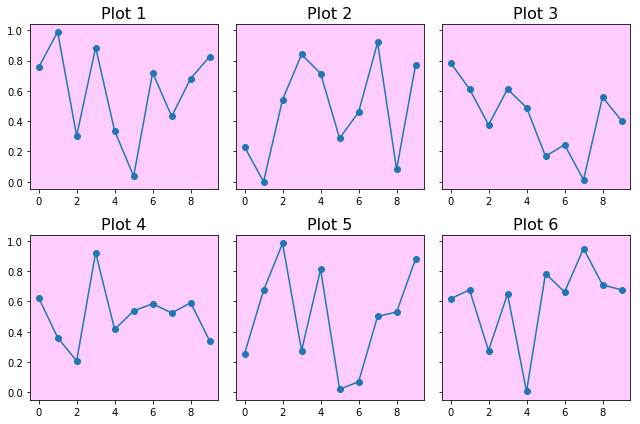Basic Graphics with matplotlib¶
matplotlib is quite a low-level library, but most of the other
Python graphics libraries are built on top of it, so it is useful to
know.
In [1]:
%matplotlib inline
In [2]:
import matplotlib.pyplot as plt
import numpy as np
Displaying arrays¶
In [3]:
x = np.random.random((80, 80, 3))
In [4]:
plt.imshow(x)
pass
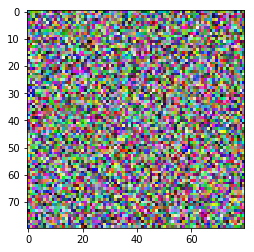
In [5]:
plt.imshow(x, interpolation='bicubic')
pass
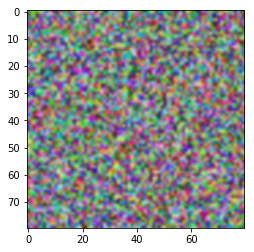
In [6]:
plt.imshow(x.mean(axis=-1), cmap='bone')
pass
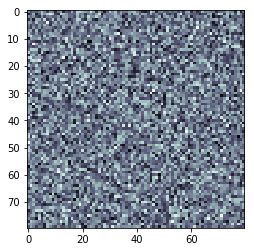
In [7]:
plt.imshow(x.mean(axis=-1), cmap='Reds')
plt.xticks(range(0, x.shape[1], 4))
plt.yticks(range(0, x.shape[0], 4))
plt.grid(color='white')
ax = plt.gca()
ax.set_xticklabels([])
ax.set_yticklabels([])
ax.xaxis.set_ticks_position('none')
ax.yaxis.set_ticks_position('none')
pass
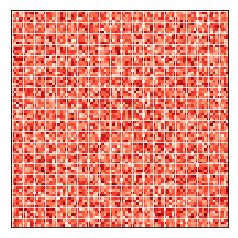
Line plots¶
In [8]:
import scipy.stats as stats
In [9]:
x = np.linspace(-5, 5, 100)
y = stats.norm().pdf(x)
plt.plot(x, y)
pass
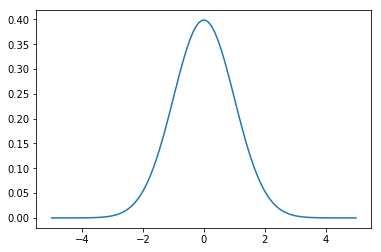
In [10]:
xs = np.c_[np.zeros(10), np.random.choice([-1,1], (10, 100)).cumsum(axis=1)]
plt.plot(xs.T)
plt.title('10 random walks', fontsize=14)
pass
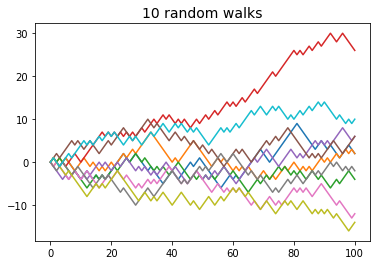
Scatter plots¶
In [11]:
xs = np.random.multivariate_normal([0,0], np.array([[1,0.5],[0.5, 1]]), 100)
In [12]:
d = np.linalg.norm(xs, ord=2, axis=1)
plt.scatter(xs[:, 0], xs[:, 1], c=d, cmap='jet')
plt.axis('square')
plt.xticks([])
plt.yticks([])
pass
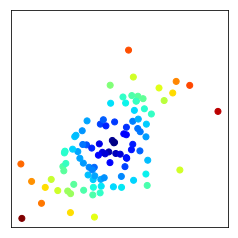
Contour plots¶
In [13]:
x = y = np.linspace(-5, 5, 100)
X, Y = np.meshgrid(x, y)
Z = X**2 + Y**2
plt.contourf(X, Y, Z, cmap=plt.cm.RdPu)
plt.axis('square')
pass
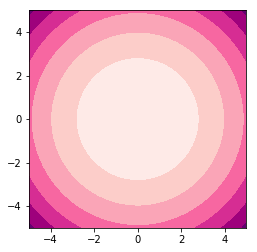
Histograms¶
In [14]:
xs = [np.random.normal(mu, 0.5, (100)) for mu in range(5)]
In [15]:
for x in xs:
plt.hist(x, bins=15, alpha=0.4)
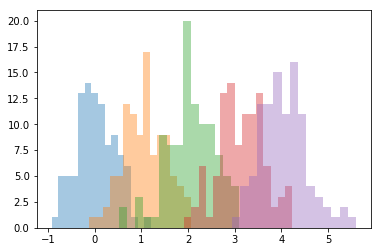
Overlaying a density function¶
In [16]:
x = np.random.randn(100)
plt.hist(x, bins=25, histtype='step', normed=True)
mu, sigma = stats.norm.fit(x)
xp = np.linspace(*plt.xlim(), 100)
plt.plot(xp, stats.norm(mu, sigma).pdf(xp))
plt.xlabel('x')
plt.ylabel('Density')
plt.title('MLE fit for normal distribution', fontsize=14)
pass
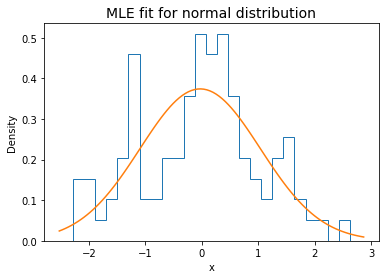
Styles¶
In [17]:
plt.style.available
Out[17]:
['seaborn-dark',
'seaborn-darkgrid',
'seaborn-ticks',
'fivethirtyeight',
'seaborn-whitegrid',
'classic',
'_classic_test',
'seaborn-talk',
'seaborn-dark-palette',
'seaborn-bright',
'seaborn-pastel',
'grayscale',
'seaborn-notebook',
'ggplot',
'seaborn-colorblind',
'seaborn-muted',
'seaborn',
'seaborn-paper',
'bmh',
'seaborn-white',
'dark_background',
'seaborn-poster',
'seaborn-deep']
In [18]:
with plt.style.context('ggplot'):
x = np.random.randn(100)
plt.hist(x, bins=25, histtype='step', normed=True)
mu, sigma = stats.norm.fit(x)
xp = np.linspace(*plt.xlim(), 100)
plt.plot(xp, stats.norm(mu, sigma).pdf(xp))
plt.xlabel('x')
plt.ylabel('Density')
plt.title('MLE fit for normal distribution', fontsize=14)
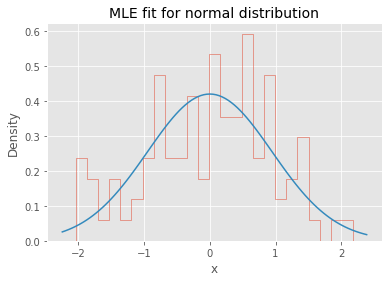
If you intend to teach statistics to elementary school children …
In [19]:
with plt.xkcd():
x = np.random.randn(100)
plt.hist(x, bins=25, histtype='step', normed=True)
mu, sigma = stats.norm.fit(x)
xp = np.linspace(*plt.xlim(), 100)
plt.plot(xp, stats.norm(mu, sigma).pdf(xp))
plt.xlabel('x')
plt.ylabel('Density')
plt.title('MLE fit for normal distribution', fontsize=14)
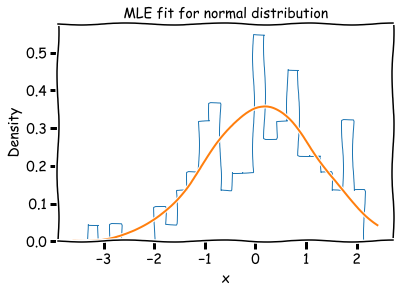
Multiple plots¶
In [20]:
fig, axes = plt.subplots(2, 3, figsize=(9,6), sharey=True)
for i, ax in enumerate(axes.ravel(), 1):
ax.plot(np.random.rand(10), '-o')
ax.set_title('Plot %d' % i, fontsize=16)
ax.set_facecolor((1,0,1,0.2))
plt.tight_layout()